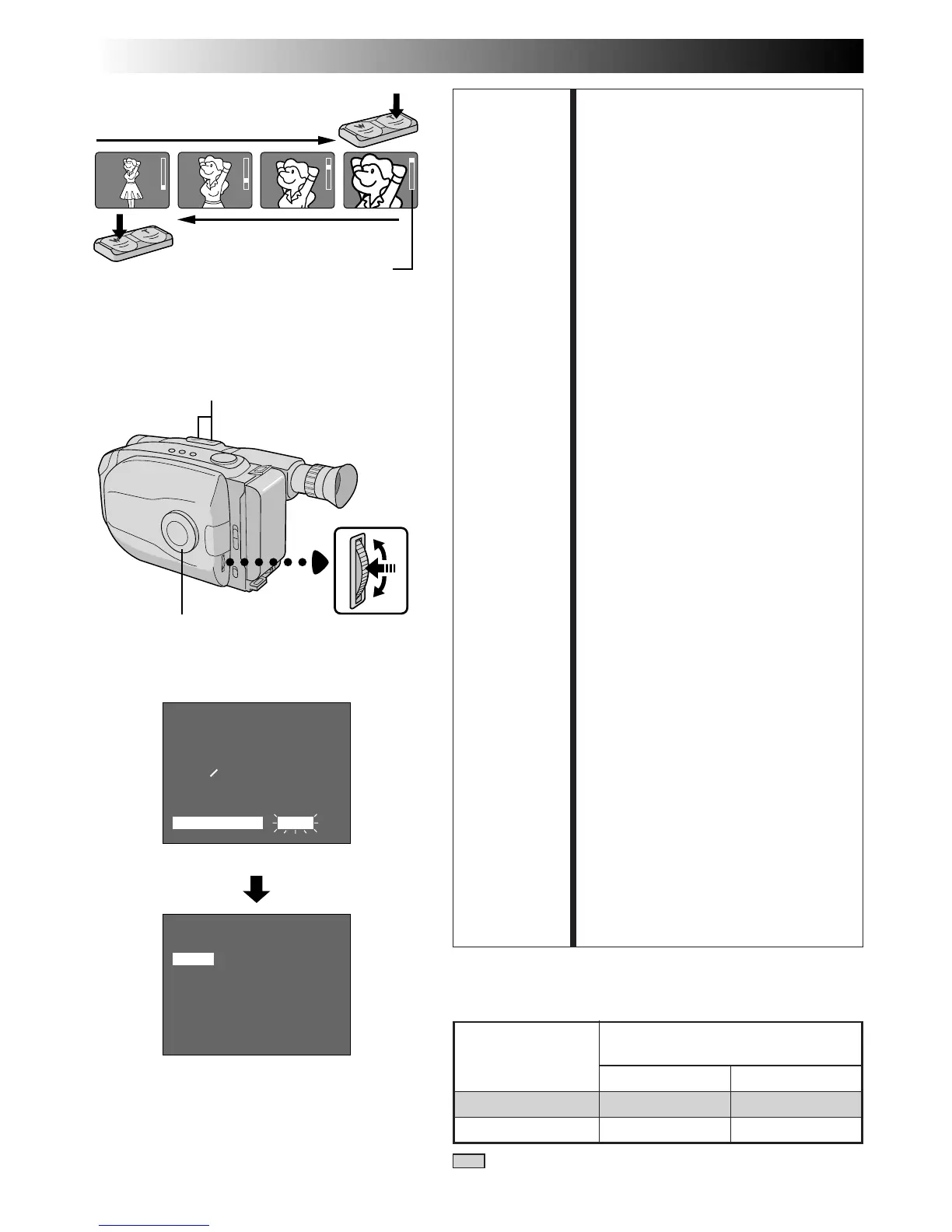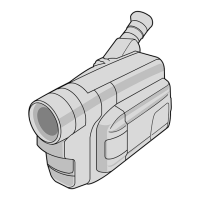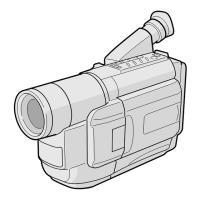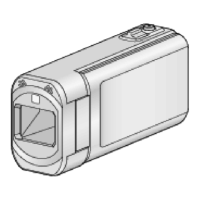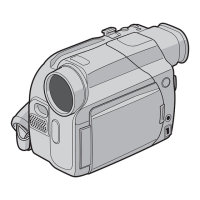14 EN
RECORDING
Basic Features
FEATURE: Zooming
PURPOSE: To produce the zoom in/out effect, or
an instantaneous change in image
magnification.
OPERATION:
Zoom In
Press the “T” of the Power Zoom
Button.
Zoom Out
Press “W” of the Power Zoom
Button.
n Zooming speed is available. A total
of 4 zoom speeds are available. 2
speeds can be selected depending
on how hard the Power Zoom
Button is pressed (press the button
fully for regular-speed, press it
lightly for slow-speed), while 2
speed levels (FAST/SLOW) can be
selected in the ZOOM SPEED
Menu depending on the overall
speed you prefer.
The combinations of zoom speeds
are shown in the chart below.
Changing the ZOOM SPEED in the
Menu
1) Set the Select Dial to any position
except AUTO LOCK and press the
MENU Jog Dial. The Menu Screen
appears.
2) Rotate the MENU Jog Dial to move
the highlight bar to “ZOOM
SPEED”, then press it. The ZOOM
SPEED Setting Menu appears.
3) Rotate the MENU Jog Dial to move
the highlight bar to the desired
speed and press it twice. The
Menu Screen disappears and
setting is completed.
NOTE:
Focusing may become unstable
during Zooming. In this case, set the
zoom while in Record-Standby, lock
the focus by using the manual focus
(
Z
pg. 27), then zoom in or out in
Record mode.
MENU
4
MENU END
FOCUS
EXPOSURE
DATE TIME
TELE MACRO
TAPE LENGTH
M. W. B.
ZOOM SPEED
4
NEXT
AUTO
AUTO
25. 12. 98
OFF
T30
AUTO
FAST
ZOOM SPEED
FAST
SLOW
EXIT
Zoom-out
Zoom-in
Menu Screen
Zoom indicator bar
: when the Select Dial is set to AUTO LOCK.
Zooming Speed ( 1 – 4 in order of speed)
“ZOOM SPEED”
in the Menu
Screen
Pressing the
Power Zoom Button
fully lightly
FAST 1 (fastest) 3
SLOW 2 4 (slowest)
ZOOM SPEED Setting Menu
Select Dial
Power Zoom button
MENU Jog Dial
Viewfinder