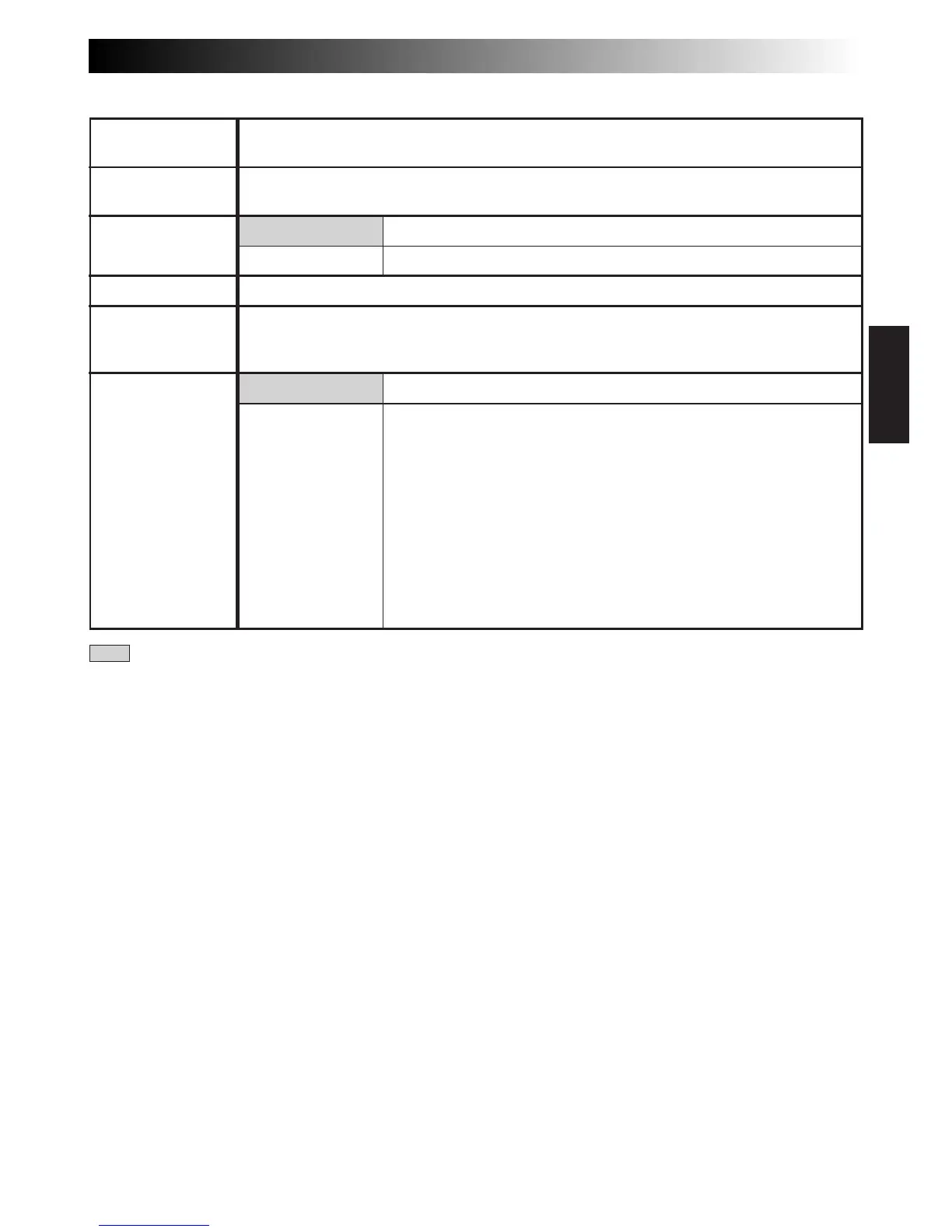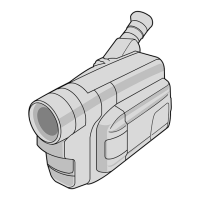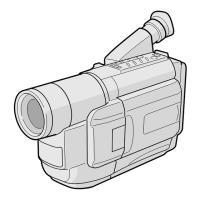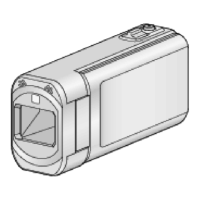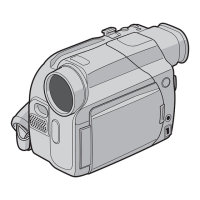EN 25
REC TIME This feature allows you to set the parameters for Animation and Time-Lapse
recording (Z pg. 31).
INT. TIME This feature allows you to set the parameters for Self-Timer (
Z pg. 30) and Time-
Lapse recording (Z pg. 31).
TALLY LAMP ON The tally lamp comes on to signal the start of recording.
OFF The tally lamp remains off at all times.
CHARACTER Allows you to enter an original title of up to 18 characters (Z pg. 22).
JLIP ID NO. This number is necessary when connecting the camcorder to a device such as a
computer using the J terminal (JLIP). The numbers range from 01 to 99. Factory
setting is 07.
DEMO MODE OFF Automatic demonstration will not take place.
ON Demonstrates certain functions such as the Fader, Instant Titles
etc. When “DEMO MODE” is set to “ON” and the Menu Screen
is closed, demonstration starts.
NOTES:
● When a tape whose Erase Protection tab is in the position that
allows recording is loaded in the camcorder, demonstration is
not available.
● By turning off the camcorder or inserting a tape whose Erase
Protection tab is in the position that allows recording into it,
“DEMO MODE” is set to “OFF” automatically.
● During demonstration, all functions except zoom are disabled.
= Factory setting and when the Select Dial is set to AUTO LOCK