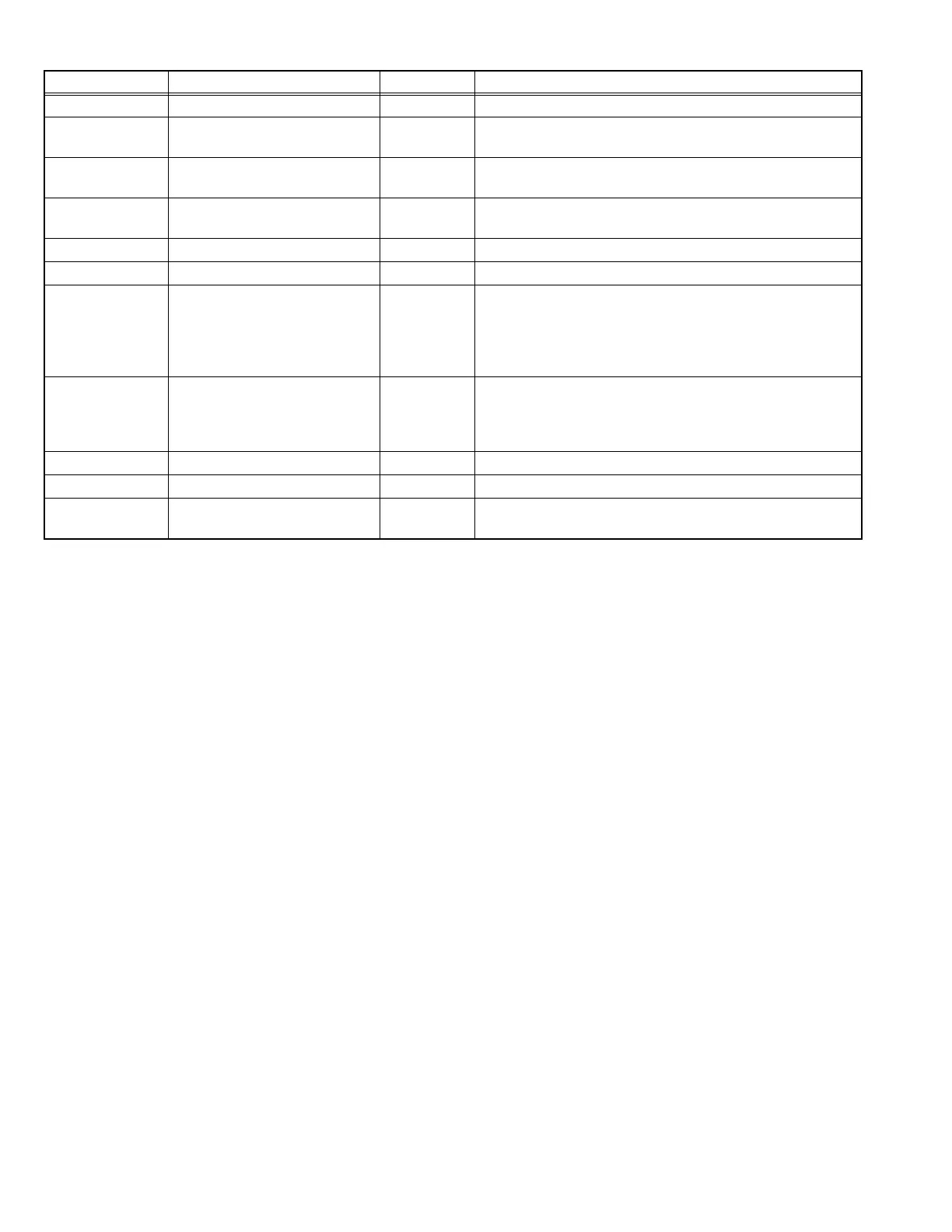1-14 (No.PA023)
Flip V On/Off Off Select this when the projector is hung from the ceiling.
High Altitude Mode On/Off Off Select this when using the projector in a location of low atmo-
spheric pressure (higher than 900 meters above sea level).
Back Color Blue/Black Blue Configures the screen color displayed when there is no input
signal.
Sleep Timer 15/30/60/Off Off Sets the lapse time before automatically switching to the
standby mode when there is no input signal.
D-ILA Logo On/Off On Sets whether to display AD-ILA LogoB during startup.
Lamp Power NormalHigh Normal Configures the output of the light-source lamp.
Test Pattern 6 types(Color Bars→Staircase(B/
W)→Staircase(R)→
Staircase(G)→ Staircase(B)→
Green Cross Hatch→return Color
Bars
Color Bars Displays 6 types of test patterns.
Language 11 languages(Japanese/English/
German/Spanish/Italian/French/
Portuguese/Dutch/Swedish/Nor-
wegian/Chinese (Simplified))
English
(HD1-BE/BU)
Chinese
(HD1-BC)
Sets the language of the menu display.
Input Only the display - Displays the currently selected video input.
Source Only the display - Displays the types of the current input video signals.
Lamp Time Only the display - Displays the accumulated hours of usage of the light-source
lamp.
Item Adjustment range Initial value Function
