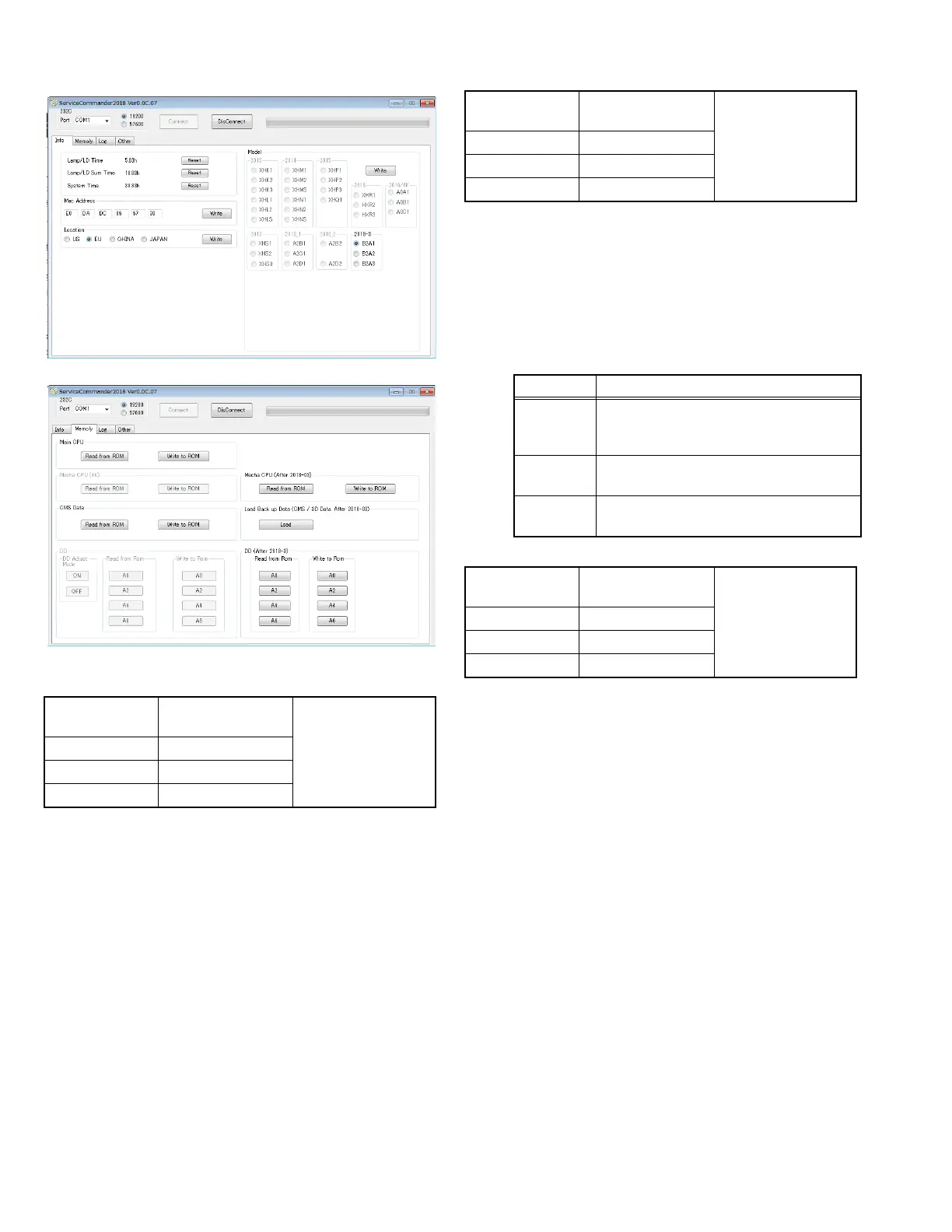16 (No.PA062<Rev.001>)
4.4 ADJUSTMENT PROCEDURE
Fig.4-1 "Service Commander Software" screen
Fig.4-2 "Memory" menu screen
4.4.1 Main EEPROM backup
Note:
Perform this operation during standby mode.
PROCEDURE
(1) Run ServiceCommander Software.
(2) Select Port, then connect the PC to the projector and
click "Connect".
(3) Select the Memory menu.
(4) Before replacing the CPU PWB, click “Read from ROM"
of Main CPU and save file (.mrd2) to PC.
(5) After replacing the CPU PWB, click "Write to ROM" of
Main CPU and select the saved file (.mrd2) to write the
backup data.
4.4.2 Model code writing
Note:
Perform this operation during standby mode.
PROCEDURE
(1) Run ServiceCommander Software.
(2) Select Port, then connect the PC to the projector and
click "Connect".
(3) Select the info menu.
(4) Select the model code from the Model, and write the
model code.
4.4.3 Destination writing
Note:
Perform this operation during standby mode.
PROCEDURE
(1) Run ServiceCommander Software.
(2) Select Port, then connect the PC to the projector and
click "Connect".
(3) Select the info menu.
(4) Select the destination from the Location, and write the
destination.
Instruments ServiceCommander
Software
REPLACING
COMPONENTS
CPU PWB
Test point
Adjustment menu
Preparation
Instruments ServiceCommander
Software
REPLACING
COMPONENTS
CPU PWB
Test point
Adjustment menu
Preparation
Model code Model
B2A3
DLA-N5BC, DLA-N5BE, DLA-N5WE,
DLA-N6BC, DLA-NX5BK, DLA-RS1000E,
DLA-RS1000K
B2A2
DLA-N7BE, DLA-N8BC, DLA-NX7BK,
DLA-RS2000E, DLA-RS2000K
B2A1
DLA-N11BC, DLA-NX9BE, DLA-NX9BK,
DLA-RS3000E, DLA-RS3000K
Instruments ServiceCommander
Software
REPLACING
COMPONENTS
CPU PWB
Test point
Adjustment menu
Preparation
