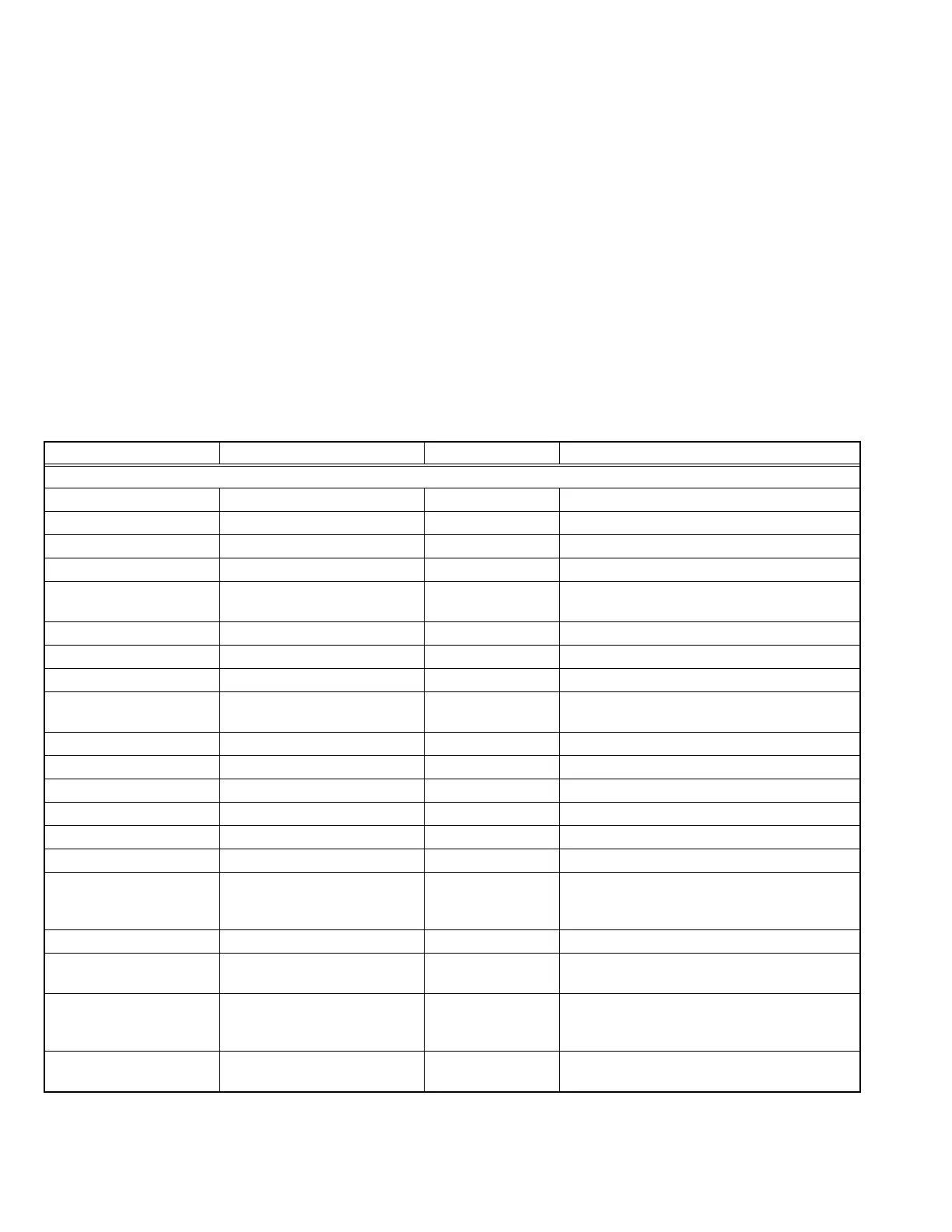1-10 (No.PA048<Rev.002>)
2.6 SERVICE MENU
The service menu contains items not ordinarily needed by the user. Use these as necessary during service.
2.6.1 ENTER
(1) No menu shown.
(2) Press the [] button.
(3) Within press the [] button.
(4) Within press the [] button.
(5) Within press the [] button.
(6) Within press the [OK] button to display the service menu.
NOTE:
When the Service Menu Screen is not displayed, go back to
the beginning. It is recommended that you press the buttons a
little earlier and steadily.
2.6.2 RELEASE
Press the [MENU] button to exit the menu indication.
2.6.3 BASIC OPERATION
Use the following buttons to operate the service menu.
(1) Choose the SETTING MENU with the [] or [] button.
(2) When the [] button is pressed after choosing the SET-
TING MENU, the cursor will shift to the SETTING / AD-
JUSTMENT ITEMS of each SETTING MENU.
(3) When the cursor is shifted, choose the SETTING / AD-
JUSTMENT ITEMS with the [] or [] button.
(4) Using the [] or [] button, change the setup values and
adjustment values, respectively.
(5) When the [EXIT] button is pressed, the cursor will return to
the SETTING MENU.
(6) When the [MENU] button is pressed, the SERVICE MENU
will go out of the screen.
NOTE:
The SERVICE MENU will go out of the screen automatically
after 10 seconds if you do not press the [MENU] button.
2.6.4 SETTING ITEMS
Item Adjustment range Initial value Function
Soft Ver.
Model Only the display - Display of model name
Main Only the display - Display of Main CPU software version
IF Only the display - Display of IF FPGA version
CMS_F Only the display - Display of VP FPGA version
CMS_M Only the display - Display of CMS CPU version that is built in VP
FPGA
DDM Only the display - Display of DD CPU version
DD Only the display - Display of DD FPGA version
MEMC Only the display - Display of PA168 version
SPI Only the display - Display of configuration data that is written in
SPI-ROM
Location Only the display - Display of destination
Pixel shift
Horiz. Red -2 - 2 0 Adjust REGI (Pixel shift) of Horizontal Red
Horiz. Blue -2 - 2 0 Adjust REGI (Pixel shift) of Horizontal blue
Vert. Red -2 - 2 0 Adjust REGI (Pixel shift) of Vertical Red
Vert. Blue -2 - 2 0 Adjust REGI (Pixel shift) of Vertical Blue
Adjust Pattern - Coror crosshatch Select of the adjust pattern
Lens Position Reset - - -
Lens Slide Cover
[X700R, 900R, XC7880R]
On / Off On Interlocking control of the lens slide cover
3D L/R Picture Standard / L/R Switch Standard Phase setting of 3D signal
Factory Reset - - Resets all items supporting All Reset to factory
settings
