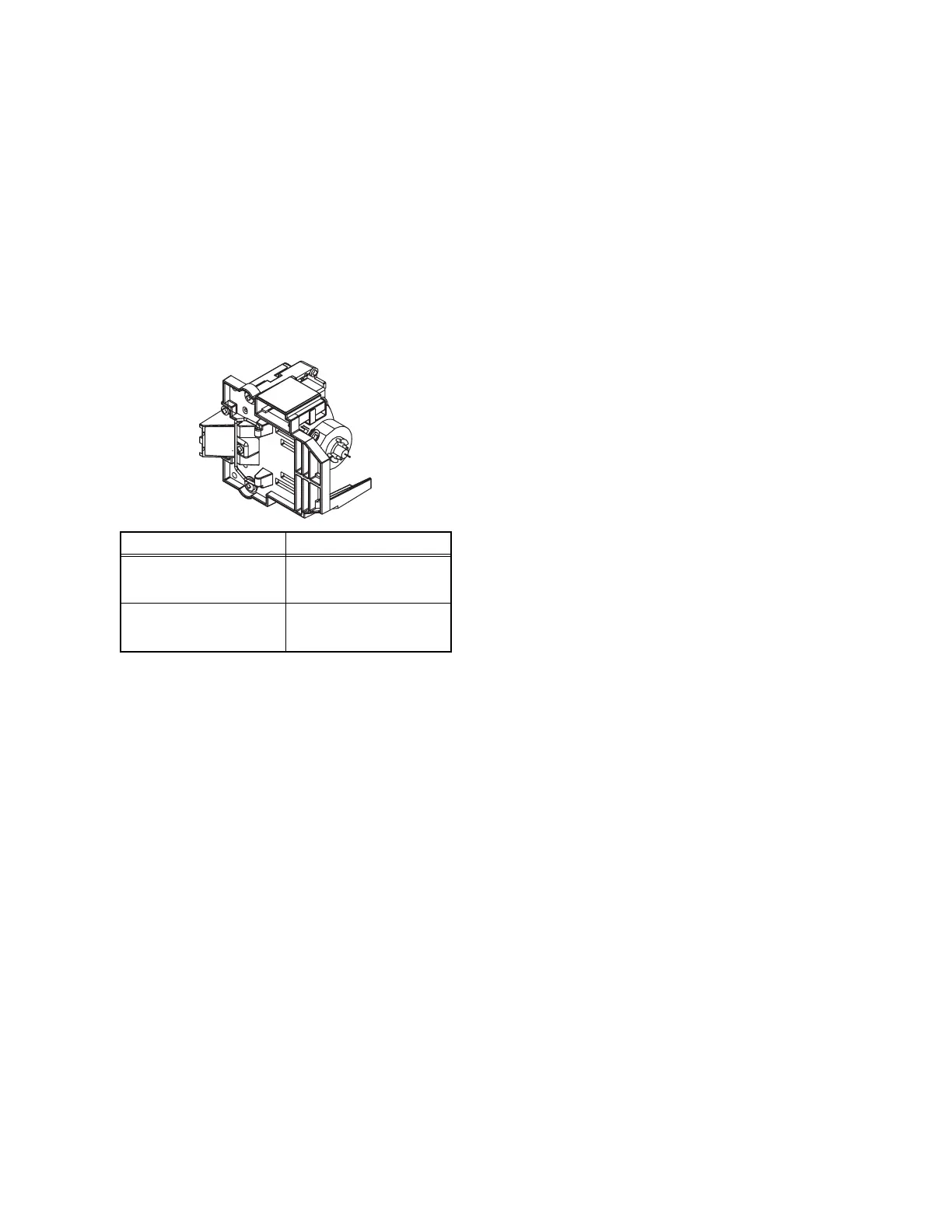(No.PA048<Rev.002>)1-9
2.4 LAMP UNIT INSTRUCTIONS
Refer to the INSTRUCTIONS for a detailed operating descrip-
tion.
2.4.1 LAMP LIFE
• When the lamp is used with “Lamp Power” set to”Low”, the
lamp life on this unit is approximately 4000 hours. This is the
average usable time and not a guaranteed value.
• The lamp life may not reach 4000 hours depending on the op-
erating conditions.
• When the lamp has reached the end of its usable life, deterio-
ration progresses rapidly.
• When the video image appears dark, when the color tone looks
unnatural, or when the image flickers, replace the lamp unit
with a new one promptly.
* Lamp use time can be checked at the menu < Information > -
[Lamp time].
2.4.2 OPERATION WHEN LAMP USE TIME EXCEEDS 2900
HOURS
z2900 AND AFTER HOURS
• Power ON: [LAMP] LED lights.
• Operation: “Lamp replacement” message appears on screen
(*press [BACK] to extinguish).
2.4.3 HANDRING CAUTIONS
• Use a cross-head screwdriver to take out and reinstall the lamp
unit. Refer to the INSTRUCTIONS.
• Observe the following cautions.
- Be sure to disconnect the power cord from the AC power
source.
- The lamp remains quite hot after power off. Be sure to allow
plenty of time (30 minutes to 1 hour) to cool before proceed-
ing.
- The lamp can break if dropped or subjected to physical
shock.
- Use care not to directly touch or soil the lamp projecting
(glass) face.
• When installing the lamp unit, observe the interior projections
of the lamp cover are securely inserted into the holes of the
projector. Since the lamp cover projections engage the inter-
lock switch part of the protector circuit (normal operating state),
be sure the cover is properly positioned and secure with
screws.
• Do not place the removed lamp unit at locations that is reach-
able by children or near combustible items.
Dispose used lamp units in the same way as fluorescent
lamps. Follow your local community rules for disposal.
2.4.4 LAMP USE TIME RESET
• Be sure to reset the Lamp use time after replacing the lamp
unit. Unless reset, the projector will cease operation (lamp will
not light).
* Conversely, reset the use time only after replacing the lamp.
RESET THE LAMP TIME FROM THE MENU SCREEN
(1) Display the setting menu.
(2) Select "Function" → "Lamp Reset"
(3) Select "Yes" and the lamp time is set to zero.
RESET THE LAMP TIME BY REMOTE CONTROL
(1) Set for stand-by mode.
(2) In sequence, press the [BACK], [OK] and [HIDE] buttons
of the remote control unit.
(3) Press the [] button for more than 2 seconds.
(4) The STAND-BY and LAMP LEDs alternately flash for
about 3 seconds, then only the STAND-BY LED lights
steadily.
NOTE: RESET AFTER REPLACING PROCESSOR PWB
The lamp use time data are stored in memory on the PRO-
CESSOR PWB and need to be reentered after replacing the
PROCESSOR PWB. Use the special software and a personal
computer to reenter the data. Afterwards, confirm the mode
has been returned to that prior to PWB replacement.
2.5 PROJECTION SPECIFICATIONS AND NOTES
2.5.1 PROJECTION DISTANCE
• The usable projection distance (focus obtainable) is tele side :
approx. 3.63m to 12.23m / wide side : approx. , 1.78m to
6.08m. The picture size (16 : 9) is 60 to 200 inches.
• Use the wide side for sizes bigger than 200 inches.
2.5.2 PROJECTION IMAGE AND IMAGE SIZE
The projection distances and image size relationship given in the
operation manual is approximate for general reference.
The actual values may vary due to lens tolerance and other fac-
tors.
2.5.3 OTHER CAUTIONS
• Use care not to directly touch the lens. Clear soiling from the
lens with optical lens paper or a photographer's blower.
• Sunlight or other illumination can render the image difficult to
see. Use a curtain or other means to shield the screen from
stray light.
Model Part No.
DLA-X500R
DLA-X700R
DLA-X900R
PK-L2312UG
DLA-XC5880R
DLA-XC6880R
DLA-XC7880R
PK-L2312UC
