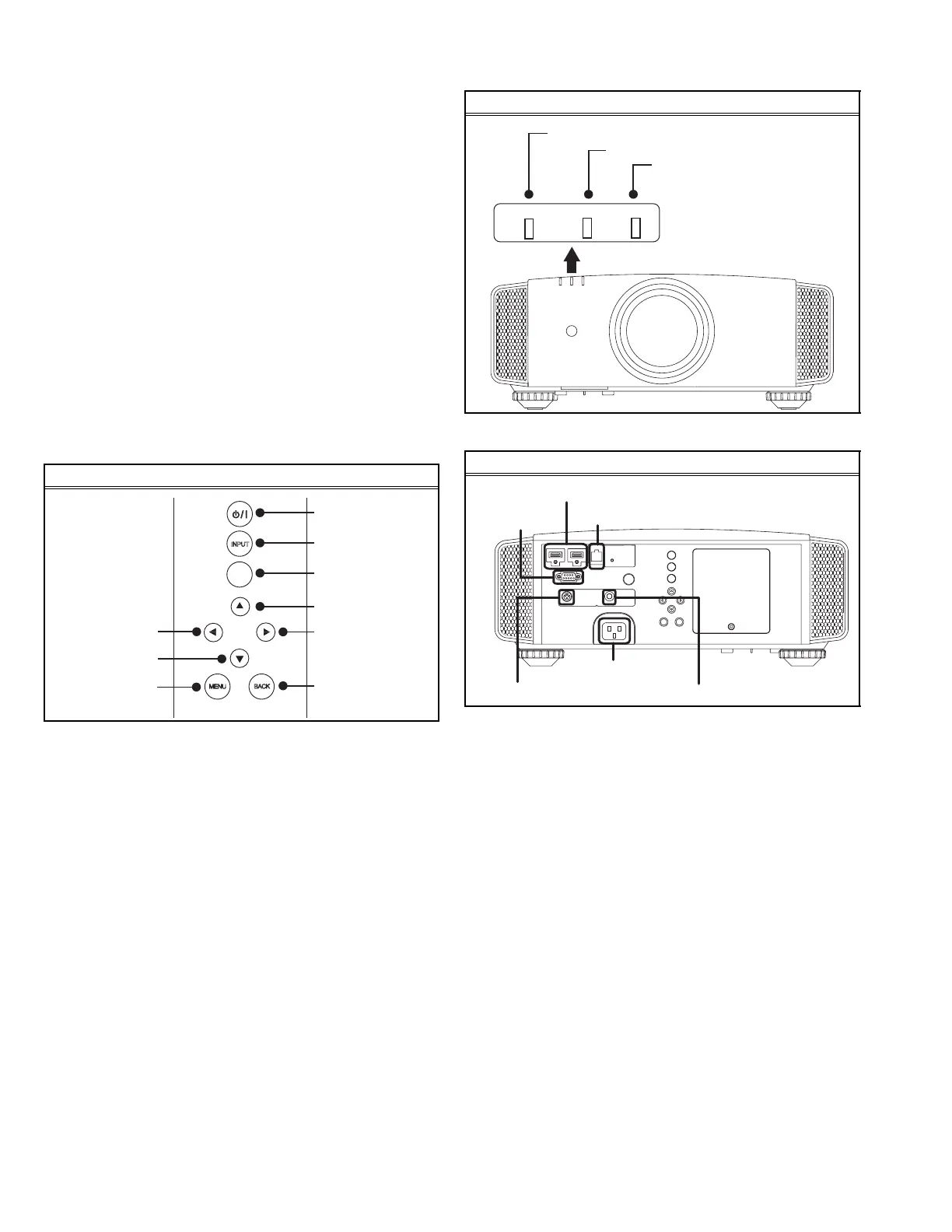1-8 (No.PA048<Rev.002>)
2.3 FUNCTIONS
2.3.1 LED INDICATIONS
The LED operations are as follows.
STAND-BY LED
Light on (Red): Standby mode
Light on (Green): While activating the lamp(about 1 minute)
Blinking (Green): When "Hide" is set to ON
Blinking (Red): Cool Down mode
Blinking (Red/Green): Adjust mode
All Off: During image projection
LAMP LED
Light on: Lamp replacement is near. (The LED lights when the
lamp is used more than 2900 hours)
Extinguished: Other than the above. (The lamp is normal)
WARNING LED
Light on: WARNING mode
CAUTION:
Please refer to the Trouble Shooting section for the details
of warning indications by LED
2.3.2 OPERATION BUTTON LOCATION
2.3.3 LED LOCATION
2.3.4 INPUT / OUTPUT TERMINAL LOCATION
REAR VIEW
INPUT
MENU
BACK
OK
To turn on/off
the power
OK button
To switch input
Left button
To display the
menu
To return to the
previous menu
Down button
Up button
Right button
FRONT VIEW
REAR VIEW
STANDBY/ON LAMP WARNING
WARNING
LAMP
STAND BY/ON
Power
RS-232C
TRIGGER
3D SYNCHRO
LAN
HDMI
