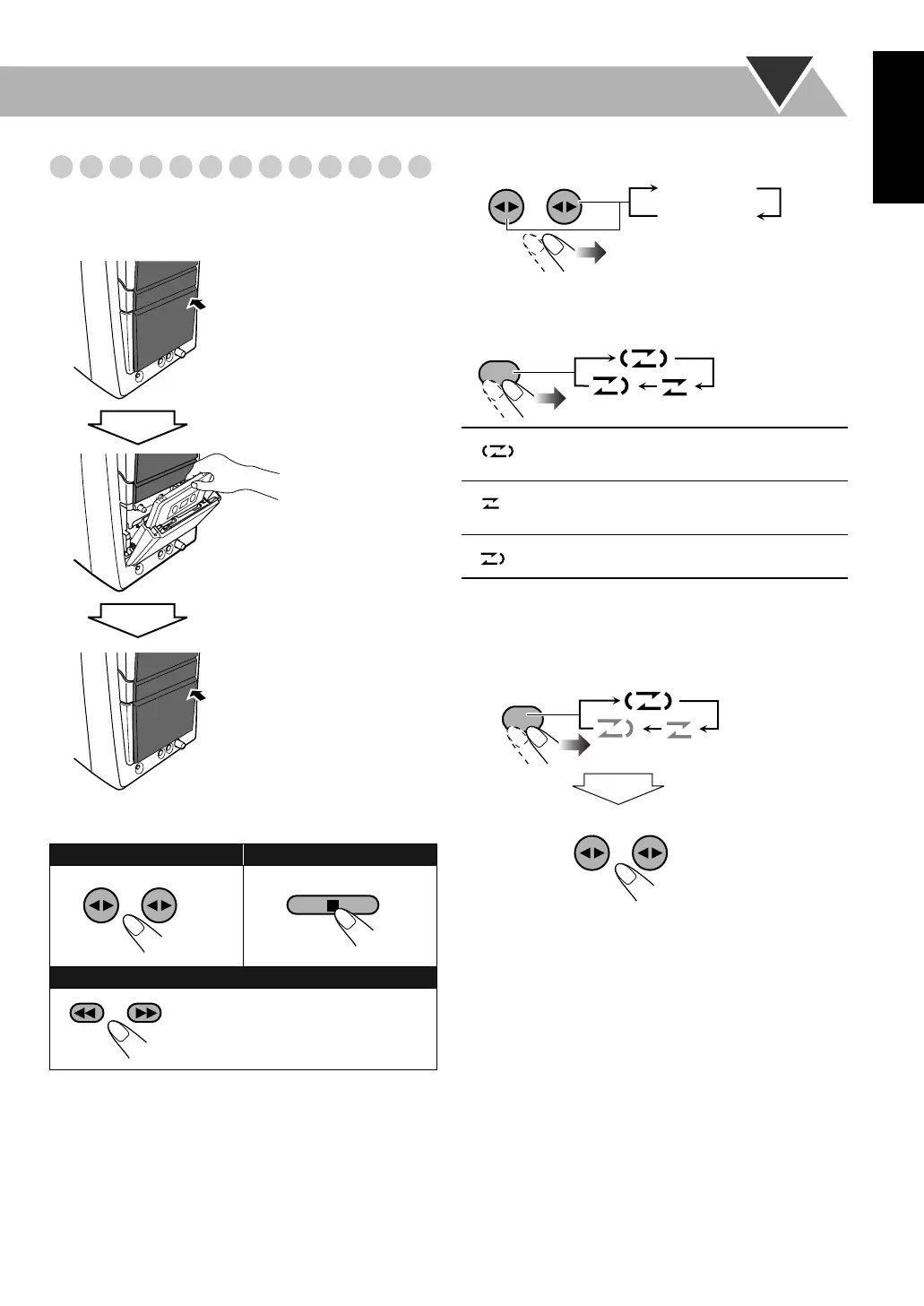12
English
Playing Back a Tape
To insert a tape
You can playback type I tapes.
• The use of C-120 or longer tape is not recommended.
To change the tape running direction
To reverse the tape automatically
To play back both decks A and B continuously
—Relay Play
When the cassettes are inserted in both decks...
You can start playback of either deck A or B.
To start:
To stop:
To rewind or fast-forward tape:
Push
Insert
Close
TAPE-A TAPE-B
Tape is reversed, and playback repeats until
you stop it.
Tape is not reversed. When the current side of
the tape reaches its end, playback stops.
Tape is reversed once.
TAPE-A TAPE-B
3 (
forward
)
2 (
reverse
)
REVERSE
MODE
REVERSE
MODE
TAPE-A TAPE-B
DX-T66[UW].book Page 12 Thursday, March 23, 2006 3:20 PM
