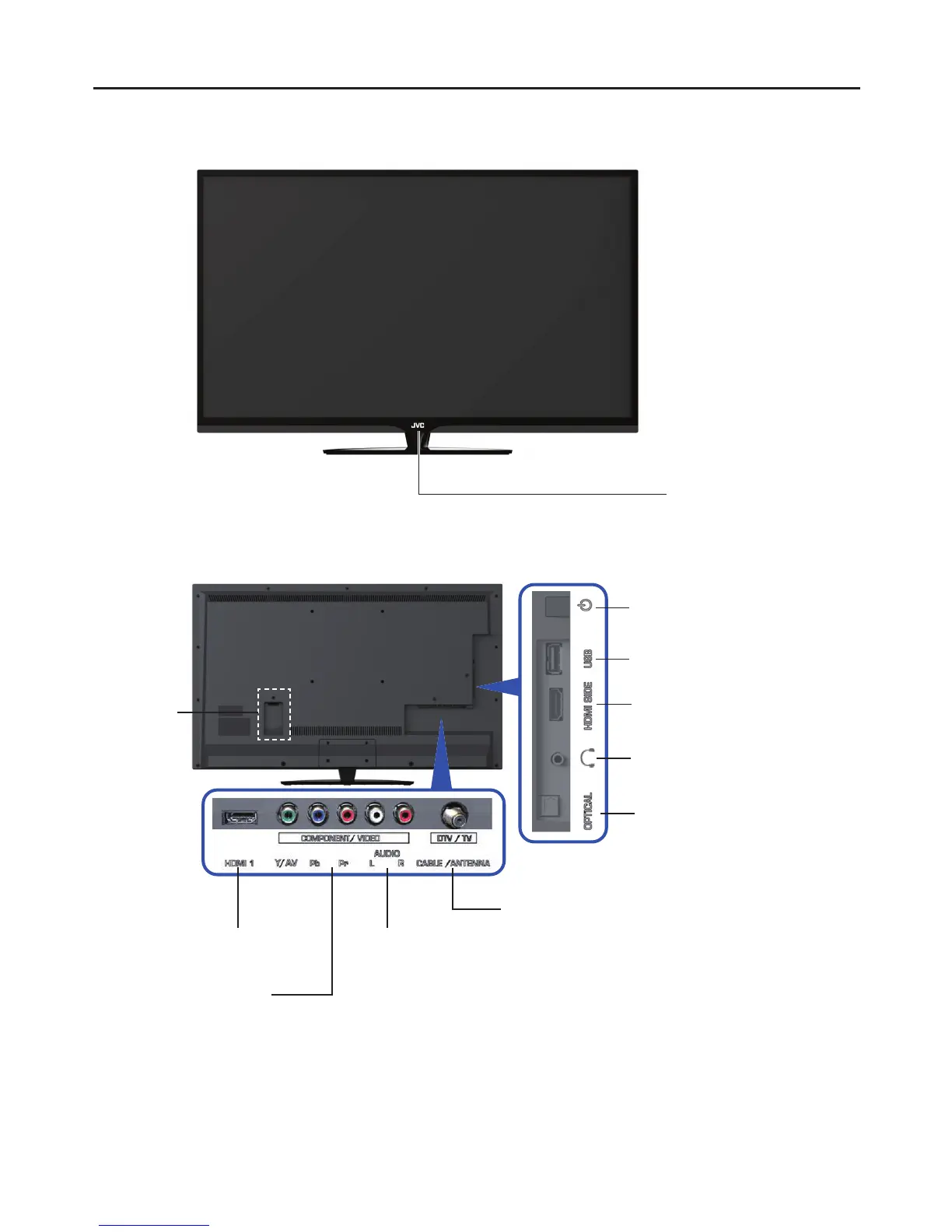12
Parts and Functions
Front Views
Power / Input Select Button *
Power indicator
Remote control IR receiver
Rear View
AC Power In
USB port
HDMI Side
Optical Audio OUT
Component/Composite Audio In,
Music Port
DTV / Cable Antenna Input
Component/Composite Video
HDMI-1
* Click to select TV Input Source, Press and hold to power o TV
Analog Audio Out
(Headphone)