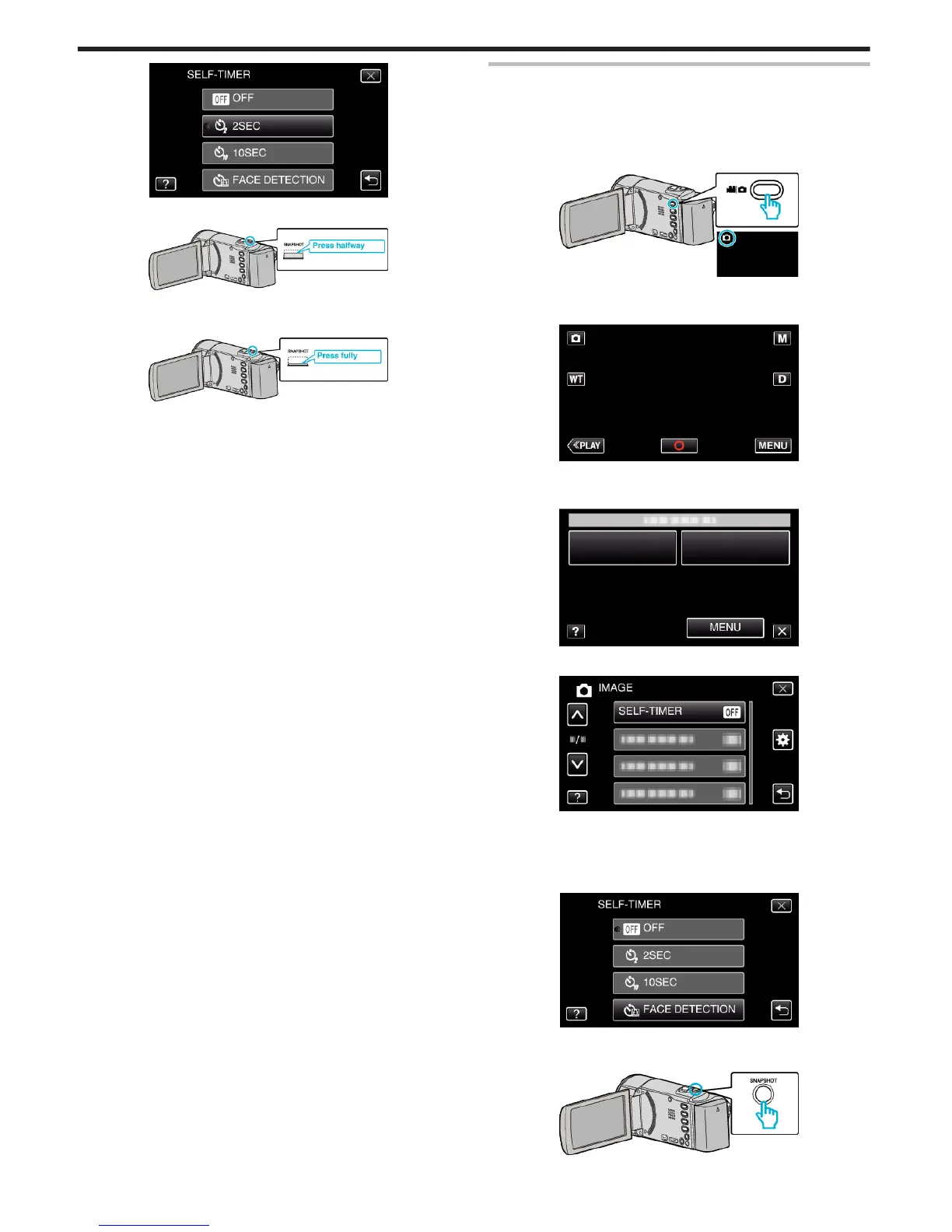.
6
Set the focus on the subject.
.
0
When focused, the focus icon lights up in green.
7
Take a still image.
.
0
A timer appears and countdown to shooting starts.
0
To stop the self-timer, press the SNAPSHOT button again.
Using the Face Detection Self-timer
Pressing the SNAPSHOT button starts face detection, and shooting is
performed three seconds after another person enters the frame.
This function is useful when you want to include the photographer in the
group photo.
1
Open the LCD monitor and select the still image mode.
.
0
The still image mode icon appears.
2
Tap “MENU”.
.
0
The shortcut menu appears.
3
Tap “MENU” in the shortcut menu.
.
4
Tap “SELF-TIMER”.
.
0
Tap 3 or 2 to move upward or downward for more selection.
0
Tap L to exit the menu.
0
Tap J to return to the previous screen.
5
Tap “FACE DETECTION”.
.
6
After making sure that everyone is facing the camera, press the
SNAPSHOT button.
.
Recording
54