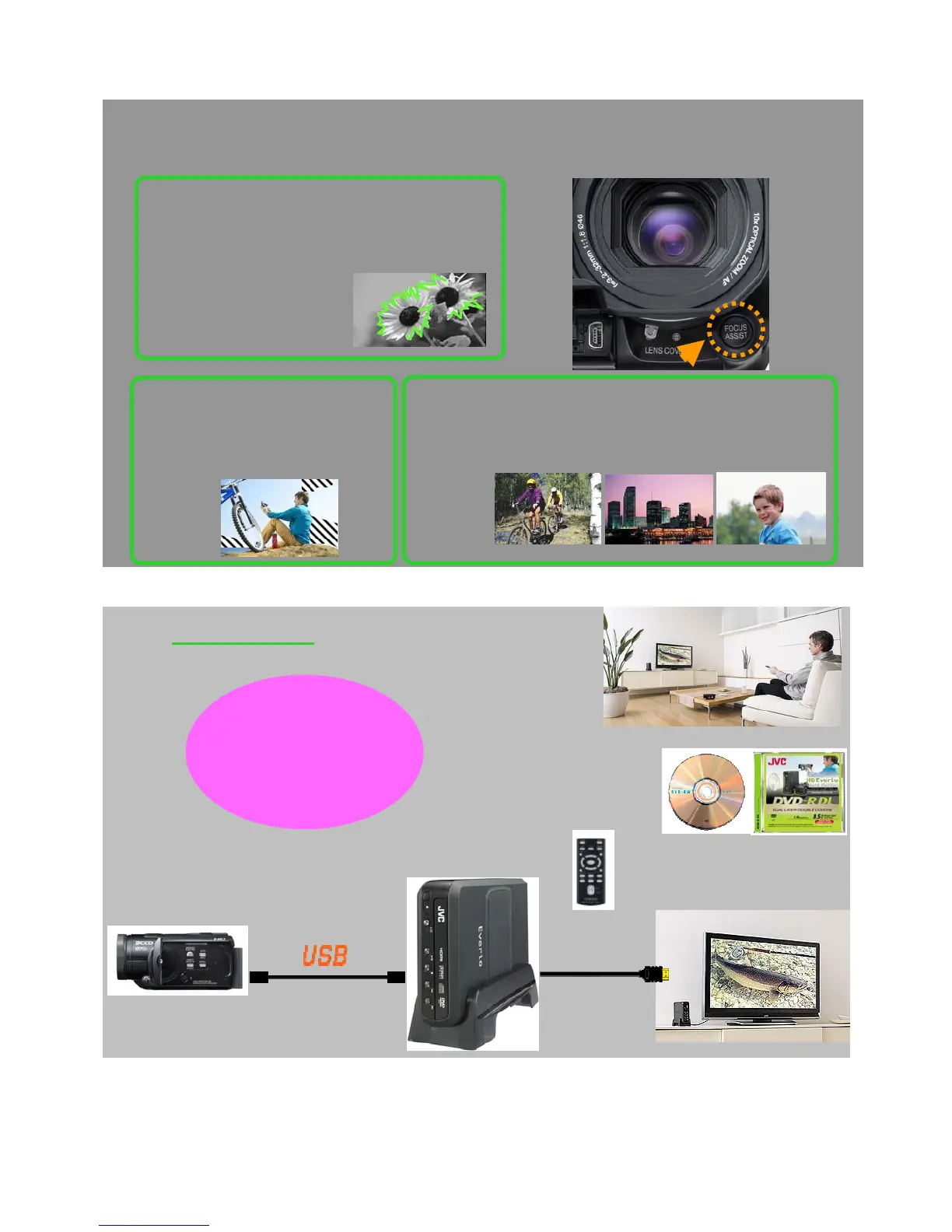(Ave. bit rate: 26.6Mbps)
RCU Included!
Focus
Assist
Button
*JVC patent
•“Assist Function” & “Manual Function”
for High Quality HD Video Recording
F
F
o
o
c
c
u
u
s
s
A
A
s
s
s
s
i
i
s
s
t
t
f
f
u
u
n
n
c
c
t
t
i
i
o
o
n
n
The edge of the in-focus picture is shown
in color, so the operator can tell that the
subject is in focus.
The operator can check which point in the image is
in focus in real time.
Z
Z
e
e
b
b
r
r
a
a
Displays a striped pattern
in the LCD monitor
Across highlight areas,
helping manual exposure setting
Manual Focus
Shutter Speed Priority
Aperture Priority
Exposure Control