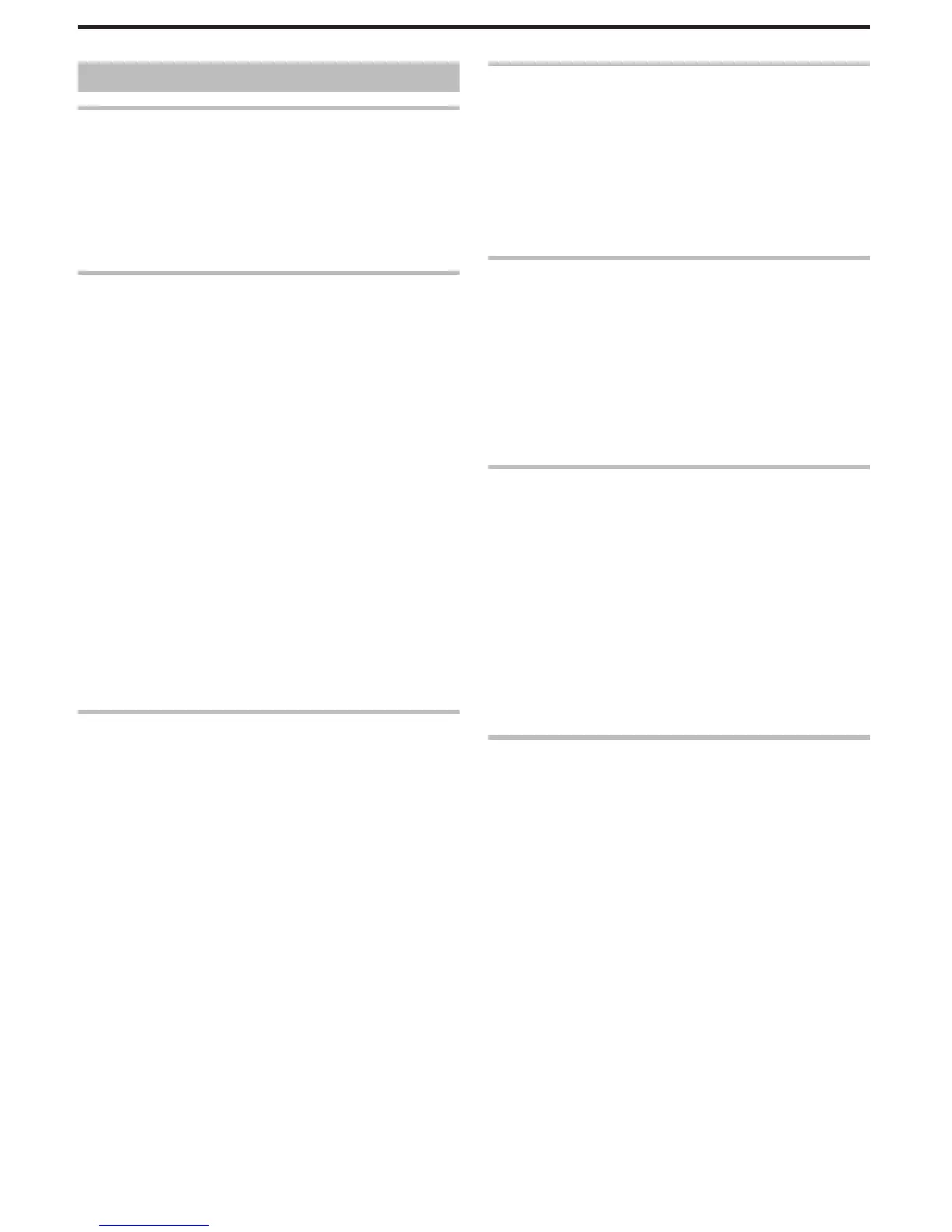Table of Contents
Beginner's Guide ............................................................ 4
Charging .................................................................................. 4
Recording ................................................................................ 4
Playback .................................................................................. 4
Shooting Tips ........................................................................... 4
Holiday Season/Christmas ...................................................... 5
Wedding .................................................................................. 6
Travel ....................................................................................... 7
Amusement Park ..................................................................... 9
Getting Started
Key Features ......................................................................... 10
Model Differences ................................................................. 11
Verifying the Accessories ...................................................... 12
Charging the Battery Pack ..................................................... 13
Charging with USB Cable .................................................. 13
Grip Adjustment ..................................................................... 14
Using as a Hand Strap ....................................................... 14
Inserting an SD Card (GZ-HM650/GZ-HM655) ..................... 15
Types of Usable SD Card ................................................... 15
Using an Eye-Fi Card ......................................................... 16
Inserting an SD Card (GZ-HM440/GZ-HM445/GZ-HM446)
............................................................................................ 17
Types of Usable SD Card ................................................... 17
Using an Eye-Fi Card ......................................................... 18
Using the Touch Screen ........................................................ 19
Names of Buttons and Functions on the LCD Monitor ....... 19
Clock Setting ......................................................................... 20
Resetting the Clock ............................................................ 21
Changing the Display Language ............................................ 22
Holding this Unit .................................................................... 22
Tripod Mounting .................................................................... 22
Using this Unit Overseas ....................................................... 23
Charging the Battery Pack Overseas ................................. 23
Setting the Clock to Local Time when Traveling ................. 23
Setting Daylight Saving Time ............................................. 24
Optional Accessories ............................................................. 25
Recording
Taking Videos in Intelligent Auto Mode .................................. 26
Zooming ............................................................................. 28
Capturing Still Images During Video Recording ................. 28
Taking Still Images in Intelligent Auto Mode .......................... 28
Zooming ............................................................................. 30
Manual Recording ................................................................. 30
Scene Selection ................................................................. 31
Adjusting Focus Manually .................................................. 32
Adjusting Brightness .......................................................... 33
Setting White Balance ........................................................ 33
Setting Backlight Compensation ........................................ 34
Taking Close-up Shots ....................................................... 34
Creating Animation Effects (ANIMATION EFFECT) .............. 35
Registering Human Face Personal Authentication Information
............................................................................................ 36
Setting SMILE%/NAME DISPLAY ...................................... 37
Editing the Registered Face Information ............................ 38
Capturing Subjects Clearly (TOUCH PRIORITY AE/AF) ....... 40
Capturing Smiles Automatically (SMILE SHOT) .................... 41
Recording while Displaying a Magnified View of a Selected Face
(FACE SUB-WINDOW) ...................................................... 42
Reducing Camera Shake ....................................................... 43
Recording at Intervals (TIME-LAPSE RECORDING) ............. 43
Recording Automatically by Sensing Movements (AUTO REC)
............................................................................................ 45
Taking Group Shots (Self-timer) ............................................ 46
Setting the USER Button ....................................................... 47
Remaining Recording Time/Battery Power ............................ 48
Playback
Playing Back Videos .............................................................. 50
Playing a Video with Defective Management Information
........................................................................................ 52
Playing Back Still Images ....................................................... 52
Slideshow Playback ........................................................... 53
Searching for a Specific Video/Still Image ............................. 54
Date Search ....................................................................... 54
Connecting to and Viewing on TV .......................................... 54
Connecting via the HDMI Mini Connector .......................... 55
Connecting via the AV Connector ...................................... 56
Editing
Deleting Unwanted Files ........................................................ 57
Deleting the Currently Displayed File ................................. 57
Deleting Selected Files ...................................................... 57
Protecting Files ...................................................................... 58
Protecting/Releasing Protection of the Currently Displayed File
........................................................................................ 58
Protecting/Releasing Protection of Selected Files .............. 58
Capturing a Still Image in the Video during Playback ............. 59
Combining Videos Recorded by Seamless Recording .......... 60
Capturing a Required Part in the Video (TRIMMING) ............ 61
Capturing Videos for Uploading to YouTube .......................... 62
Copying
Creating a Disc Using a Connected Blu-ray Recorder ........... 63
Dubbing Files by Connecting to a DVD Recorder or VCR
............................................................................................ 63
Dubbing Files to a VHS Tape Using a VCR ........................... 64
Copying Files to an SD Card (GZ-HM650/GZ-HM655) ......... 65
Moving Files to an SD Card (GZ-HM650/GZ-HM655) ........... 66
Copying to Windows PC ........................................................ 67
Verifying System Requirements (Guideline) ....................... 67
Installing the Provided Software (Built-in) ........................... 67
Backing Up All Files ........................................................... 69
Organizing Files ................................................................. 70
Recording Videos to Discs ................................................. 71
Backing Up Files Without Using Provided Software ........... 72
List of Files and Folders ..................................................... 72
Copying to Mac Computer ..................................................... 73
Menu Settings
Operating the Menu ............................................................... 74
Operating the Common Menu ............................................ 74
Operating the Main Menu ................................................... 74
Operating the Face Short Cut Menu ................................... 74
Main Menu for Video Recording ............................................ 76
SCENE SELECT ................................................................ 77
FOCUS .............................................................................. 77
BRIGHTNESS ADJUST ..................................................... 77
WHITE BALANCE .............................................................. 77
BACKLIGHT COMP. .......................................................... 77
TELE MACRO .................................................................... 77
TOUCH PRIORITY AE/AF ................................................. 77
LIGHT (GZ-HM445/GZ-HM446/GZ-HM650/GZ-HM655)
........................................................................................ 78
DIS ..................................................................................... 78
GAIN UP ............................................................................ 78
WIND CUT ......................................................................... 79
ANIMATION EFFECT ........................................................ 79
TIME-LAPSE RECORDING ............................................... 79
AUTO REC ........................................................................ 79
FACE SUB-WINDOW ........................................................ 79
SMILE SHOT ..................................................................... 79
SMILE%/NAME DISPLAY .................................................. 79
FACE REGISTRATION ...................................................... 79
VIDEO QUALITY ................................................................ 80
ZOOM ................................................................................ 80
SEAMLESS RECORDING ................................................. 81
2
