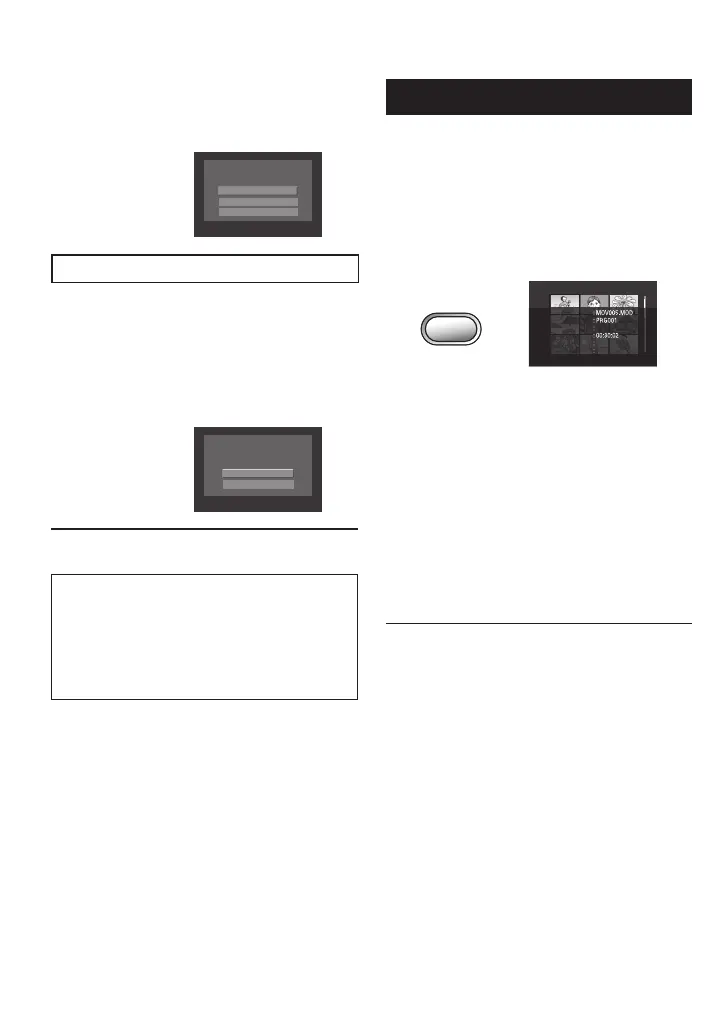34
Viewing File Information
Preparation:
•
For ! mode: Pause the playback.
Alternatively, select the fi le on the index
screen.
•
For # mode: Play back the still image.
Alternatively, select the fi le on the index
screen.
Press the INFO button.
DIRECT
BACK UP
INFO
ULTRA FINE
OFF
SEP 1 07 10:18PM
QUALITY
PROTECT
FILE
PB TIME
DATE/TIME
FOLDER
•
FILE:
File name
•
FOLDER:
Folder name
•
DATE/TIME:
Date and time of the recording
•
PB TIME (for video fi les):
Playback time (length of the fi le)
•
SIZE (for still images):
Image size (p. 64)
•
QUALITY:
Image quality (p. 64)
•
PROTECT:
File protection status (p. 33)
L To turn off the fi le information display
Press the INFO button again.
6
Select [EXECUTE AND QUIT] (when
performing [DELETE]) or [YES]
(when performing [PROTECT]).
DELETE?
EXECUTE AND QUIT
QUIT
RETURN
Deleting/Protecting All Files
After performing steps 1-2 (p. 33)
3
Select [DELETE ALL] or [PROTECT
ALL].
4
When [DELETE ALL?] or [PROTECT
ALL?] appears, select [YES].
DELETE ALL?
(EXCEPT PROTECTED FILE)
YES
NO
L To quit the screen
Select [QUIT].
L To release protection
Select the protected fi le in step 4
(“Deleting/Protecting Files” : p. 33).
L To release protection of all fi les
1) In step 3, select [CANCEL ALL].
2) Select [YES].
Managing Files (Continued)
