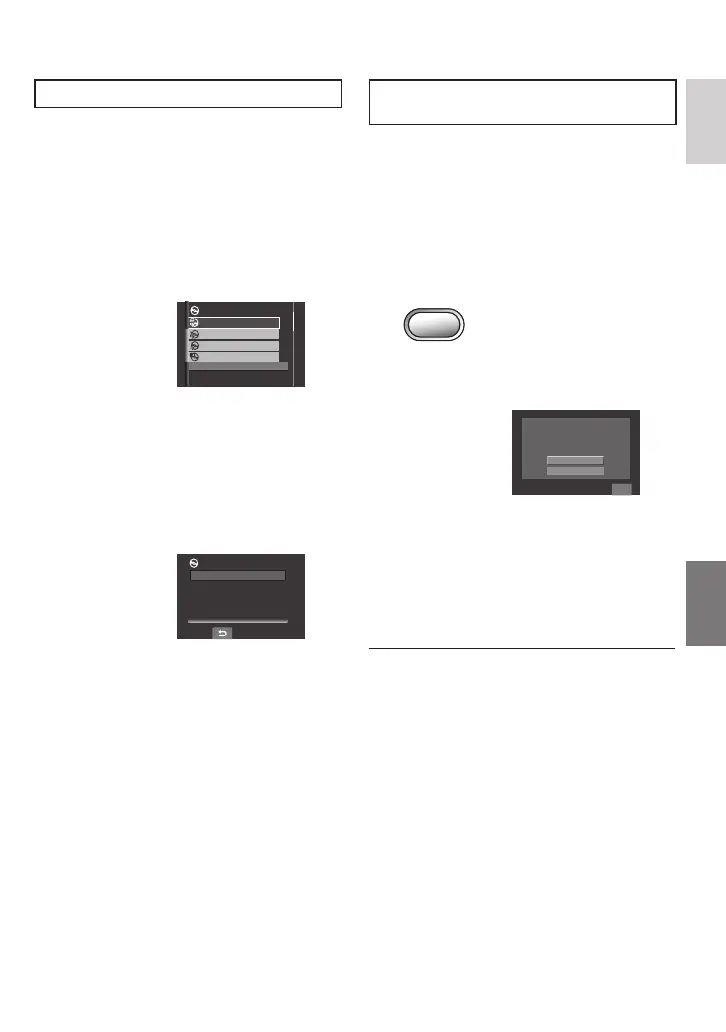45
ENGLISH
Making a Backup of All Files
Preparation:
•
Connect the camera to the DVD burner.
(p. 44)
•
Slide the mode switch to select ! or #
mode.
The following screen illustrations are
examples when backing up video fi les.
1
Select [CREATE FROM ALL].
CREATE DVD
CREATE FROM ALL
SELECT AND CREATE
PLAYBACK
CREATE DUPLICATE
CREATE FROM ALL SCENES
2
Select the desired menu.
•
[ALL SCENES]:
All fi les in the recording medium are
copied.
•
[UNSAVED SCENES]:
Files that have never been copied to a
DVD disc are automatically selected and
copied.
UNSAVED SCENES
SELECT ALL VIDEOS
ALL SCENES
CREATE FROM ALL
3
Select the desired menu.
•
The fi les are copied on the disc. When
[COMPLETED] appears, touch the OK
button.
•
When [COMPLETED. CHANGE DISC]
appears, change the disc. Remaining
fi les are copied on the second disc.
•
To cancel copying, select [STOP].
Copying Video Files that Have Never
Been Copied
Files that have never been copied to the DVD
discs are automatically selected and copied.
1
Open the LCD monitor to turn on the
camera.
2
Press the DIRECT DVD button.
DIRECT
DVD
TITLE
3
Select [EXECUTE].
ALL
READY TO CREATE
DVD-R
RETURN
EXECUTE
QUIT
•
The DVD disc begins to be created.
When [COMPLETED] appears, touch
the OK button.
•
When [COMPLETED. CHANGE DISC]
appears, change the disc. The second
DVD disc begins to be created.
•
To cancel the DVD creation, select
[CANCEL].
L To quit the screen
1) Select [QUIT].
2) When [QUIT?] appears, select [YES].
