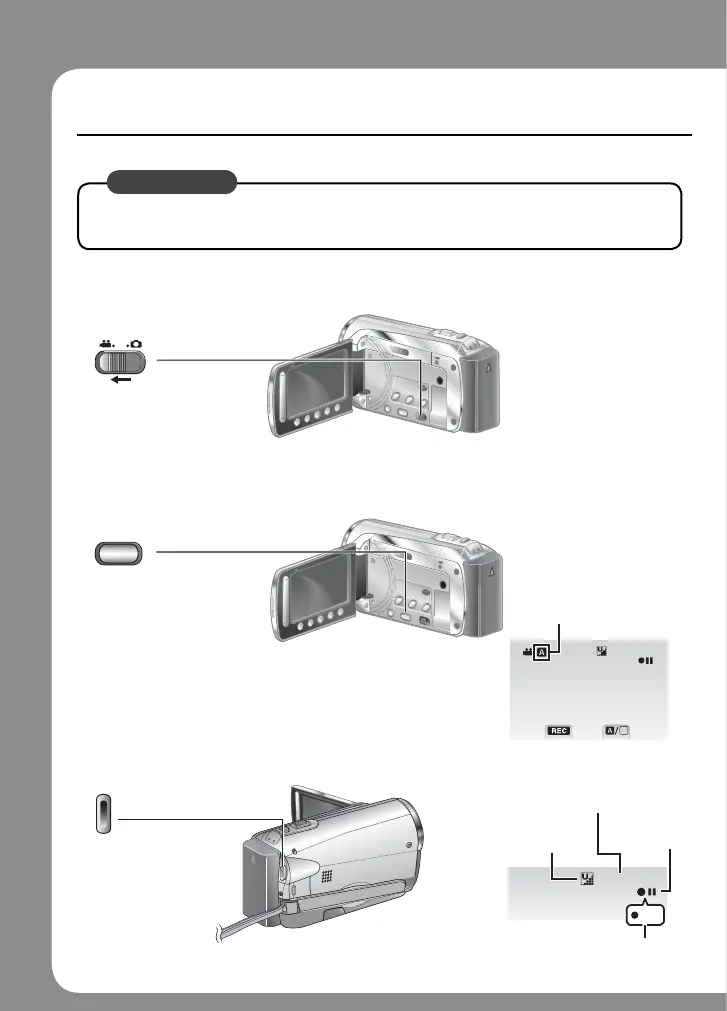SP6
Grabación de vídeo
PRECAUCIÓN
Antes de grabar una escena importante, es recomendable llevar a cabo una
grabación de prueba.
Q
Deslice el interruptor de modo
para seleccionar el modo ! (vídeo).
R
Seleccione el modo de grabación
S
Inicie la grabación
El modo cambiará
cuando pulse el
botón.
0 : 04 : 01
4 h 59 m
[]
M
Se mostrará el indicador
de grabación automática.
4 h 59 m
0 : 04 : 01
[ ]
REC
Espacio restante en la memoria
integrada o en la tarjeta SD
Calidad de vídeo
Grabación-
modo de
espera
Grabación
D
C
Pulse el botón
START/STOP para
iniciar la grabación
y púlselo de nuevo
para detenerla.
PLAY/REC
GZ-MS130BU_US_IB_SPB.indb 6GZ-MS130BU_US_IB_SPB.indb 6 5/2/2008 1:43:57 PM5/2/2008 1:43:57 PM
