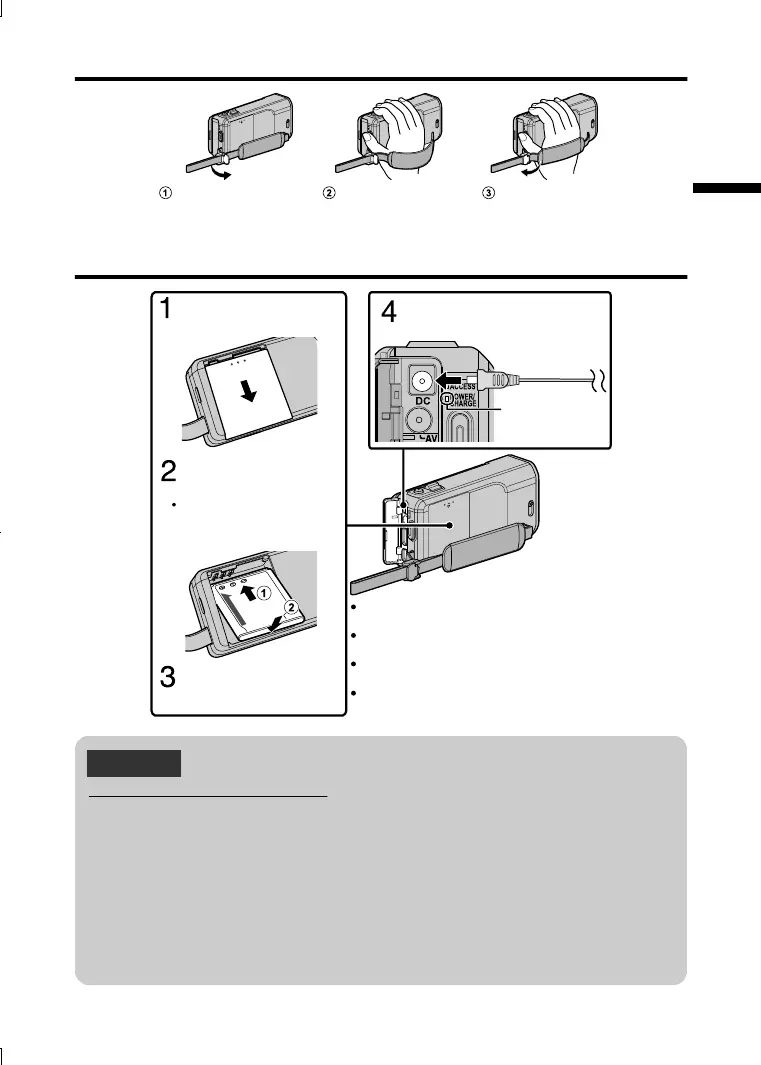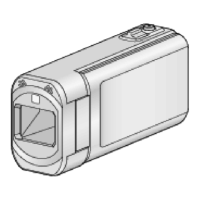ȿƺÀËÉÊûÄÊ
Close the lever
Adjust the length of the belt
Open the lever on the strap lock
¾·È½¿Ä½Ê¾»·ÊÊ»ÈÏ·¹Á
Charging finished:
Goes out
Charging in progress:
Blinks
Charging Lamp
Close the battery cover.
Connect the DC connector and
plug in the power.
Open the battery cover.
To detach the battery pack, perform the above
steps in reverse order.
Attach the battery pack.
(Base)
Align the terminal of the
battery pack with this unit.
The battery pack is not charged at the time of
purchase.
If it is difficult to detach the battery pack, open the
SD card cover. (p.6)
To attach any other battery packs besides the
supplied one, open the SD card cover before
attaching. (p.6)
»ÉËÈ»ÊÅËÉ»¸·ÊÊ»ÈÏÆ·¹ÁÉƔ
¼ÏÅËËÉ»·ÄÏÅʾ»È¸·ÊÊ»ÈÏÆ·¹Áɸ»É¿º»É¸·ÊÊ»ÈÏÆ·¹ÁÉƑÉ·¼»ÊϷĺ
ƻȼÅÈ÷Ĺ»¹·ÄÄÅʸ»½Ë·È·ÄÊ»»ºƔ
¾·È½¿Ä½Ê¿Ã»ƓÆÆÈÅÎƔʺ¾ʺʷÃƺËɿĽÉËÆÆ¿»º¸·ÊÊ»ÈÏÆ·¹Áƻ
¾»¹¾·È½¿Ä½Ê¿Ã»¿É;»Äʾ»ËÄ¿Ê¿ÉËÉ»º·ÊʹʼƔ¼Ê¾»¸·ÊÊ»ÈÏÆ·¹Á¿É¹¾·È½»º
ÅËÊÉ¿º»Ê¾»ÈÅÅÃÊ»ÃƻȷÊËȻȷĽ»Å¼ʸʷÊÅʺʼƑ¹¾·È½¿Ä½Ã·ÏÊ·Á»·ÂÅĽ»È
ʿûÅÈ¿Ê÷ÏÄÅÊÉÊ·ÈÊƔ¾»È»¹ÅȺ·¸Â»·ÄºÆ·Ϸ¸Â»Ê¿Ã»Ã·Ï·ÂÉŸ»É¾ÅÈʻĻº
Ëĺ»ÈÉÅûËÉ·½»¹Åĺ¿Ê¿ÅÄÉÉ˹¾·É·ÊÂÅÍÊ»ÃƻȷÊËÈ»Ɣ
Å˹·ÄÈ»¹ÅȺÅÈÆ·ϸ·¹ÁÌ¿º»ÅÉ;¿Â»Ê¾»·º·ÆʻȿɹÅÄÄ»¹Ê»ºƔƺ·ÊÊ»ÈÏ
¹¾·È½¿Ä½¹·ÄÄÅʸ»Æ»È¼ÅÈûººËȿĽȻ¹ÅȺ¿Ä½ÅÈÆ·ϸ·¹ÁƔƻ
»ÃÅ̻ʾ»¸·ÊÊ»ÈÏ;»Äʾ»ËÄ¿Ê¿ÉÊŸ»ËÉ»º¼ÅÈ·ÂÅĽʿûƔ»È¼ÅÈ÷Ĺ»
żʾ»¸·ÊÊ»ÈÏ÷ϺÈÅÆ¿¼¿Ê¿É»¼Ê·ÊÊ·¹¾»ºÊÅʾ»ËÄ¿ÊƔ
