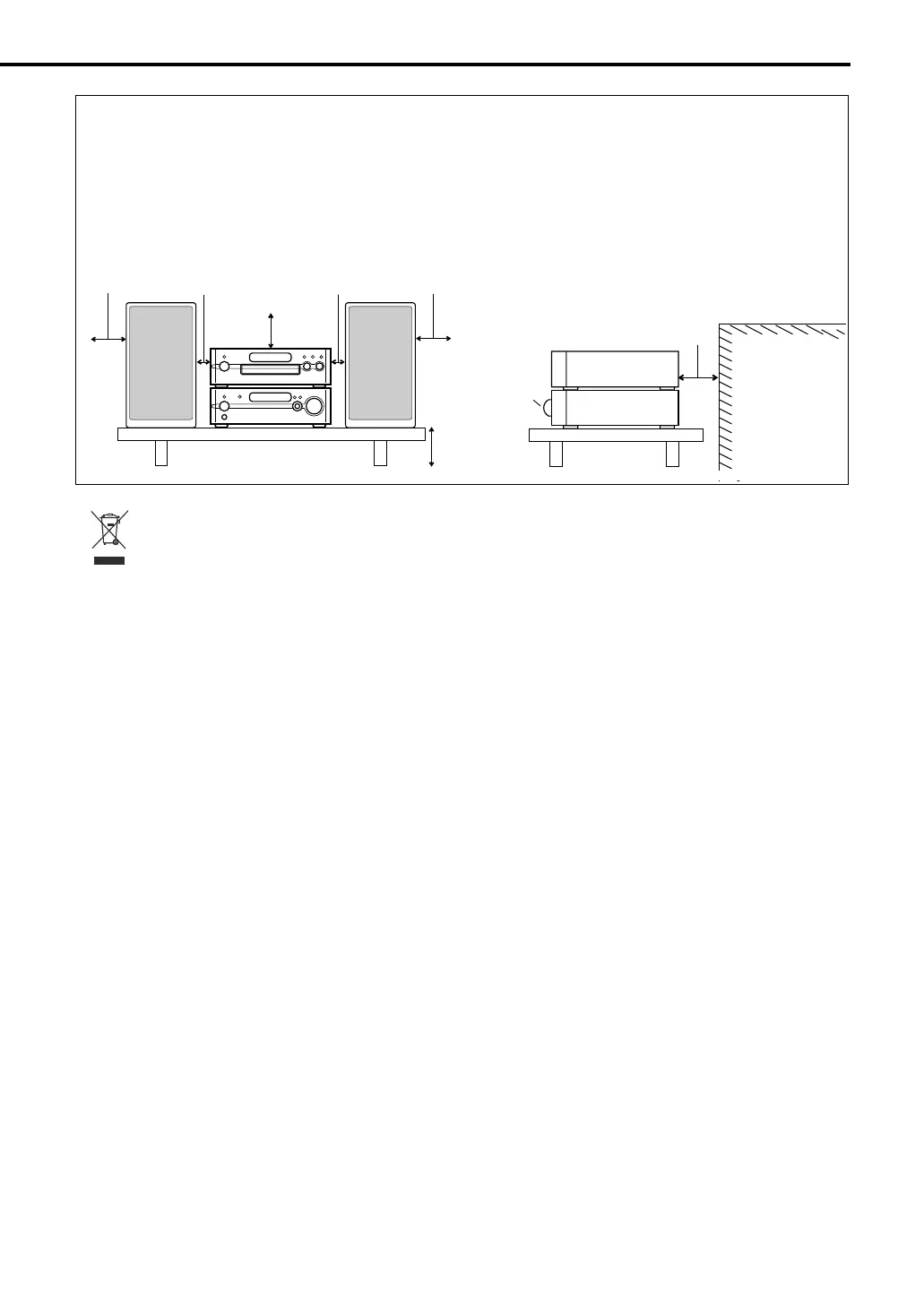G-2
CAUTION — Proper Ventilation
To avoid risk of electric shock and fire and to protect from damage, locate the apparatus as follows:
Top/Front/Back/Sides: No obstructions should be placed in the areas shown by the dimensions below.
Bottom: Place on the level surface. Maintain adequate air path for ventilation by placing on
a stand with a height of 10 cm more.
In addition, maintain the best possible air circulation.
15cm
15cm
1cm
15cm
1cm
15cm
10cm
Wall or
obstructions
Front
Front view Side view
[European Union only]
EXA10[A_Ux].book Page 2 Tuesday, August 30, 2005 3:53 PM