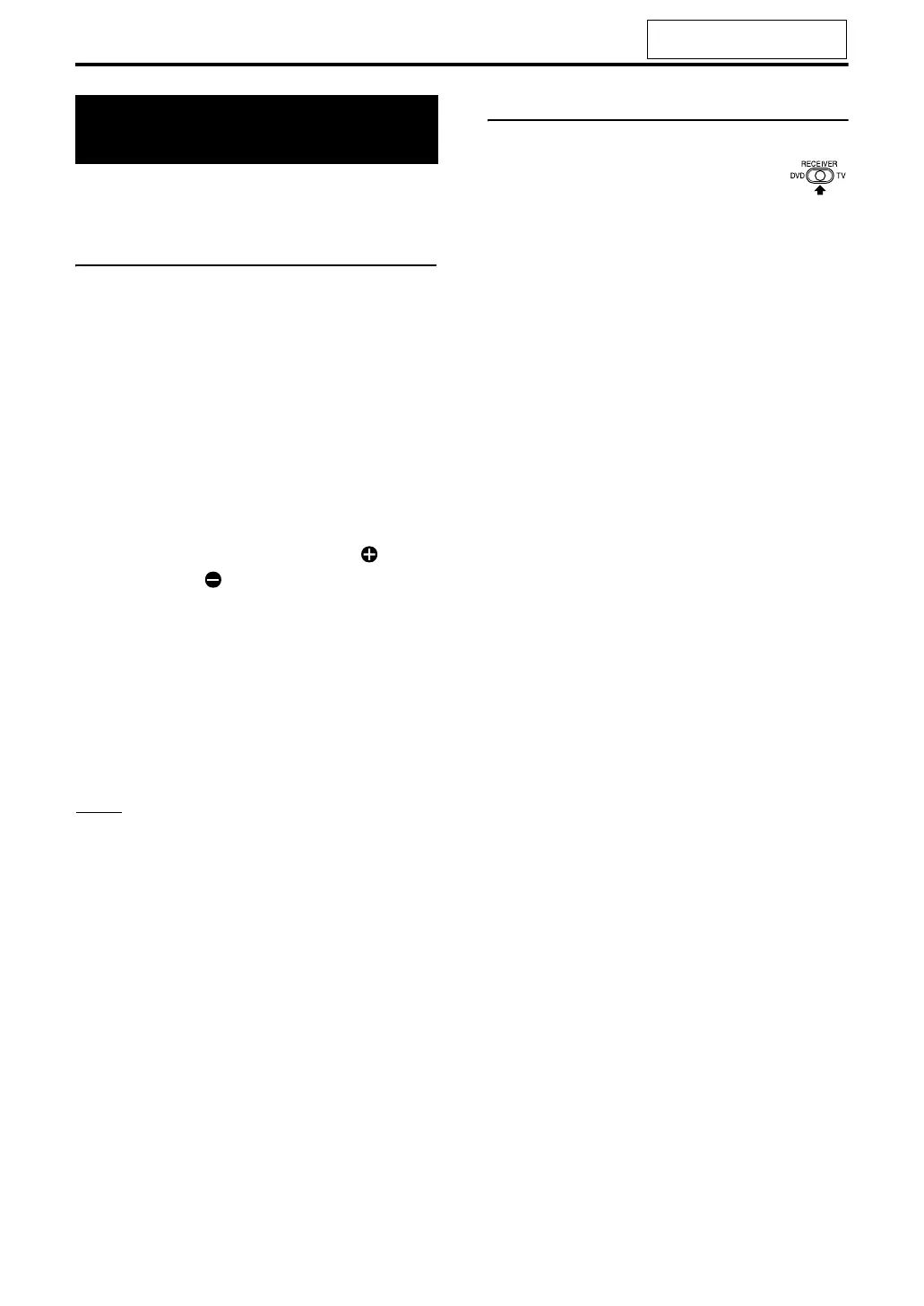19
Presetting radio stations in the receiver allows you
to easily tune in to a radio station.
Presetting radio stations
You can store up to 30 FM radio stations and up to
15 AM radio stations.
1 Select a radio station you want
to store (A “Selecting a radio
station” on page 18).
2 Press MEMORY.
• The preset number flashes in the display
window on the receiver for about 5
seconds.
3 While the preset number is
flashing, press PRESET or
PRESET
to select the preset
number you want to use.
• You can also select the preset number by
using the number buttons. (Refer to “Using
the number buttons”. (A page 15))
4 Press MEMORY or ENTER while
the selected number is flashing.
• “STORED” will appear and the selected
radio station will be stored.
NOTE
• When you store a radio station to a preset number
to which another radio station has previously been
stored, the newly set radio station replaces the
previously stored radio station.
Tuning in to a preset radio station
1 Slide the remote control
mode selector to
RECEIVER.
2 Press FM/AM repeatedly to
select “FM” or “AM”.
3 Press the number buttons to
select the preset number of the
radio station to which you want
to tune in.
• Refer to “Using the number buttons”
(A page 15).
Tuning in to a preset
radio station
Listening to radio broadcasts (continued)
For the locations of the remote
control buttons, refer to page 18.
EXA10[A_Ux].book Page 19 Tuesday, August 30, 2005 3:53 PM