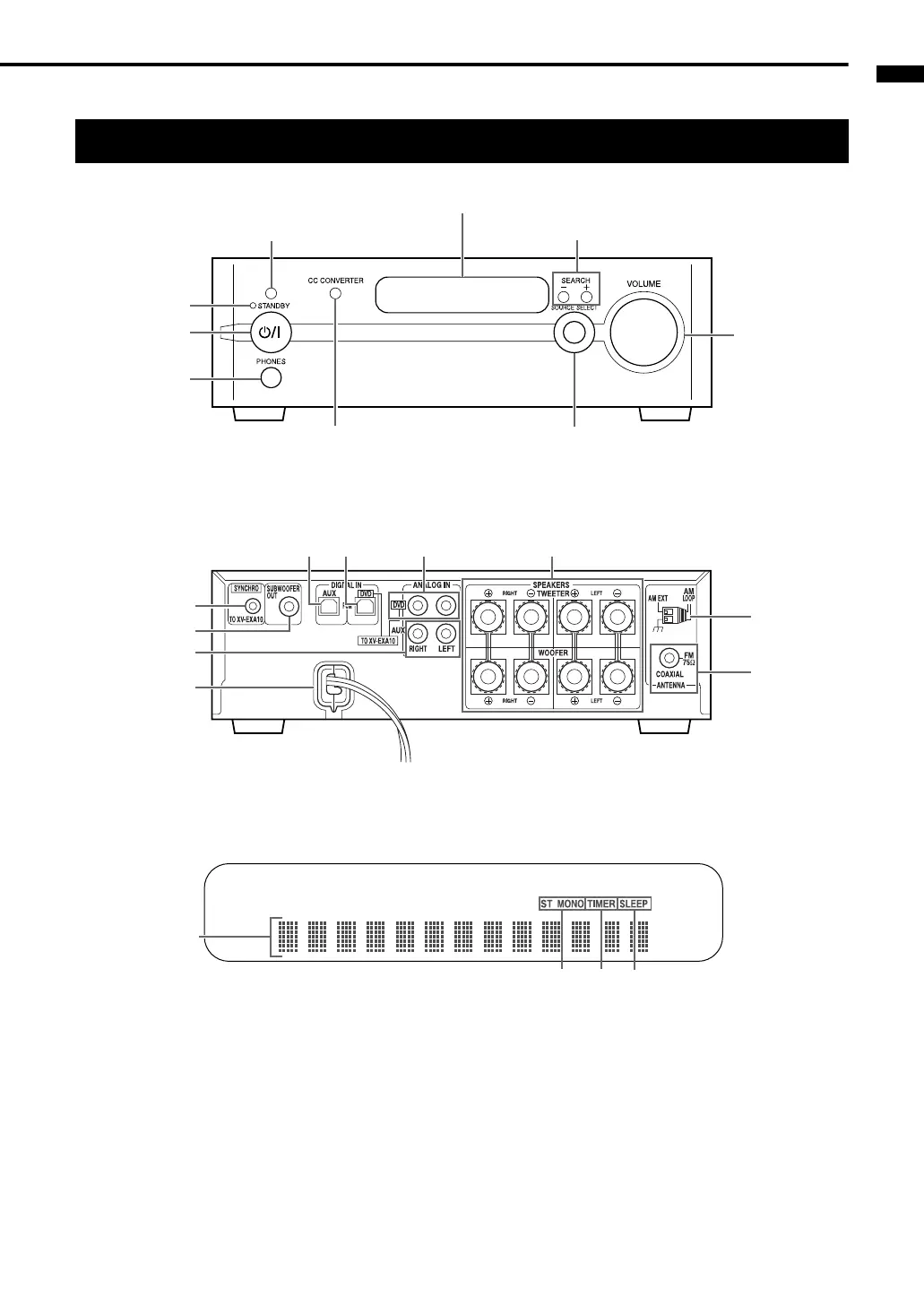4
Introduction
The numbers refer to the pages in which the parts are explained.
Front panel
* This terminal is for connecting a pair of headphones equipped with a stereo plug (not supplied). When the
headphones are connected, the speakers do not produce any sound.
Rear panel
Display window
The receiver and the DVD player use the same design for their display windows.
Receiver
13, 14
14, 18
*
16
5
18
See “Display window” shown below.
17
18, 20, 41
10
11
12
13
7
8
12 10 10 9, 11
15, 18
18 43 42
EXA10[J_C_UJ]-01.fm Page 4 Tuesday, September 6, 2005 5:57 PM