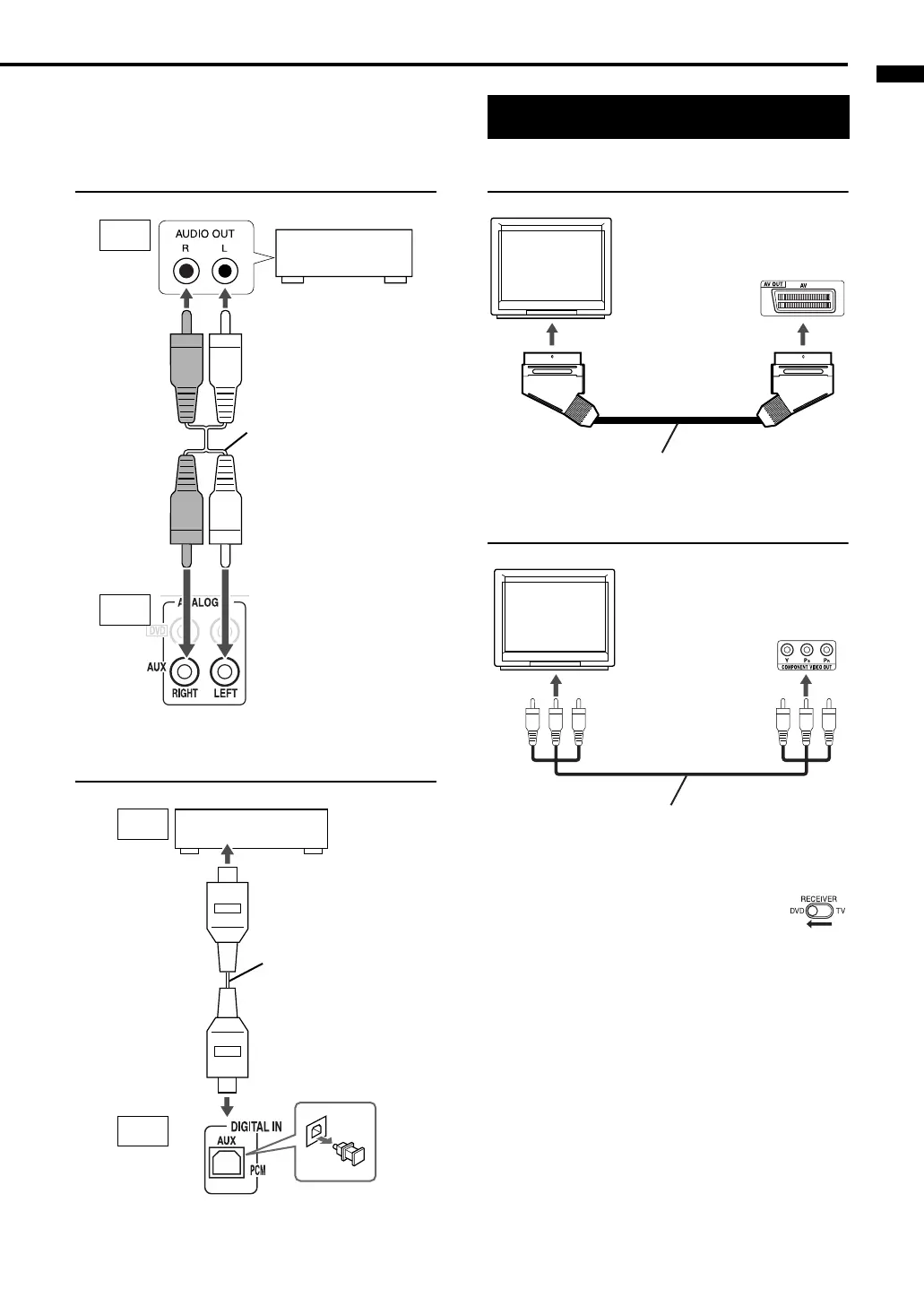12
Preparation
Connecting other audio equipment
Connecting digital equipment with an
optical output terminal
Connecting a TV with the AV OUT terminal
Connecting a TV with the COMPONENT
VIDEO OUT terminals
After connecting the DVD player to the TV, select
the video signal type correctly according to the TV.
1 Slide the remote control
mode selector to DVD.
2 Make sure that playback stops.
(If a disc is being played back,
press 7 to stop playback.)
Receiver (rear panel)
Output
Input
Other audio
equipment
Audio cord
(not supplied)
MD player or satellite
receiver
Output
Input
To an optical digital output
terminal
Optical digital cord
(not supplied)
Receiver (rear panel)
Connecting a TV
TV
To SCART terminal
DVD player
(rear panel)
SCART cord (not supplied)
TV
To component terminals
DVD player
(rear panel)
Component video cord (not supplied)
(Continued on the next page)
EXA10[B]-02.fm Page 12 Monday, August 8, 2005 4:48 PM