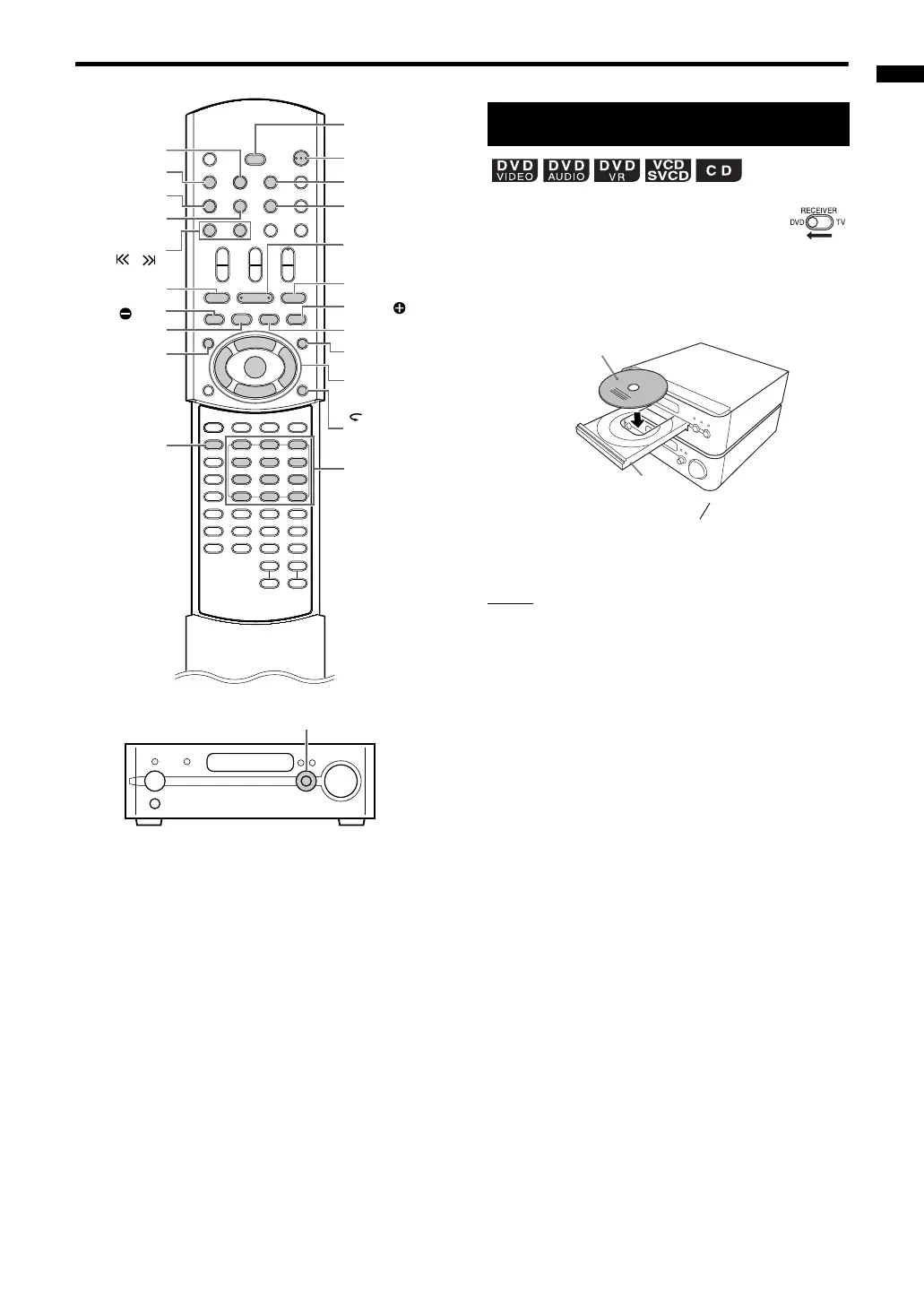20
Listening to radio/Playing back DVDs/CDs
Remote control
mode selector
SLOW /¡
SLOW
/
1
Playing back DVDs/CDs
Basic operations of the DVD player
1
Slide the remote control
mode selector to DVD.
2 Press 0 OPEN/CLOSE.
• The disc tray ejects.
3 Place a disc.
• To listen to an 8 cm (3 ″) disc, place it on
the inner hollow of the disc tray.
4 Press 3 (play) or DVD.
NOTE
• You can also use SOURCE SELECT on the
receiver to select a loaded disc as the sound source.
• A menu screen may be displayed after starting
playback of a DVD. In this case, select a desired
item to playback by using the following buttons on
the remote control.
- Select a desired item using 5///2/3
(cursor)
and press
ENTER.
- You can also select a desired item using the
number buttons. Refer to “Using the number
buttons” (
A
page 15).
• When a DVD AUDIO is played back, signals are
converted into analog signals. Beginning playback
of a DVD AUDIO displays “DVD-ANALOG” for a
short time.
When you take the disc out of the disc
tray, the display returns to “DVD-DIGITAL”
automatically.
• When using a DVD player other than the supplied
XV-EXA10, select “DVD-DIGITAL” playback or
“DVD-ANALOG” playback according to your usage.
Each time you hold down DVD, the playback
changes among “DVD-DIGITAL”, “DVD-ANALOG”
and “DVD-AUTO”. Return to the initial setting
(“DVD-AUTO”) when using the XV-EXA10.
• Depending on the disc, the actual operation may be
different from the description.
• When you select a source other than a DVD during
playback, the loaded disc stops automatically, and
“DVD OFF” is displayed in the display window on
the DVD player.
RETURN
Number
buttons
TOP
MENU/PG
DISPLAY
DVD
0
OPEN/CLOSE
FM/AM
7
F AUDIO
F DVD
AUX
GROUP/TITLE
/
NEXT ¢
3 (play)
8
MENU/PL
5
//
/2
/3
(cursor)/
ENTER
ONE
TOUCH
REPLAY
PREVIOUS
4
Receiver
SOURCE SELECT
Playing back a DVD/CD
Letter-printed surface
Disc tray
3
16
EXA10[J_C_UJ]-03.fm Page 20 Tuesday, October 4, 2005 1:06 PM
