Why is my JVC Car Receiver remote controller not working?
- DDr. Kristen Jones MDAug 27, 2025
If the remote controller for your JVC Car Receiver isn't working, try deactivating the Dual Zone feature.
Why is my JVC Car Receiver remote controller not working?
If the remote controller for your JVC Car Receiver isn't working, try deactivating the Dual Zone feature.
Why does JVC Car Receiver say “Cannot play this disc”?
If your JVC Car Receiver displays “Cannot play this disc Check the disc”, it means the current disc does not include playable files. Replace the disc with one that contains compatible files.
What does it mean when 'No Signal' appears on my JVC EXAD KD-AVX77?
If 'No Signal' appears on your JVC Car Receiver, the signal input may be too weak. Try changing the source. Also, if you have an external component connected to the VIDEO IN plug, start the playback on that component. Finally, check the cords and connections to ensure they are properly connected.
How to eliminate static noise while listening to the radio on my JVC EXAD KD-AVX77 Car Receiver?
To reduce static noise while listening to the radio on your JVC Car Receiver, make sure the antenna is firmly connected.
Why my Bluetooth device does not detect the JVC Car Receiver?
If your Bluetooth device isn't detecting the JVC Car Receiver, try searching from the Bluetooth device again. You can also try resetting the unit. Additionally, if 'Open...' is displayed on the screen, try searching from the Bluetooth device again at that moment.
Why does sound quality change on JVC Car Receiver with HD Radio?
Sound quality changes when receiving HD Radio stations on your JVC Car Receiver because Analog is selected when receiving all digital broadcast of HD Radio station, or Digital is selected when receiving weak digital signals or receiving conventional radio broadcast.
Why are sound and pictures interrupted on my JVC Car Receiver?
If the sound and pictures on your JVC Car Receiver are sometimes interrupted or distorted, especially while driving, try these solutions: * Stop playback while driving on rough roads. * Change the disc.
How to stop static noise in JVC Car Receiver radio?
To reduce static noise when listening to the radio on your JVC Car Receiver, ensure the antenna is firmly connected.
What to do if JVC Car Receiver disc can be neither recognized nor played back?
If a disc cannot be recognized or played back in your JVC Car Receiver, try to eject the disc forcibly.
Why playback does not start on my JVC EXAD KD-AVX77 Car Receiver?
If playback doesn't start on your JVC Car Receiver, try inserting the disc correctly again. Also, the format of files may not be supported by the unit.
Warns about laser radiation, avoiding opening the unit, and handling precautions.
Lists critical warnings for safe operation, especially while driving.
Explains the primary interface elements and how to interact with them for operation.
Explains the functions of the /ATT, navigation, VOL, ASPECT, PHONE, SETUP, TOP M, and OSD buttons.
Explains how to make calls, use redial, and delete phone numbers/names.
Covers the procedures for managing Bluetooth device connections and pairing.
Guides on selecting the tuner source and performing auto/manual station searches.
Details specific remote control functions for DVD and DivX playback, including chapter/track search.
Covers remote operations for VCD, MP3, CD, and how to perform direct searches for items.
Covers connecting USB devices, operating files, and important usage cautions.
Guides on initiating calls, answering, ending calls, and switching conversation media.
Covers storing preset phone numbers for quick dialing and operating the Bluetooth audio player.
Details connecting iPod/iPhone via USB and selecting control modes (HEAD MODE, iPod MODE).
Explains the process of connecting iPod/iPhone using the interface adapter and selecting tracks.
Guides on connecting the CD changer and selecting discs for playback.
Addresses issues like no sound, screen visibility, unit not responding, and error messages.
Provides solutions for common issues related to disc playback errors and tuner reception.
Offers solutions for problems encountered with USB devices and Bluetooth connections.
Addresses problems with Bluetooth audio playback, iPod/iPhone control, and device compatibility.
Provides solutions for issues related to iPod interface adapter, CD changer, DAB tuner, and AV-IN connections.
Lists detailed specifications for the unit's amplifier, tuner sensitivity, selectivity, and frequency response.
Details specifications for USB standards, Bluetooth version, monitor display, and general unit parameters.
| Brand | JVC |
|---|---|
| Model | EXAD KD-AVX77 |
| Category | Car Receiver |
| Language | English |












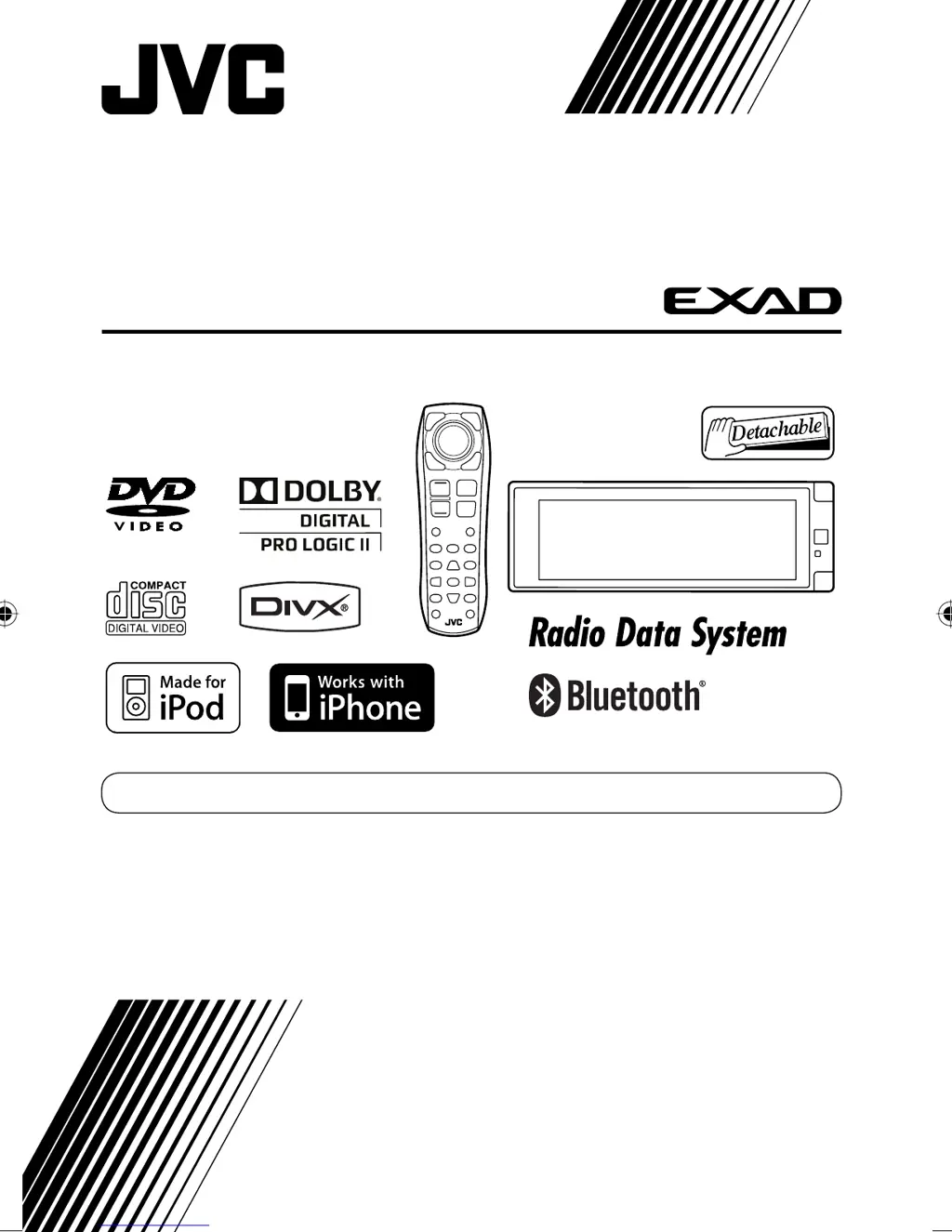