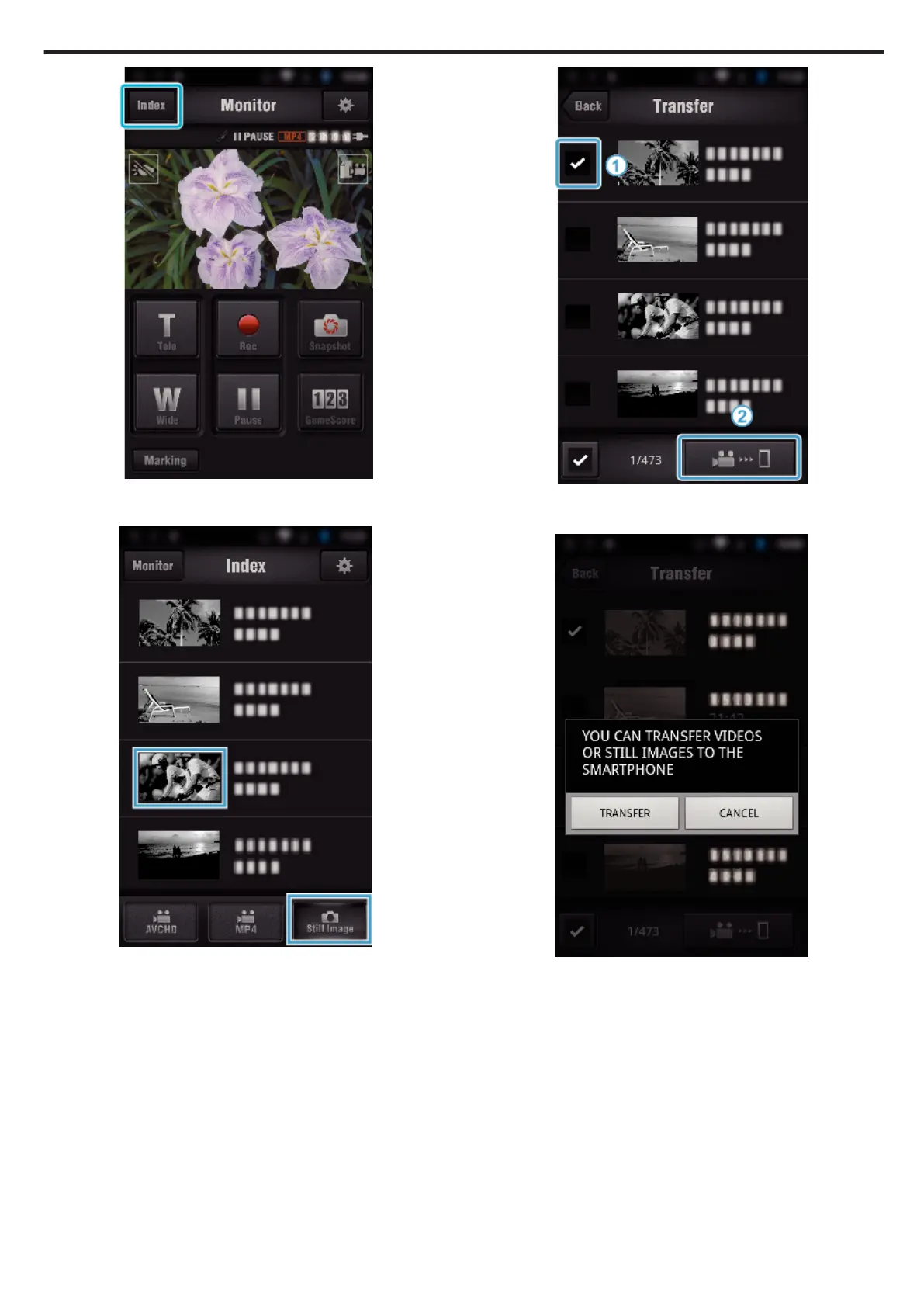.
4
Select the “Still Image” tab in the lower part of the screen, and tap the
index screen.
.
0
Tap “Monitor” to return to the monitor screen.
0
Tap Q to move to the setting screen.
5
Enter the check in the checkbox (A) to the still images to transfer, and
tap the transfer mark icon (B) on the lower right.
.
0
Tap “BACK” to return to the previous screen.
6
Tap “TRANSFER”.
.
0
Tap “CANCEL” to cancel the operation.
7
“TRANSFER” starts.
Using Wi-Fi
135
