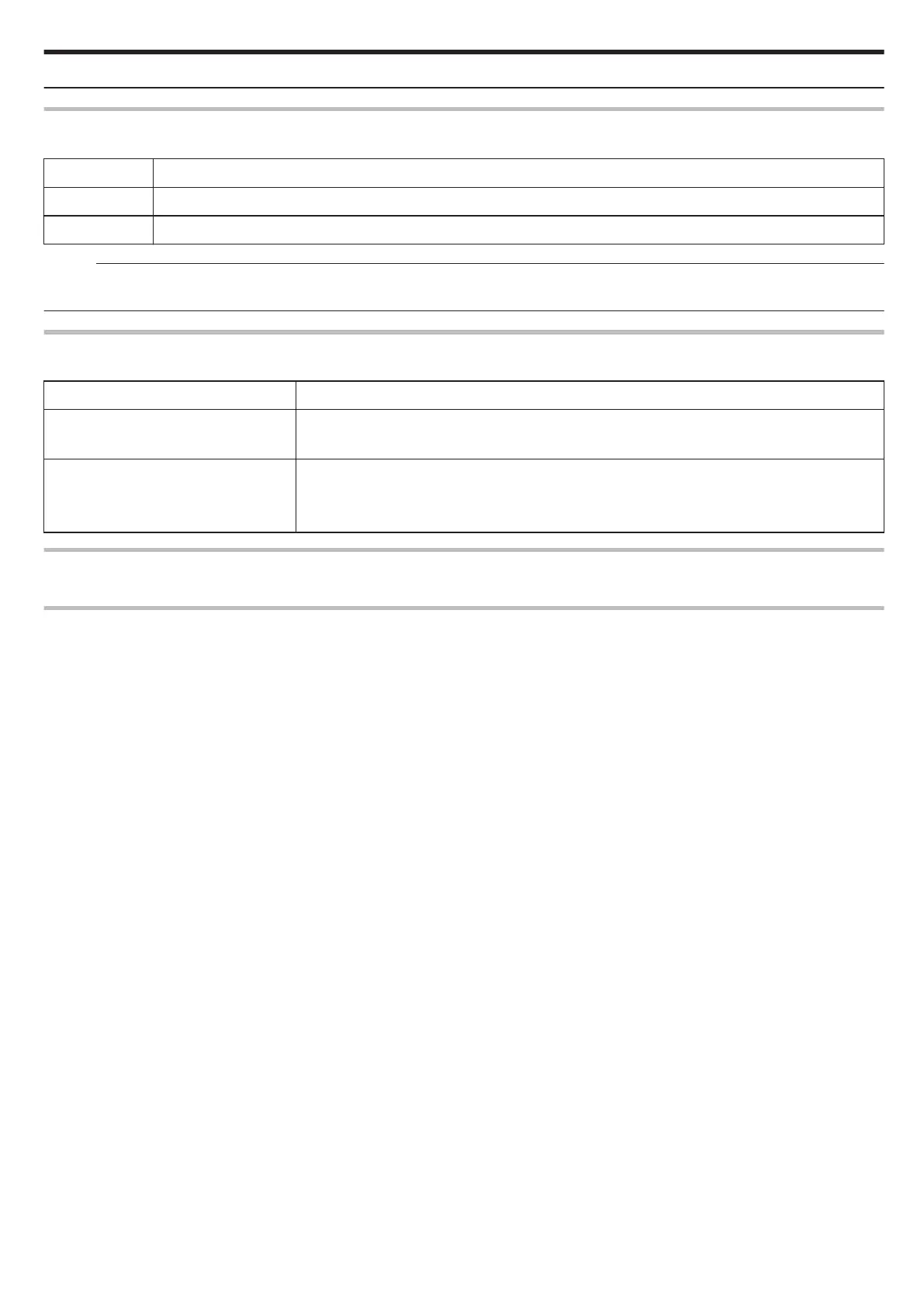- when any functions in “SPECIAL RECORDING” is set
SMILE% (P only)
Displays the smile level of people in percentage.
Setting Details
OFF Displays only the frames when faces are detected.
ON Displays the frames and smile levels (%) when faces are detected.
Memo :
0
The camera is able to detect up to 16 faces. Smile levels will be displayed for up to 3 of the largest faces displayed on the screen.
0
Some faces may not be detected depending on the shooting environment.
IMAGE SIZE
Sets the image size (number of pixels) for still images.
Setting Details
1920X1080(2M) Takes still images with aspect ratio 16:9.
0
The sides of still images recorded in 16:9 aspect ratio may be cut off when printed.
4000X3000(12M)
2816X2112(5.9M)
2048X1536(3.1M)
640X480(0.3M)
Takes still images with aspect ratio 4:3.
Grid
Displays grid lines to identify tilt and composition of the subject.
USER DIAL
Settings for shutter speed, aperture, white balance and gain can be saved. By moving the shooting dial to “U” position, you can start shooting in the same
settings as these being saved.
“U: Saves the setting values of frequently-used functions (User Settings)” (A p. 36)
Settings Menu
177
