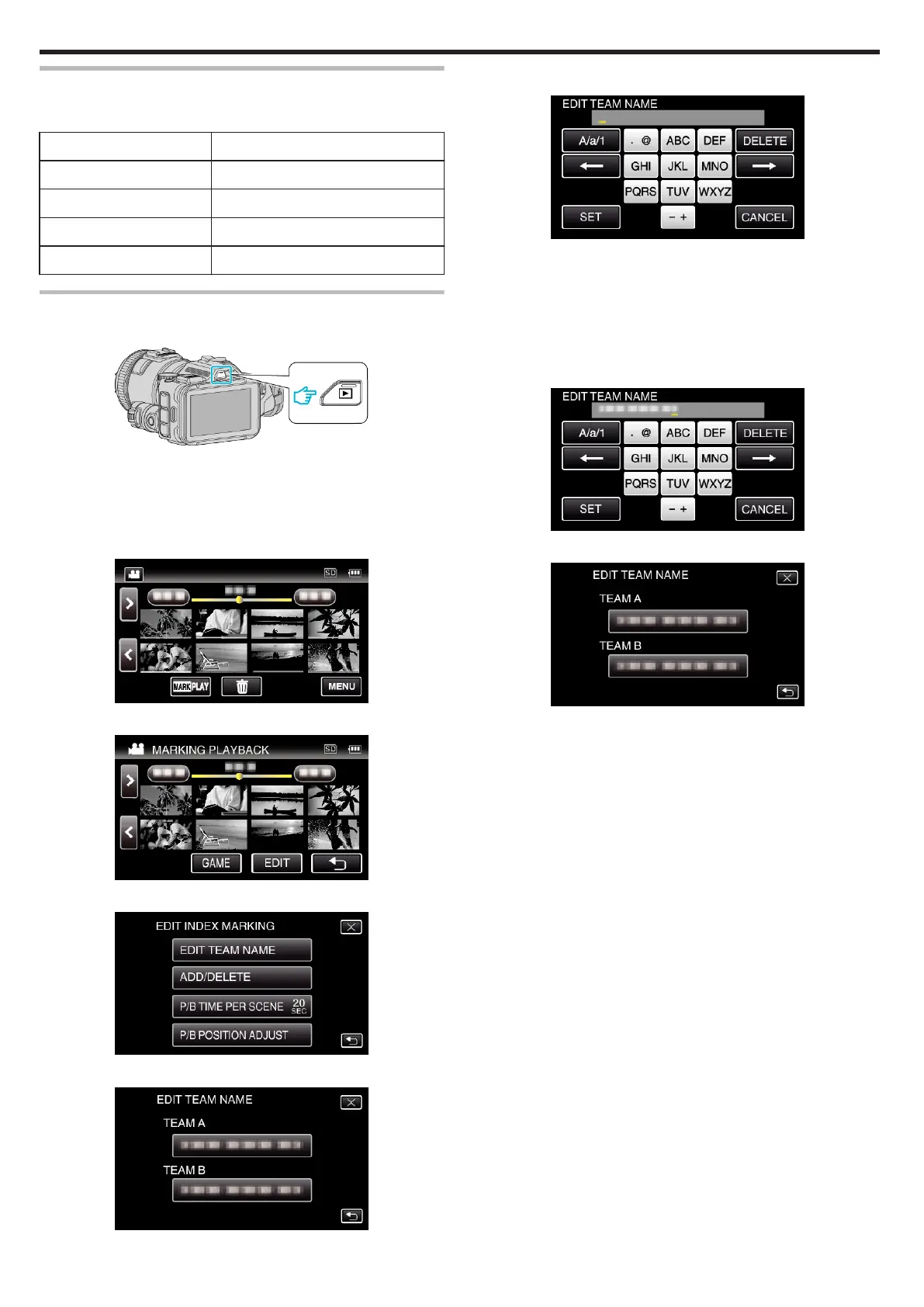EDIT INDEX MARKING
When playing backed the marked videos, the following settings can be
edited.
Setting Details
EDIT TEAM NAME Edits the team name.
ADD/DELETE Adds/deletes the marks.
P/B TIME PER SCENE Sets the playback time per scene.
P/B POSITION ADJUST Adjusts the marked position.
EDIT TEAM NAME
1
Press the L button to select the playback mode.
.
0
Check if the playback mode is A.
0
If the mode is B still image, tap B on the playback screen to display
the mode switching screen.
Tap A to switch the mode to video. (You can also use the A/B button
on this unit.)
2
Tap “MARK PLAY” to open the mark playback mode.
.
3
Tap “EDIT”.
.
4
Tap “EDIT TEAM NAME”.
.
5
Tap the team name you want to edit.
.
6
Edit the team name.
.
0
Tap on the on-screen keyboard to enter characters. The character
changes with every tap.
“ABC”, for example, enter “A” by tapping once, “B” by tapping twice,
or “C” by tapping 3 times.
0
Tap “DELETE” to delete a character.
0
Tap “CANCEL” to exit.
0
Tap
E
or
F
to move one space to the left or right.
7
Tap “SET”.
.
8
Tap another team name if you want to continue editing the team names.
.
0
Tap J to return to the previous screen.
0
Tap L to exit the mark editing menu.
Playback
58
