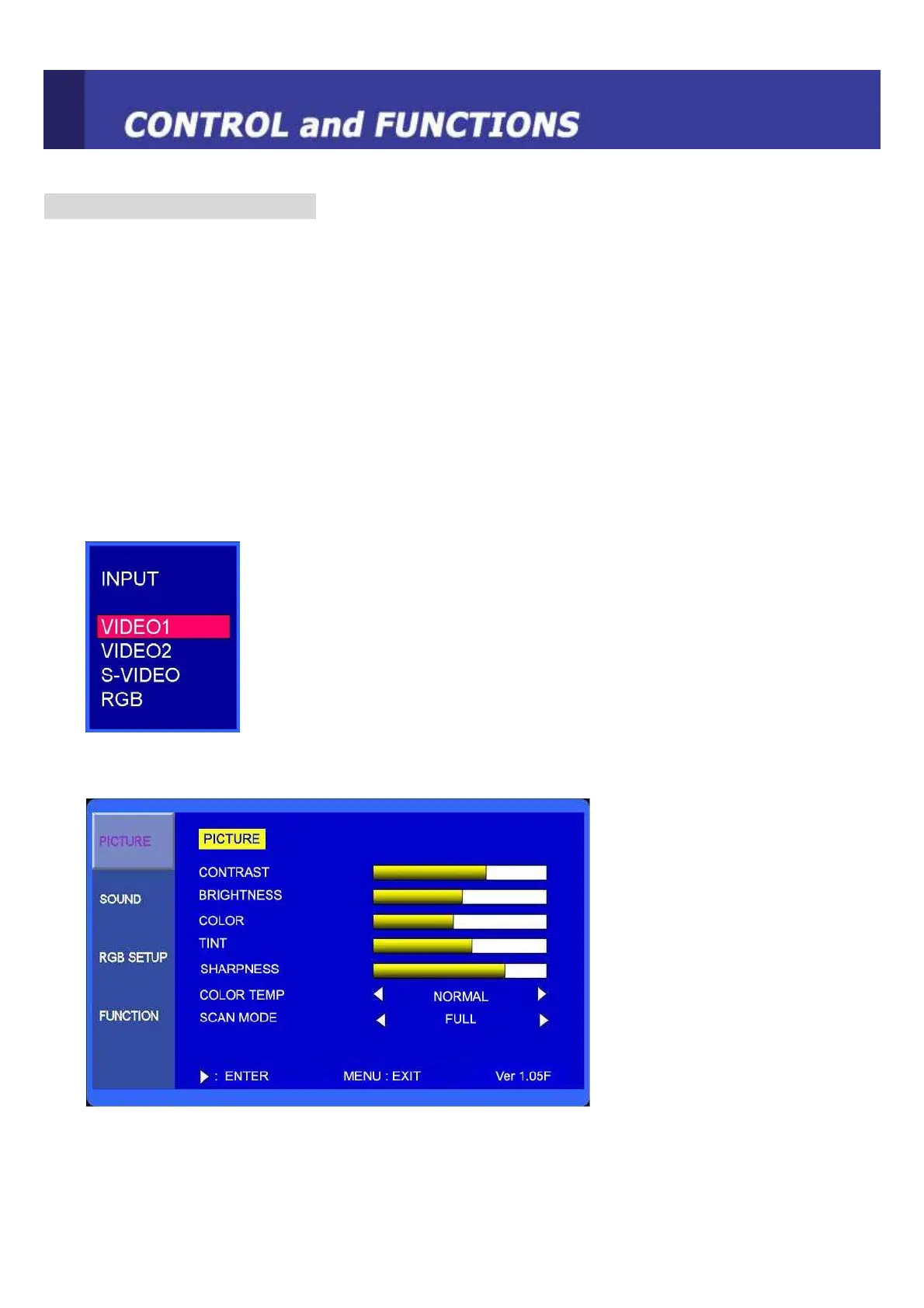- 11 -
OSD MENU DESCRIPTION
MENU SELECTION
1. Press the MENU button to access the Main menu.
2. Use the and arrow buttons to highlight a selection.
3. Press the button to select an item.
4. Use the and arrow buttons to highlight a selection.
5. Use the and ◀ arrow buttons to adjust the setting on a selected item.
NOTE : If you don’t use RGB mode, RGB SETUP menu is not selected.
■ INPUT Select
Inputs can be set to VIDEO1, VIDEO2, S-VIDEO and RGB mode.
1. Press the SOURCE button and then ▲/▼ button to move the source.
2. Press the ▶ button to select the source.
■ PICTURE MENU
