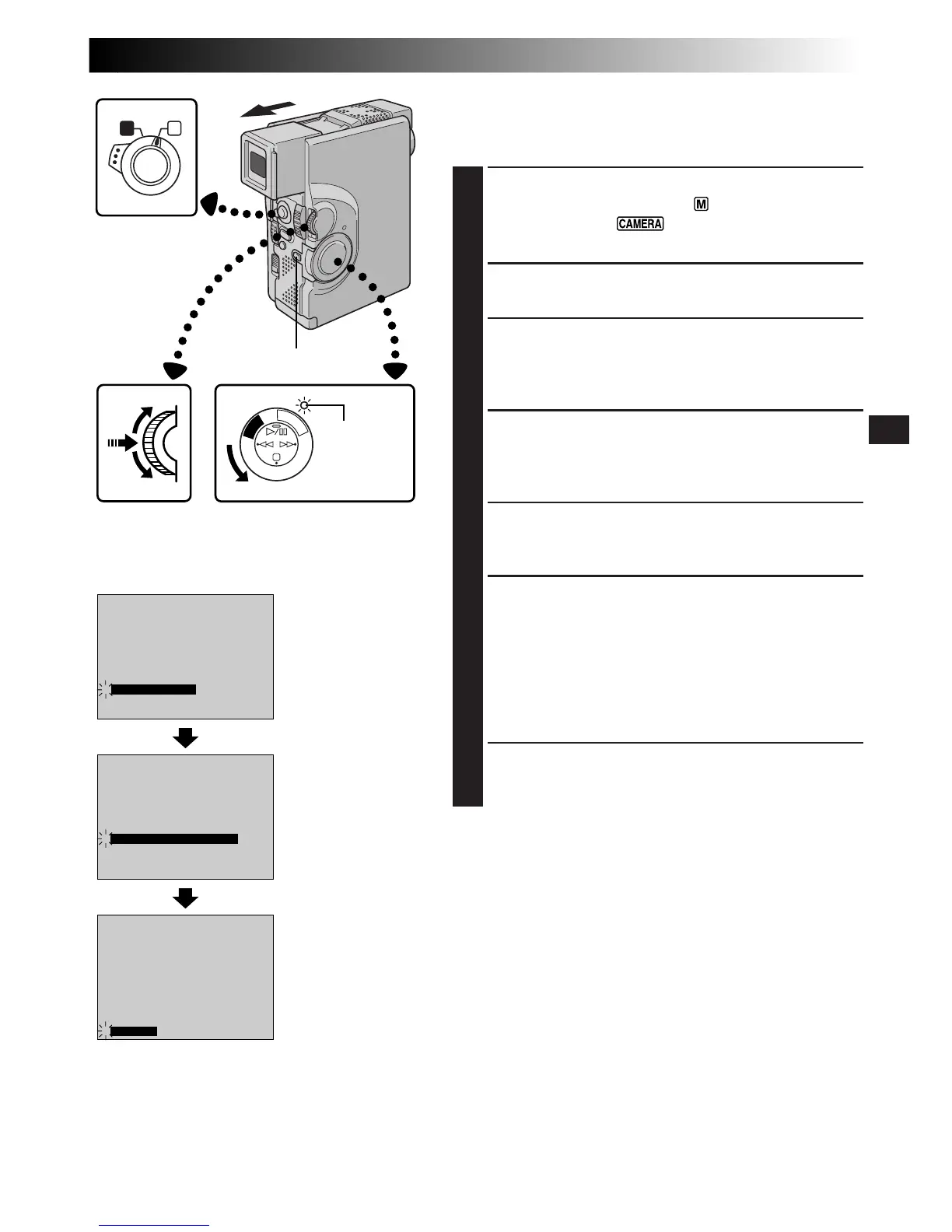EN23
RECORDING
LCD Monitor/Viewfinder Indications
You can make the LCD monitor/Viewfinder indications
appear/disappear.
1
SELECT OPERATION MODE
Set the Operation Switch to “ ”. Then, set the
Power Switch to “ ” or “5S” while pressing
down the Lock Button.
2
ACCESS RECORDING MENU
Press MENU/SET. The Recording Menu appears.
3
ACCESS MODE MENU
Move the highlight bar to “TO MODE MENU” by
rotating MENU/SET. Press it and the Mode Menu
appears.
4
ACCESS DATE/TIME MENU
Move the highlight bar to “TO DATE/TIME MENU”
by rotating MENU/SET. Press it and the Date/Time
Menu appears.
5
SELECT FUNCTION
Move the highlight bar to “INDICATION” by rotating
MENU/SET, then press it.
6
SET FUNCTION PARAMETERS
Cycle through the available settings of the selected
functions by rotating MENU/SET and stop when the
one you want is displayed.
OFF: To make the indications disappear.
ON: To make the indications appear.
Then press it and the highlight bar automatically
moves to “RETURN”.
7
CLOSE RECORDING MENU
Press MENU/SET twice. Selection is complete and the
menu disappears.
NOTES:
●
It is impossible to make the tape running indicator
“
444
” and warnings etc. disappear from the LCD
monitor or the viewfinder. For the indications that can
be removed,
Z
pg. 72.
●
If “INDICATION” is set in the Date/Time Menu,
“INDICATION” in the Playback Menu will also be set to
the same setting (
Z
pg. 45).
0
FOCUS
EXPOSURE AUTO
OFF
OFF
AUTO
AUTO
W. BALANCE
4
FADER
/ WIPE
P. AE
/ EFFECT
END
TO MODE MENU
A M
P
L
A
Y
O
F
F
C
A
M
E
R
A
5
S
– – – – –6– – – – –
REC MODE
WIDE MODE OFF
40X
SP
ZOOM
GAIN UP
DIS
4
TO DATE / TIME MENU
TO SYSTEM MENU
END
OFF
AGC
OFF
SELF-TIMER
ON SCREEN OFF
ONDISPLAY
INDICATION ON
DATE / TIME
DEC 25 ’ 99
PM 5 : 30
4
RETURN
DATE/TIME
Display
MENU/SET Dial Power Switch
Mode Menu
Date/Time Menu
Power lamp
Recording Menu
Lock Button
Operation Switch