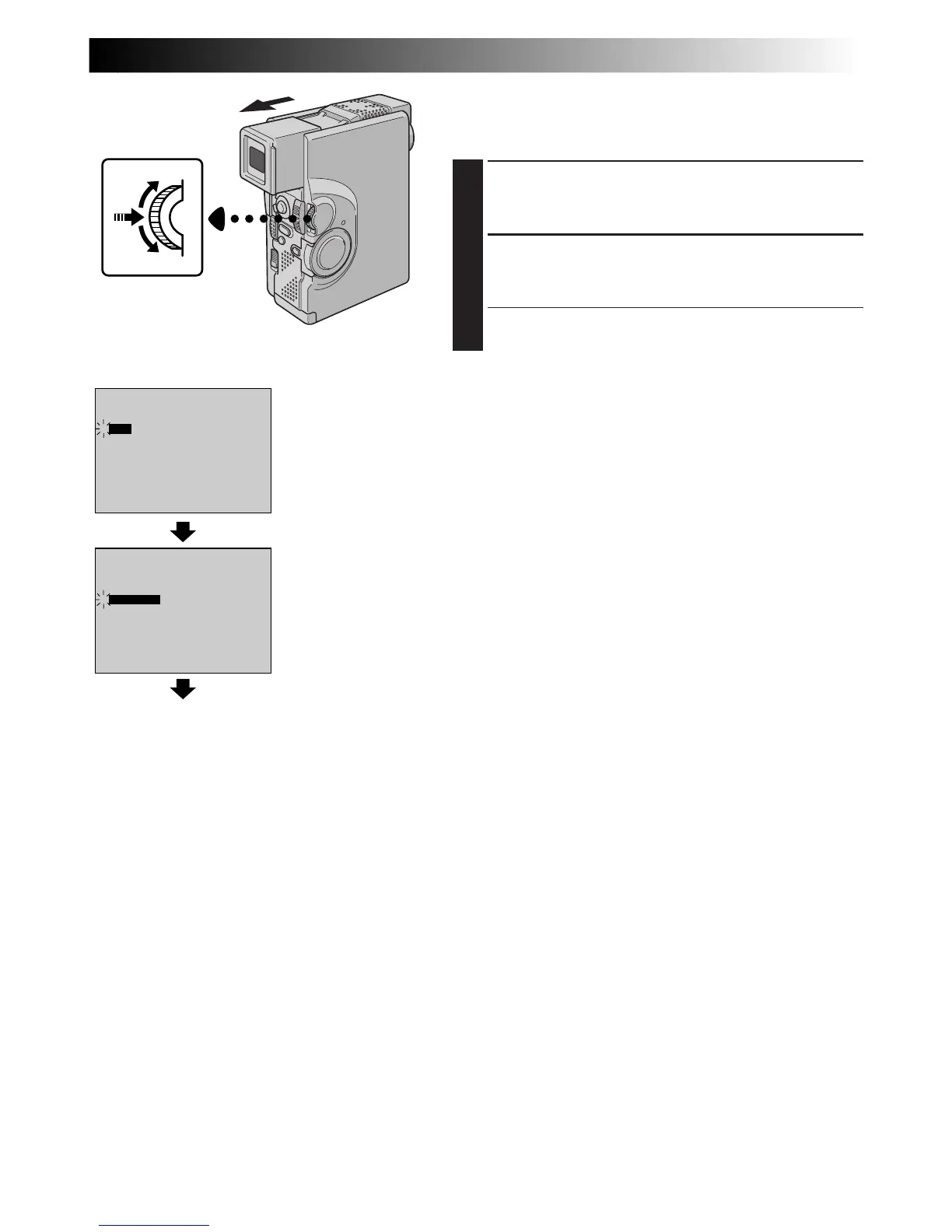EN67
ALL
SELECTED
CANCEL
TITLE DELETE
4
EXECUTE
CANCEL
4
TO DELETE ALL TITLES/FRAMES
Before doing the following, perform steps 1 through 3
(Z pg. 66).
4
SELECT MODE
Rotate MENU/SET to select “ALL” and press it. The
Deletion Confirmation Screen appears.
5
DELETE TITLE/FRAME
Rotate MENU/SET to select “EXECUTE” and press it.
All the titles/frames are deleted.
•If you wish to cancel deletion, rotate MENU/SET to
select “CANCEL” and press it.
TITLE DELETE Screen
Normal playback
Deletion Confirmation
Screen
Display
MENU/SET Dial
