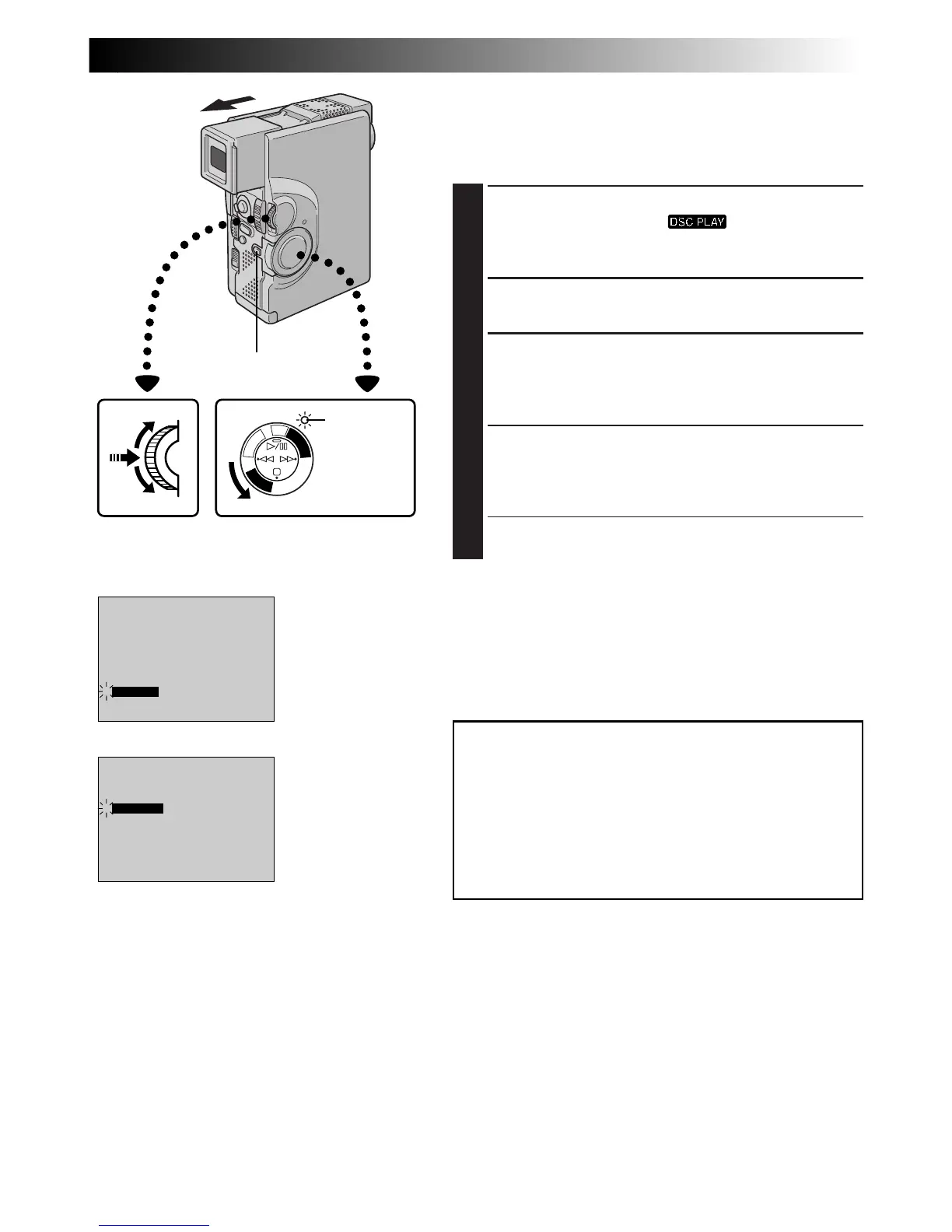EN91
ADDITIONAL INFORMATION
OFFIrTran-P
PROTECT
TITLE DELETE
FORMAT
FILE DELETE
OFF
INDEX
SLIDE SHOW
MULTI VIEW
END
4
EXECUTE
CANCEL
4
P
L
A
Y
/
P
C
O
F
F
C
A
M
E
R
A
5
S
D
S
C
D
S
C
P
L
A
Y
MENU/SET Dial
Lock Button
Power Lamp
Playback Menu
Power Switch
Display
Initializing A MultiMediaCard
If the MultiMediaCard’s memory is corrupt, “PLEASE
INITIALIZE” will appear. In this case, you will have to
initialise the MultiMediaCard.
1
SELECT OPERATION MODE
Set the Power Switch to “ ”, while pressing
down the Lock Button. Open the LCD monitor fully
or pull out the viewfinder fully.
2
ACCESS PLAYBACK MENU
Press MENU/SET. The Playback Menu appears.
3
SELECT FUNCTION
Rotate MENU/SET to move the highlight bar to
“FORMAT” and press it. The Format Confirmation
Screen appears.
4
INITIALIZE MULTIMEDIACARD
Rotate MENU/SET to move the highlight bar to
“EXECUTE” and press it. The MultiMediaCard is
initialised.
•If you wish to cancel initialization, rotate MENU/
SET to select “CANCEL” and press it.
NOTES:
●
After initializing, all images stored in the
MultiMediaCard, including those which have been
protected, are cleared.
●
Initialization is possible only when “PLEASE INITIALIZE”
appears.
CAUTION:
Do not perform any other operation (such as
turning off the camcorder) during initialization.
Also, be sure to use the provided AC Power
Adapter/Charger, as the MultiMediaCard may be
corrupted if the battery becomes exhausted
during initialization.
Format Confirmation
Screen
