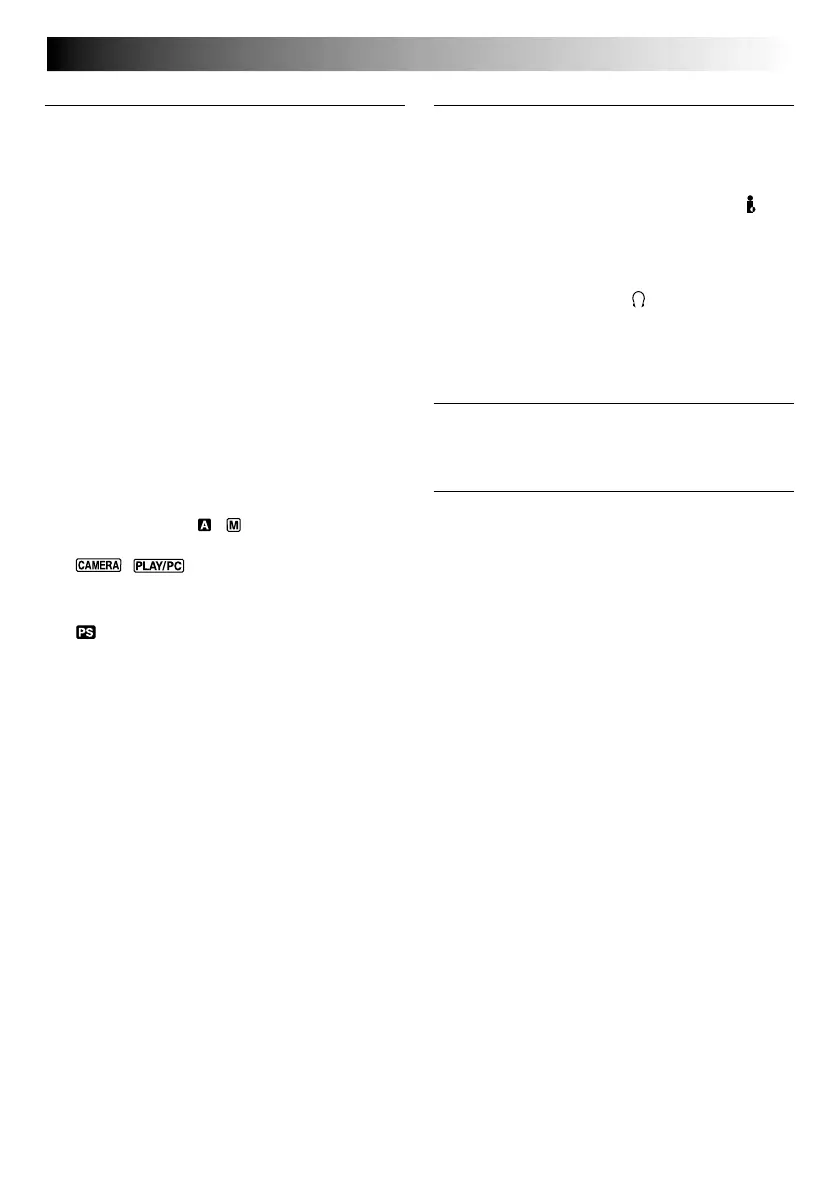EN67
Controls
1 START/STOP Button ............................. 墌 pg. 14
2 •Power Zoom Lever [T/W] .................. 墌 pg. 17
•Speaker/Headphone Volume Control
[VOL.] .............................................. 墌 pg. 34
3 •MENU Wheel [+, –,
4
] ..................... 墌 pg. 22
•LCD Monitor Brightness
Control [+, –] .................................... 墌 pg. 14
4 Snapshot Button
[SNAPSHOT] ................................. 墌 pg. 16, 20
5 Battery Release Switch
[BATT. RELEASE] .................................... 墌 pg. 7
6 OPEN/EJECT Switch ............................. 墌 pg. 10
7 •Play/Pause Button [
4
/6] ................... 墌 pg. 34
•EXPOSURE Button ............................ 墌 pg. 32
8 •Rewind Button [
2
] ......................... 墌 pg. 34
•BACKLIGHT Button .......................... 墌 pg. 32
9 Stop Button [5] ................................... 墌 pg. 34
0 •Fast-Forward Button [
3
] ................. 墌 pg. 34
•FOCUS Button .................................. 墌 pg. 19
! Operation Switch [ , ] .................. 墌 pg. 12
@ POWER Switch
[ , , OFF] ....................... 墌 pg. 12
# Lock Button ......................................... 墌 pg. 12
$ MODE Dial
[ , VIDEO] ...................................... 墌 pg. 13
% Dioptre Adjustment Control .................... 墌 pg. 8
Connectors
The connectors ^ to * are located beneath a cover.
^ Digital Video Connector
[DV IN/OUT] (i.link*) ........ 墌 pg. 40, 41, 44, 45
* i.Link refers to the IEEE1394-1995 industry
specification and extensions thereof. The logo
is used for products compliant with the i.Link
standard.
& •Audio/Video Output Connector
[AV OUT] ......................................... 墌 pg. 38
•Headphone Connector [ ] ............... 墌 pg. 56
* Multi Connector
When attached to the Docking Station, this part is
connected.
Indicators
( Tally Lamp ........................................... 墌 pg. 14
) POWER Lamp ..................................... 墌 pg. 14
Other Parts
q LCD Monitor ................................. 墌 pg. 14, 15
w Battery Pack Mount ............................... 墌 pg. 7
e Speaker ............................................... 墌 pg. 34
r Camera Sensor
Be careful not to cover this area, a sensor
necessary for shooting is built-in here.
t Stereo Microphone .............................. 墌 pg. 56
y Lens
u Lens Protector
When using an optional lens filter (commercially
available), you must first detach the lens cover.
i Remote Sensor ..................................... 墌 pg. 46
o Grip Strap .............................................. 墌 pg. 8
p Viewfinder ............................................. 墌 pg. 8
Q Viewfinder Cleaning Hatch .................. 墌 pg. 57
W Cassette Holder Cover ......................... 墌 pg. 10
E Tripod Mounting Socket ......................... 墌 pg. 8
R Stud Hole ............................................ 墌 pg. 38