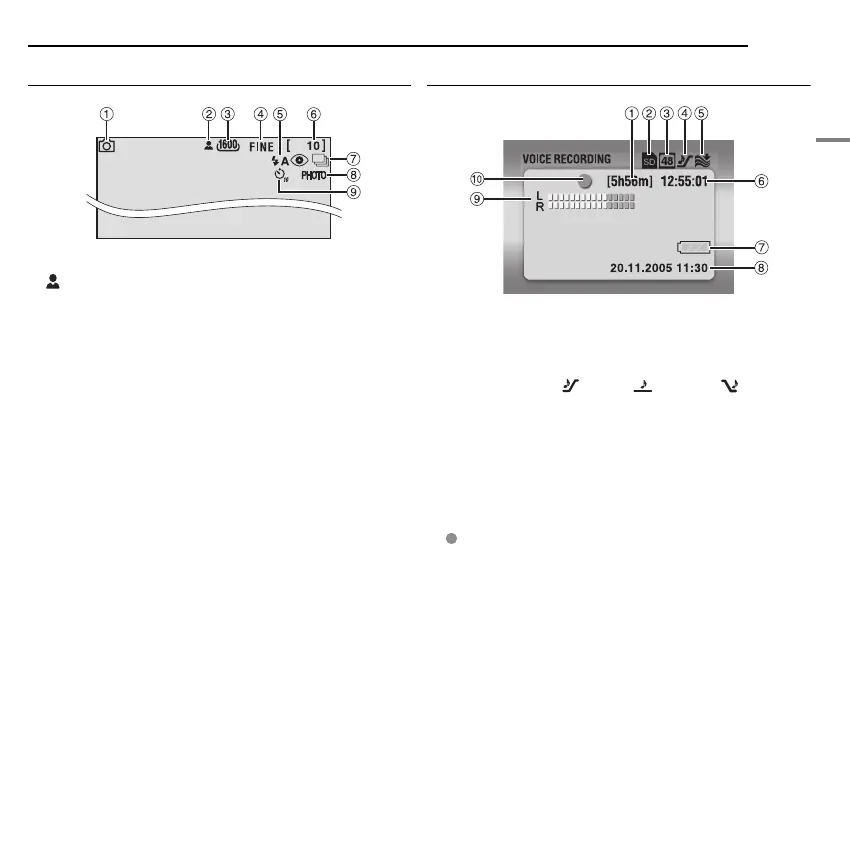GETTING STARTED
EN 9
GETTING STARTED
MasterPage: Start_Right
During Still Image Recording only
A Mode Indicator (墌 pg. 19)
B : Focus Icon (墌 pg. 22)
C Image Size: 1600 (1600 x 1200), 1280 (1280 x 960),
1024 (1024 x 768), 640 (640 x 480) (墌 pg. 29)
D Picture Quality: FINE (fine) and STANDARD (standard)
(墌 pg. 29)
E Flash Indicator (Appears when flash mode is engaged.
Refer to the advanced operation manual. 墌 pg. 32)
F Remaining Number Of Shots (墌 pg. 43)
G Continuous Shooting Mode (墌 pg. 22)
H Shooting Icon (墌 pg. 22)
(Appears during shooting.)
I Self-Timer Recording Indicator (墌 pg. 29)
During Voice Recording
A Remaining Time (墌 pg. 43)
B Selected Medium Indicator (墌 pg. 17, 27)
C Sound Quality: 48 (fine), 16 (standard), 8 (economy)
(墌 pg. 30)
D Recording Level: (high), (middle), (low)
(墌 pg. 30)
E Wind Cut Indicator (墌 pg. 28)
F Counter
G Battery Indicator
H Date/Time (墌 pg. 27)
I Microphone Input Level Indicator
J Recording Mode
7: Record
: Record-standby
GZ-MC200PAL.book Page 9 Tuesday, November 30, 2004 2:31 PM
