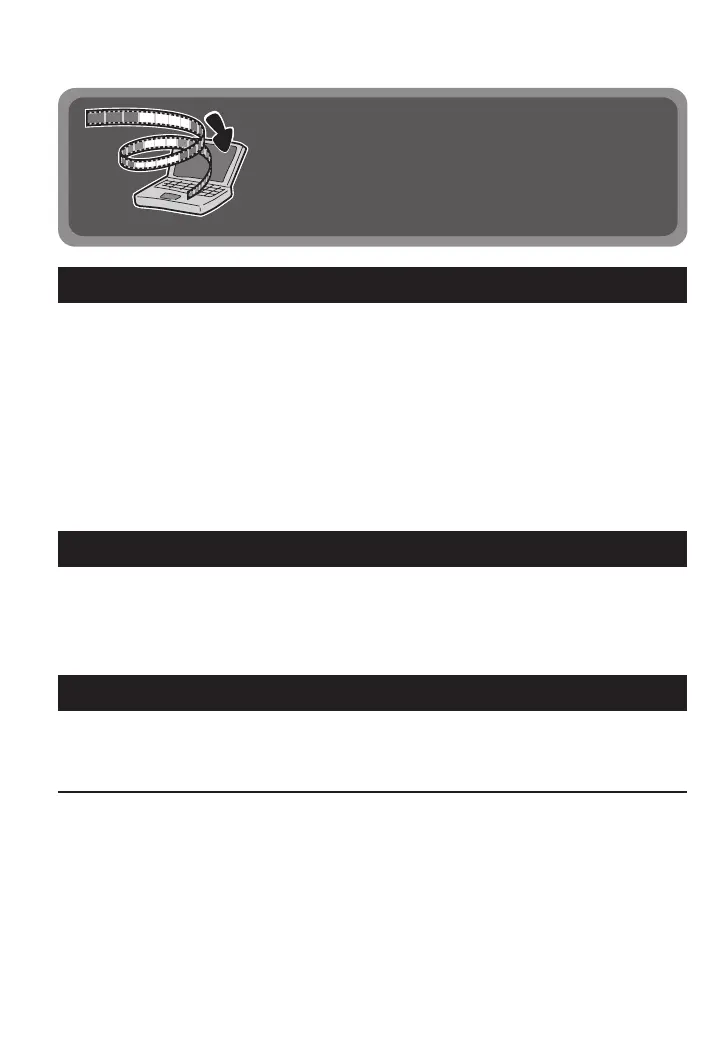4
Contents
Remember to back up your fi les to your
computer!
Creating room in the Everio’s hard disk clears space for
you to store your next masterpiece.
Windows
®
File Backup on the PC (Windows
®
) ...................................................5
System Requirements ....................................................................................................6
Software Installation .......................................................................................................6
Connecting the Camera to the PC .................................................................................9
Playing back Files on the PC .......................................................................................10
File Backup on the PC .................................................................................................11
File Backup on the PC without using Software ............................................................13
Other PC Operations (Windows
®
) ...................................................14
Creating a DVD-Video ..................................................................................................14
Getting More Use from the Software ...........................................................................16
Macintosh
File Backup on the PC (Macintosh) ................................................18
System Requirements ..................................................................................................18
Connecting the Camera to the PC ...............................................................................18
File Backup on the PC .................................................................................................20
Other Devices
File Backup on a NAS Compatibles ................................................21
Connecting the Camera to the External Device ...........................................................21
File Backup on an External Device ..............................................................................22
Folder Structure and Extensions ....................................................23
