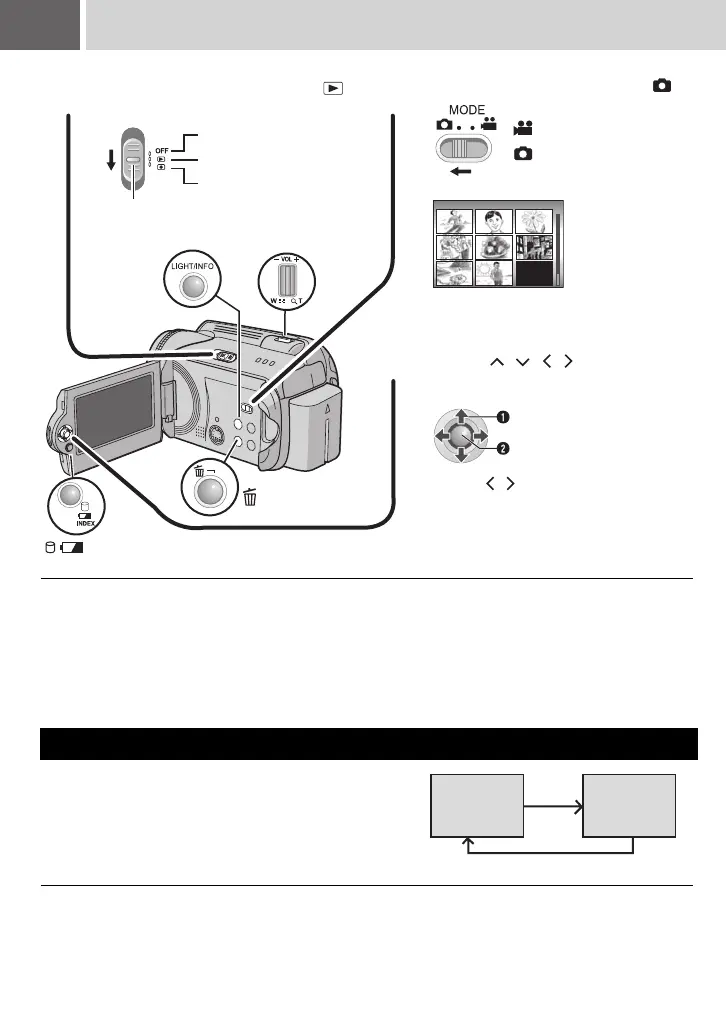30 EN Still Image Playback
To return to the index screen
Press INDEX.
To turn the date/time display on/off
Set [DATE/TIME] to [ON], [AUTO] or [OFF]. (墌 pg. 54)
To check the file information
Press INFO when playback is paused. (墌 pg. 37)
One-touch operation enables you to switch the index
screen to the date index screen for the convenient file
search.
● The event screen cannot be used for still images.
For details on operations, see page 28.
File Search Function
12
LIGHT/INFO
3
INDEX
Press / / / to select the
desired file, then press
49
.
● Press / to display the previous/
next file.
Select
Set
Set the power switch to .
Slide while pressing down the lock button.
Power off
Playback
Recording
Lock button
Set the MODE switch to .
● To change the medium to be played back,
see page 15.
: Video mode
: Still image mode
IMAGE 53/53
Index screen for
still image
Zoom Lever
Date index
screen
IMAGE 53/53
Index
screen
M6E3Asia.book Page 30 Monday, March 13, 2006 3:03 PM
