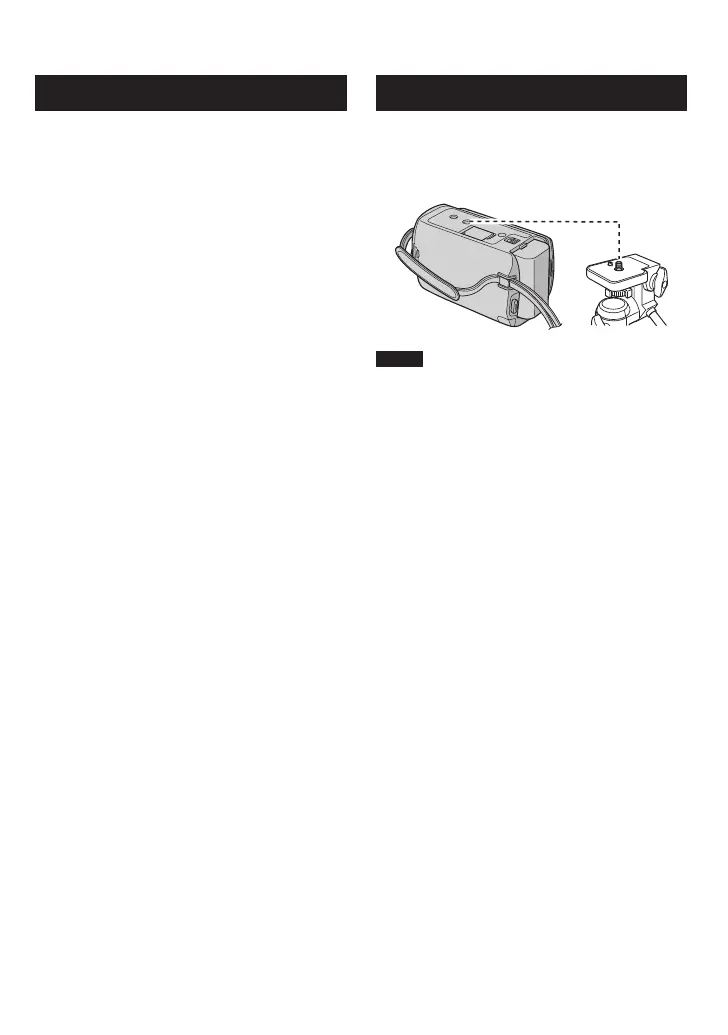Camcorder
! Power Button
# DISPLAY Button (Z p. 15)
$ Speaker
% Zoom Lever (Z p. 21)
Speaker Volume Control
& SNAPSHOT Button (Z p. 20)
( Touch Sensor
) OK Button
* MENU Button
+ Mode Switch [!, #]
, UPLOAD Button (Z p. 35)
TITLE Button
- EXPORT Button (Z p. 34)
. INFO Button (Z p. 21)
/ PLAY/REC Button (Z p. 19, 20, 22, 23)
0 Lens
1 Stereo Microphone
2 DC Connector
3 START/STOP Button (Z p. 19)
4 AV Connector (Z p. 25, 33)
5 USB Connector (Z p. 29)
6 Tripod Mounting Socket
7 microSD Card Slot
8 Battery Release Button
Tripod Mounting
Align the camcorder stud hole with the tripod
stud, and the mounting socket with the screw,
and then rotate the camcorder clockwise to
mount it to the tripod.
NOTE
Do not use a tripod on unsteady or unlevel
surfaces. It could tip over, causing serious
damage to the camcorder.
