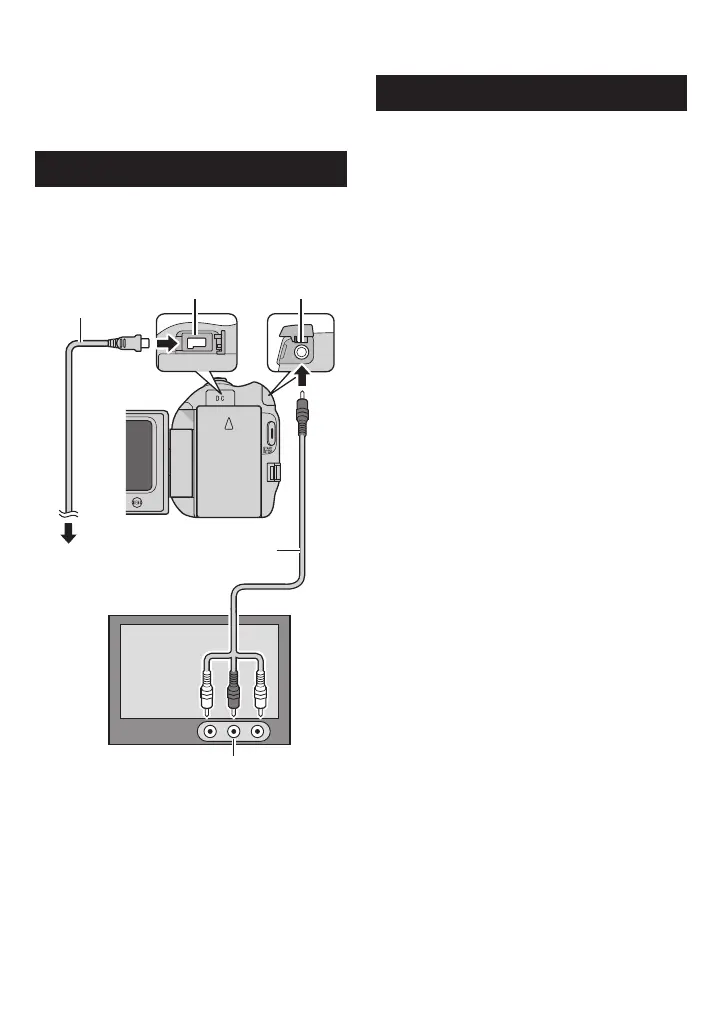This camcorder is designed to be used with
high-definition or PAL-type color television
signals. It cannot be used with a television of a
different standard.
Connection with TV
To connect using the AV connector
Preparation:
Turn off all units.
Playback Operation
After the connection with TV is completed
1 Turn on the camcorder and the TV.
2 Set the TV to its VIDEO mode.
3 (Only when connecting the camcorder to
the VCR/DVD recorder)
Turn on the VCR/DVD recorder, and
set the VCR/DVD recorder to its AUX
input mode.
4 Start playback on the camcorder.
(Z p. 22, 23)
Viewing Files on TV
AV Cable
DC Connector
AC Adapter
To AC Outlet
AV Connector
AV Input Connector
USING WITH TV
