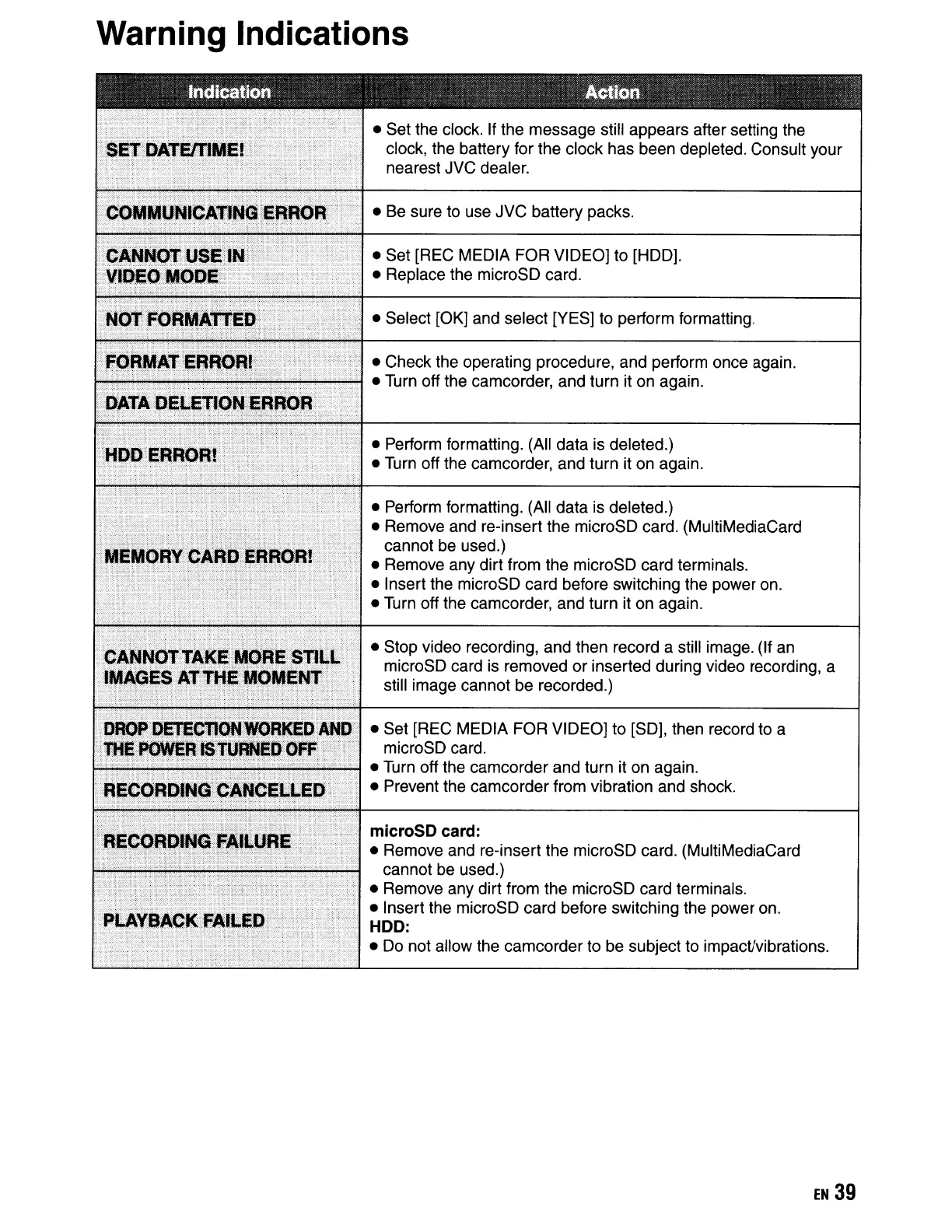Warning Indications
• Set the clock. If the message still appears after setting the
clock, the battery for the clock has been depleted. Consult your
nearest JVC dealer.
• Be sure to use JVC battery packs.
• Set [REC MEDIA FOR VIDEO] to [HDD].
• Replace the microSD card.
• Select [OK] and select [YES] to perform formatting.
• Check the operating procedure, and perform once again.
• Turn off the camcorder, and turn it on again.
• Perform formatting. (All data is deleted.)
• Turn off the camcorder, and turn it on again.
• Perform formatting. (All data is deleted.)
• Remove and re-insert the microSD card. (MultiMediaCard
cannot be used.)
• Remove any dirt from the microSD card terminals.
• Insert the microSD card before switching the power on.
• Turn off the camcorder, and turn it on again.
• Stop video recording, and then record a still image. (If an
microSD card is removed or inserted during video recording, a
still image cannot be recorded.)
• Set [REC MEDIA FOR VIDEO] to [SD], then record to a
microSD card.
• Turn off the camcorder and turn it on again.
• Prevent the camcorder from vibration and shock.
microSD
card:
• Remove and re-insert the microSD card. (MultiMediaCard
cannot be used.)
• Remove any dirt from the microSD card terminals.
• Insert the microSD card before switching the power on.
HOD:
..
:i:
....
:
....
;:
....
iH
il • Do not allow the camcorder to be subject to impact/vibrations.
EN
39
