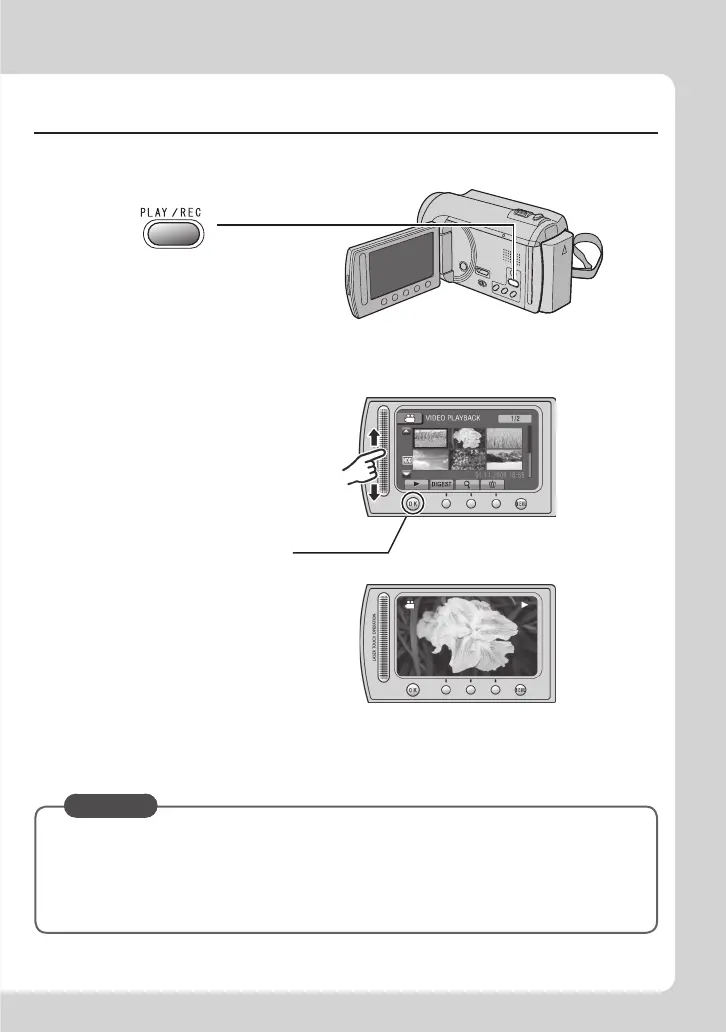5
EN
Playing back
To perform operations such as forward search or reverse search (墌 p. 22)
To view fi les on TV (墌 p. 25)
䡵
䡵
CAUTION
Do not forget to make copies after recording!
•
To copy fi les onto DVD discs (墌 p. 27)
•
To dub fi les to a VCR/DVD recorder (墌 p. 34)
•
To play back a created disc (墌 p. 28)
•
To edit fi les on your computer (墌 p. 29)
Q
Select playback mode
The mode changes when
you press the button.
S
Select
F
(Touch OK)
Playback screen
R
Select the desired fi le
Index screen
