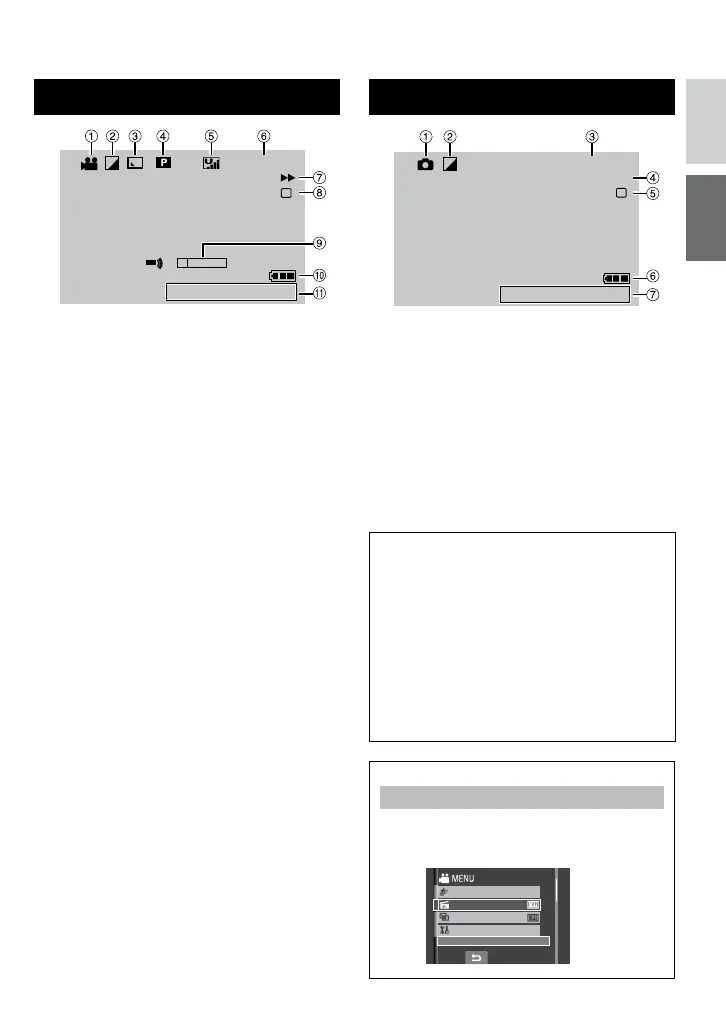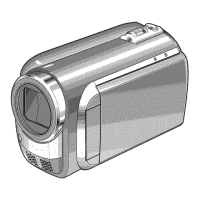During Video Playback
9 : 5 5 : 0 1
+ 3
2 0 . 1. 2 0 0 8
16 :5 5
SD
5
! Mode Indicator
#
Effect Mode Indicator
$ Wipe/Fader Effect Indicator
%
6
: Playlist Playback Indicator (Appears
when playing back a playlist.)
¨ª
: Event Search Playback Indicator
(Appears when playing back a video file
from the event search.)
¨©
: Date Search Playback Indicator
(Appears when playing back a video file
from the date search.)
& Picture Quality:
B
(ULTRA FINE),
C
(FINE),
D
(NORMAL),
E
(ECONOMY)
( Counter
) Playback Mode ( pg. 18)
F
: Playback
Q
: Pause
K
: Forward Search
J
: Reverse Search
G
: Forward Slow-Motion
E
: Reverse Slow-Motion
(The number on the left shows speed.)
* SD Card Indicator ( pg. 15)
+ Volume Level Indicator
, Battery Indicator ( pg. 35)
- Date/Time ( pg. 14)
During Still Image Playback
F
1 0 1 - 0 0 9 8
2 0 . 1. 2 0 0 8
16 :5 5
SD
! Mode Indicator
# Effect Mode Indicator
$ Folder/File Number
% Slide Show Playback Indicator ( pg. 18)
& SD Card Indicator ( pg. 15)
( Battery Indicator ( pg. 35)
) Date/Time ( pg. 14)
Switching indication modes on LCD
monitor
Each time you touch the DISP button,
indications on LCD monitor switch as
shown below;
In recording mode:
All indications/Indications for selected
functions
In playback mode:
All indications/Only date and time/
No indications
On-screen function guide
The on-screen function guide is displayed
at the bottom of the screen during menu
display, etc.
EFFECT
EDIT PLAYLIST
BASIC SETTINGS
ADD EFFECT TO IMAGE
WIPE/FADER
