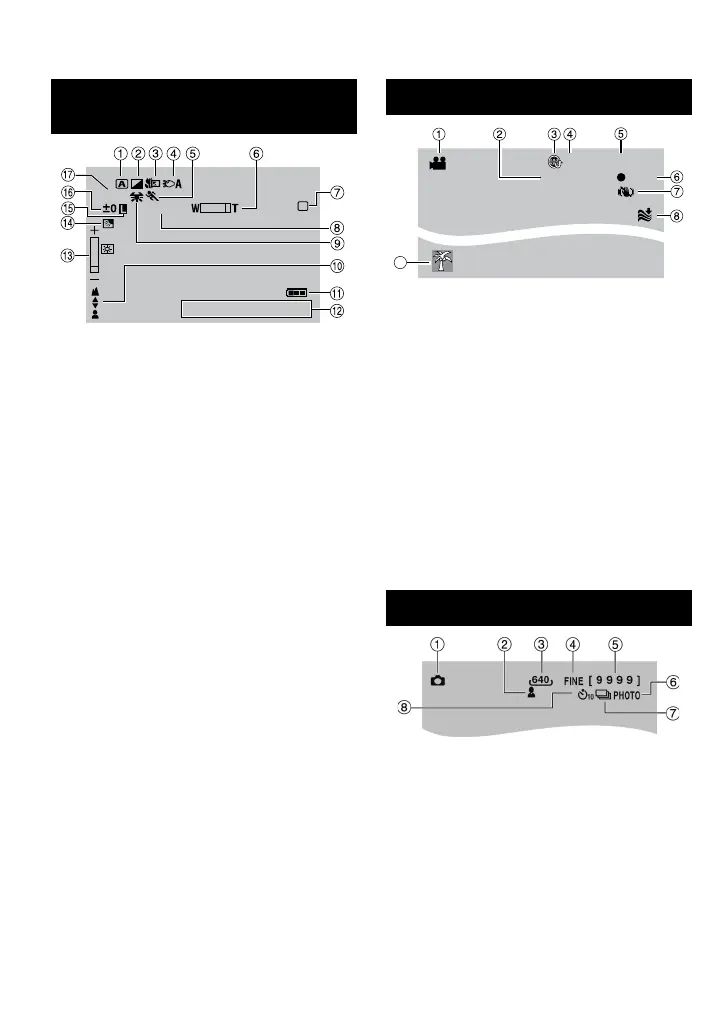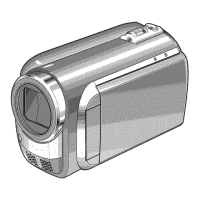During both Video and Still Image
Recording
20 . 1. 20 0 8
16:55
1/250
800X
SD
! Selected Operation Mode Indicator
4
: Auto Mode
3
: Manual Mode
# Effect Mode Indicator
$ Tele Macro Mode Indicator
% LED Light Indicator
& Program AE Mode Indicator
( Zoom Indicator
) SD Card Indicator ( pg. 15)
* Approximate Zoom Ratio
+ White Balance Indicator
, Manual Focus Adjustment Indicator
- Battery Indicator ( pg. 35)
. Date/Time ( pg. 14)
/ Brightness Control Indicator
0 Backlight Compensation Indicator
1 Iris Lock Indicator
2 ± : Exposure Adjustment Indicator
. : Photometry Area Control Indicator
3 Shutter Speed
During Video Recording Only
REC
[
5 h 5 6 m
]
0 : 0 4 : 0 1
B
9
! Mode Indicator
# Counter
$ Upload Pre-Record Mode Indicator
(Appears during UPLOAD REC ON)
( pg. 27)
% Picture Quality:
B
(ULTRA FINE),
C
(FINE),
D
(NORMAL),
E
(ECONOMY)
& Remaining Time ( pg. 16, 37)
(
M
REC: (Appears during recording.)
( pg. 16)
MQ
: (Appears during record-standby
mode.)
) Digital Image Stabiliser (DIS) Indicator
(Appears when [DIS] is set to [OFF].)
* Wind Cut Indicator
+ Event Indicator
During Still Image Recording Only
! Mode Indicator
# Focus Indicator ( pg. 17)
$ Image Size
% Picture Quality: FINE (fine) or STD
(standard)
& Remaining Number of Shots ( pg. 37)
( Shooting Indicator ( pg. 17)
) Shutter Mode Indicator
* Self-Timer Recording Indicator
Indications on LCD Monitor
