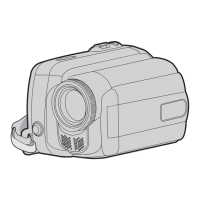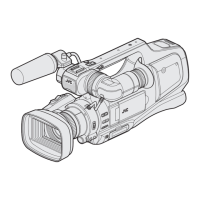20
Preparations
Attaching the Viewfinder (Supplied)
1 Slide the viewfinder in the direction of the arrow to
attach it.
2 Turn the slide lock ring to secure the position of the
viewfinder.
3 Attach the viewfinder cable to the viewfinder terminal.
4 Pin the viewfinder cable to the clamp.
To use this camera recorder, you can attach a battery pack or
connect an AC adapter to it.
( A Page 21 [Using a Battery Pack])
( A Page 21 [Using AC Power (DC IN Power)])
Note :
● Set the [POWER] switch to AOFFB before changing the
power supply that operates this camera recorder.
Attaching Accessories
(continued)
1
2
Viewfinder
Slide Lock Ring
3
4
Clamp
Power Supply
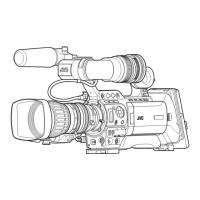
