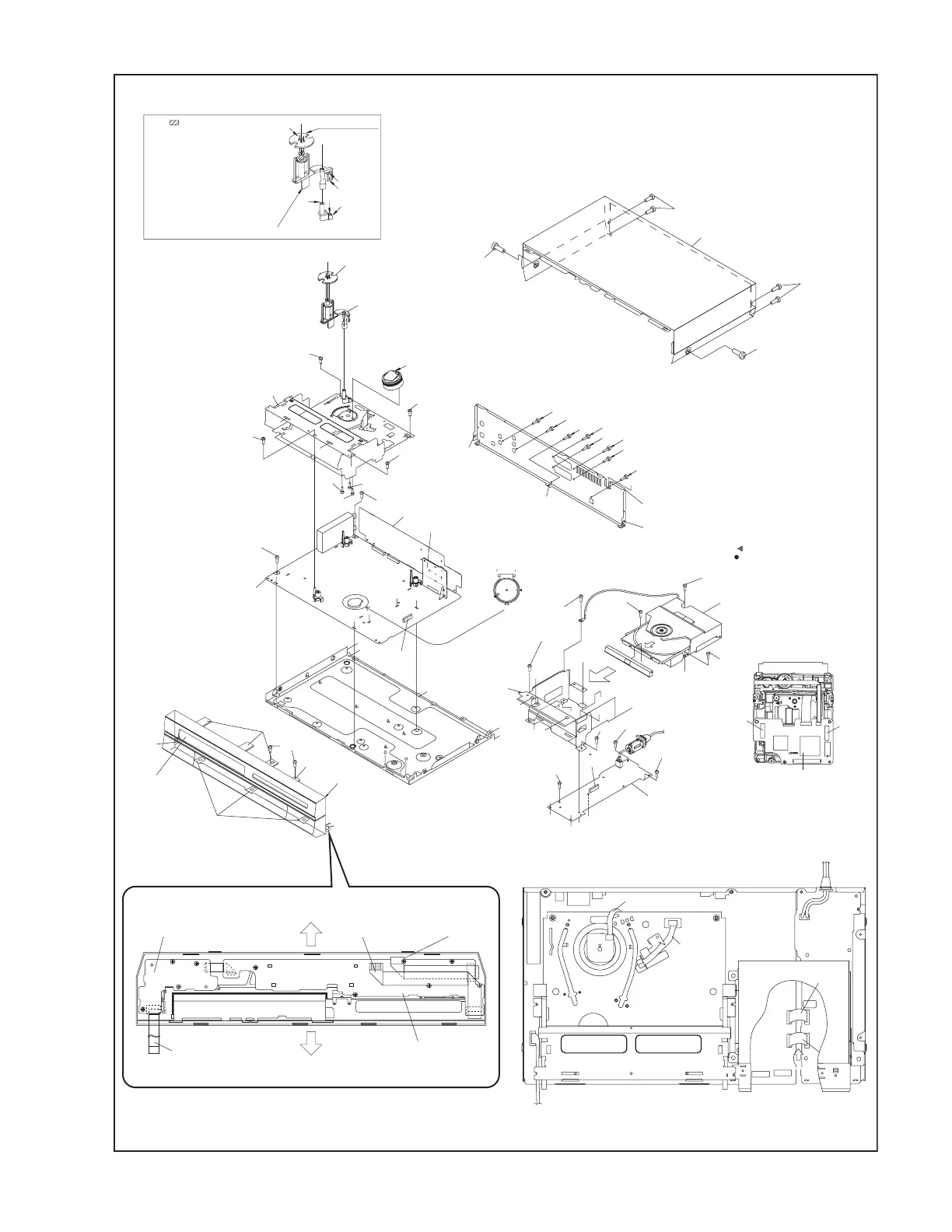(No.YD002)1-13
Fig.3-1d
(L5a)
(L5a)
(L5a)
[5]Rear cover
(S5a)
(S5a)
(S5a)
(S5a)
(S5a)
(S5b)
(S5a)
(S5a)
(S6a)
[6]Regulator board assembly
CN5302
(S6a)
(S6a)
Roller arm assembly
HOLD PART OF ROLLER ARM ASS'Y
WHILE ATTACHING INERTIA PLATE.
INERTIA PLATE SHOULD BE ATTACHED
SO AS TO SER SMALL DIAMETER OF
CENTRAL ROUND HOLE ABOVE.
POSITION ROLLER'S INSTALLATION
HOLE IN THE "A" PART.
INSERT ROLLER UNTIL THE "b"
PART OF ROLLER'S HOOK IOCK
UP TO THE "B" PART.
HITCH THE "c" PART OF SPRING
TO THE "C" PART.
"A"
(L3b)"b"
"C"
"B"
(L3a)
(P3a)"c"
[3]Drum assembly
[3]Roller arm assembly
[3]Inertia plate
<Phase alignment>
.
Accord the position of V gap on R.ENCORDER and PWB silk
.
Accord the position of Boss on R.ENCORDER and PWB silk
DVD servo control board assembly
CN501
CN502
CN7301
JS3001JS3001
Top side
Bottom side
CN7004
CN7003
CN7191
(S4a)
(S4c)
(S4b)
(S4c)
(S4a)
(L4a)
(S4a)
b
f
f
(S3a)
2
[3] Mechanism assembly
(S3b)
(S3d)
(S3e)
(S3c)
(S3a)
(S7a)
(S7a)
(S3a)
1
3
(S1a)
(S1a)
(S1a)
(S1a)
[1]Top cover
[2]Front panel assembly
Jack board assembly
Display board assembly
(WR2c)
<Note2b>
(WR2b)
<Note2b>
(WR2a)
<Note2a>
[7]Main board assembly
Cassete door
<Note2b>
(L2b)
(L2a)
(L2a)
(L2b)
(L2b)
(S2a)
[4]DVD unit
[4]Bracket
Terminal board assembly
2D Digital board assembly
CN2001
CN5303 CN5301
CN5311CN5313
CN3102
CN3103
CN7104
Jack board assembly
CN7191
CN5001
A
(WR6a)
<Note2b>
(WR3b)
<Note2b>
(WR3a)
<Note2b>
(WR6b)
<Note2b>
www.freeservicemanuals.info
Digitized in Heiloo Netherland
