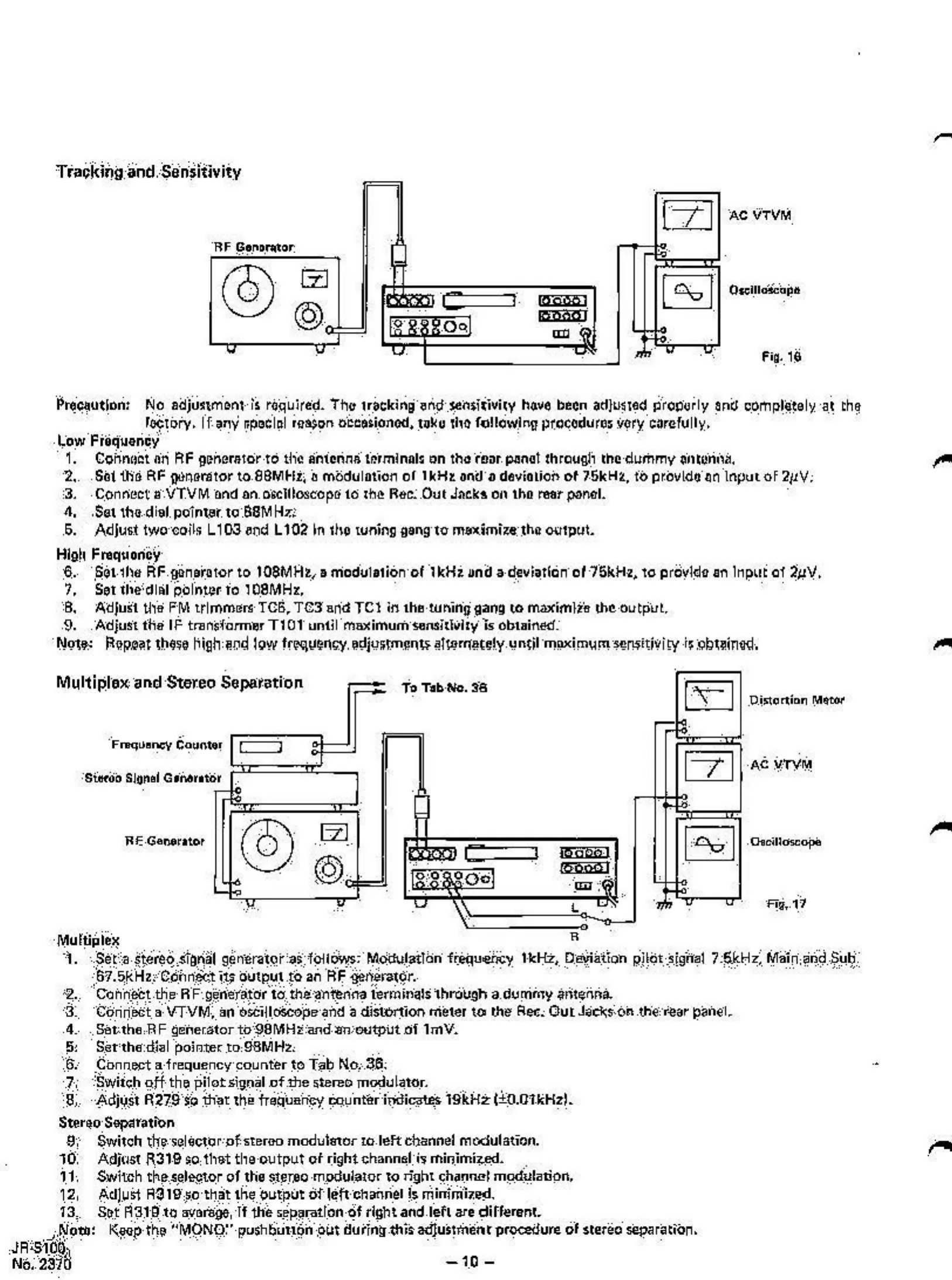Tra~kiilg
;;,nd
,Sa
nsitjy
itv
AC VTVM
P'lIClIut.:lli:
No
Id)ljOlmonlIO
,;,qwired.
Th<t
l"ck'~.ridI<!MjiiY'~y
h~.e
been
~d)LJltod
prOll'o,ly
Ini:I
oompl~t
l
l~.i
th
o
faCtor'y,
Iflny
.poel.1
'e~on
oi:c~"onod,
t.~"
iho
r<lllc:iwl"ll
pro<:odur.,
v~ry
~~relully,
' " "
,Low Fi
ii
qulri.
·
/'
',""
, "
,',
" '
,
I:
Co"",JOt.Ii
RF
9~""'3teinci
tho
ani";n.'
(,;,mlnAI,
on
the i
••
"
ponot
Ih,eugl.i ,ho'dummy
'",uni';'.
".1:.,
,Silt
1hri
RF
!l'm.nlt'"
to,88MHii " mOdulltion
01
1
kH.
ond',
d
••
,o,ioi>
ot
7,5kH~.
lei
p'
.....
lde'
on
'Input
of
2J1V;
;3.
,Con<>c'Ct
1
",ilTV
M
'on<!
lin,
o',",lII"'cop~
10
,ho
Roo.:
,Out Jnoks
""
th
l
",lit
...
",,1.
4.
,SQtlh."di~,pclnW,
te',aeMHz;,
,5.
Ad]"ot two"coil, L
103.od
L 102
In
III. tuning gl
ng'lc
mnimi
..
;th.
output.
Higil Froquorii:y "
""
, " "
~.,
'S~11h1t
RF
,gonl,"to,
to
10SMH., I mcdull!iOn'of 1
kH.
ond
~,d
..
i~lkin'
cl
'75kH., 1c pr
.....
I~.
In
ln~m
0\
21JV,
7.
'Setil,e'dl.
Ip.,lnlJjriolOSMHr.'
','
",
,"
';B.
Adlud
til
_
FM
trlmm
...
' Tc5.
Tel
arid
Tel
ifI'hHU~injj
g30~
to
""""mli'~
IhM,utpul.
,9. ,Adju." the
If-
tr""
'
fi"m~'
T101
lJrllj)' m""'murt
....
,..,tlliiii". ob,oinod:
.
"!VI
"
~~P~~IIh4!;
O
~i!lM'N
low
f~lJIlrwy,
tlijUit",,"O\f
~
!W"'
~
telyunl~m""'",,"m
<t
MW"'ityil
:Illminid.
Mul1iplexandStereo
Separation
Nlurtiplt~
....
. . .
-j
.$el
l
Jtere<i,ii~
giin";"'\o"" loH"",,;
Mo'tIu.I..tIoo
fijquoW<..y
1kHZ,
D~
i
tton
pi1cit_'i#la1
7
:!ikHz:.
Nh
iin,#iM
:57.~Hz,Coiilniict
'-1$
oolP!Jt!ci
.~FiF
.gonkraw· .
~.,
'Con'n:lii:l,Ih
. ' RF,g;i'
''''
'to:t'c;r
to:,
1h.'~l1n.n'M
l
~
rmiti<lI'1hrOUg"
a,dumrlW
~ril
'
M"
:i:Ciiri~
~
'i
~VTV,,(
",,~"'ill~
.
M
iI
diSWrtion
<riOter
1o tile
Fie<,
Out
iocI;.:6ftth<
......
p .....
l.
,4_,
"SOictrn."R F !it'fler
alor
t(
>,:gaMHt'IIffli,;.,n"'1piJI 01
lmV.
5,
's"nh
e'
:d.i
. 1
'r>oio
te
r
,to','%MH.",
"
'::S-..
Coonect
a,j
",
qu
er
><ycO<Jnt"'!~
T~
N,o
..
,,:;!ll;
],'S
wiich
off
tho
p,lcHiV""
of
.th
e ,10"'0 modulotor.
~;,;;djt)_;:\
R279Ji,
~'"
lh
il
frOQu
ft
r;."t
c.:.until1-,l;i!~
19kH2:
(otO.111kHzl.
Ster,o' Sop;tr.titm
9',..
Switch
\h
..... IOctor;of"o
,Ml
modubnor to,left Channel moo"'"lion.
lC{
Adj'''1
R319
r;Q:
ih~t
tl1
o
ouli>Ut
of
'ight
chonn.h,
m'n.im'~.
;.1,
Switch
th..
e
~I"!'tor
olth
l
5J'
T:l
omodul.~lor
10
right
~~I
m<:ld"liltion.
,
2,
Adl~Sj
A~
111",0111
11 t
fie
~,npUI
cif Ioittcl1oi!ntl
(s
minimi.Ol'l.
13. $(>t
R31~.10
",,~,Tf
~
"';
p"",doool
right and.leh
VI
dineron!.
..
'-"¥""""
K~pth."MQNO:·fMhbUno>n,i>~t
duriri~
.111
..
odju'llriiinr
proaUuro
of storOc
.'."011.
~~~d~8
-1.0
-