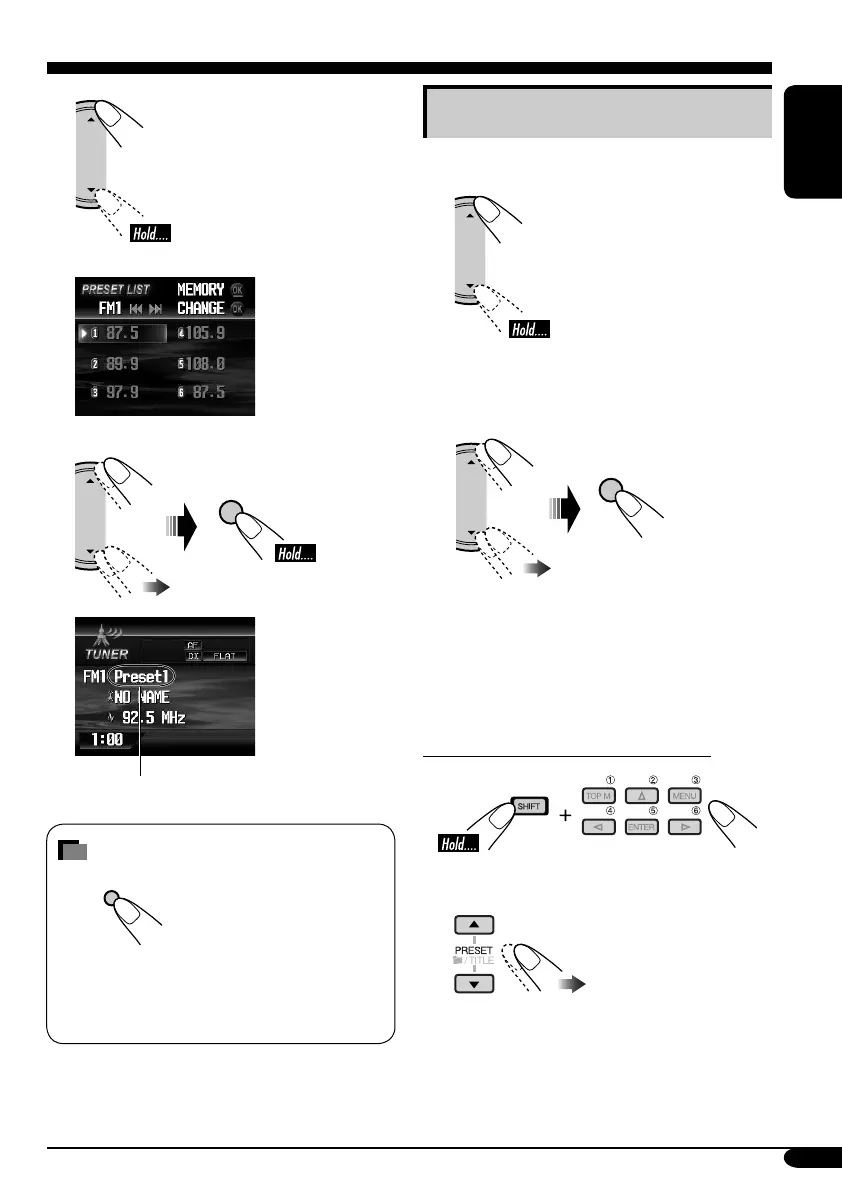15
ENGLISH
4
PRESET LIST appears.
5
“Preset1” flashes for a while.
How to exit from menus or lists
Menu or list operations are canceled and the
screen returns to the source screen or DVD/
VCD/JPEG playback.
Listening to a preset station
While selecting TUNER as the source....
1
The preset list appears.
2 Select the preset station (1 – 6) you
want.
• You can also move to the preset list by
selecting “List” on the “MODE” menu. See
“When an FM stereo broadcast is hard to
receive” on page 13 to see how to move into
the “MODE” menu.
When using the remote controller....
or
OK
DISP
D
OK
