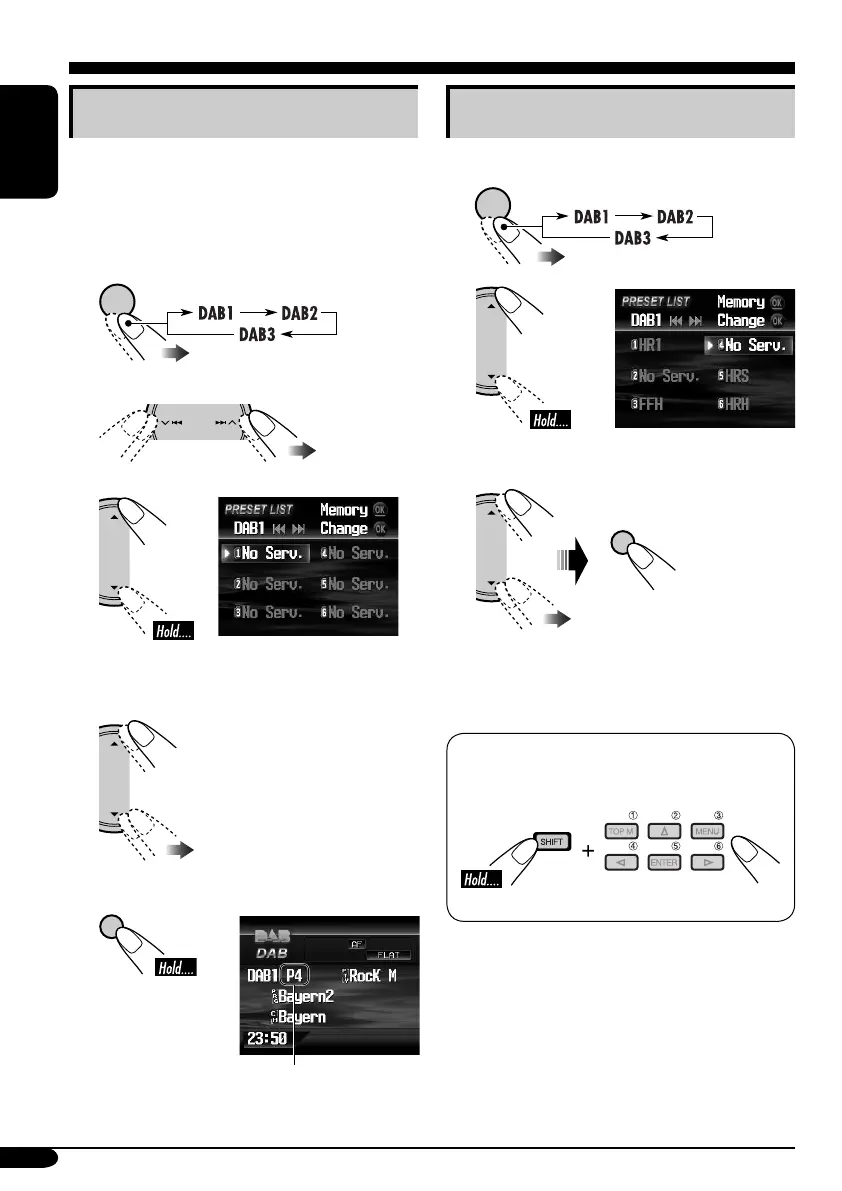56
ENGLISH
Tuning in to a preset DAB service
When the source is DAB....
1
2
3 Select the preset number you want.
• You can move to the lists of the other
DAB bands by pressing 4/¢.
When using the remote controller....
To directly select the preset service
Storing DAB services in memory
You can preset six DAB services (primary) for
each band.
Ex.: Storing an ensemble (primary service) into
the preset number 4 of the DAB1 band.
When the source is DAB....
1
2 Select an ensemble (primary service).
3
PRESET LIST appears.
4 Select a preset number.
5 Store the service.
BACK
BAND
OK
Preset number flashes
for a while.
BACK
BAND
OK
