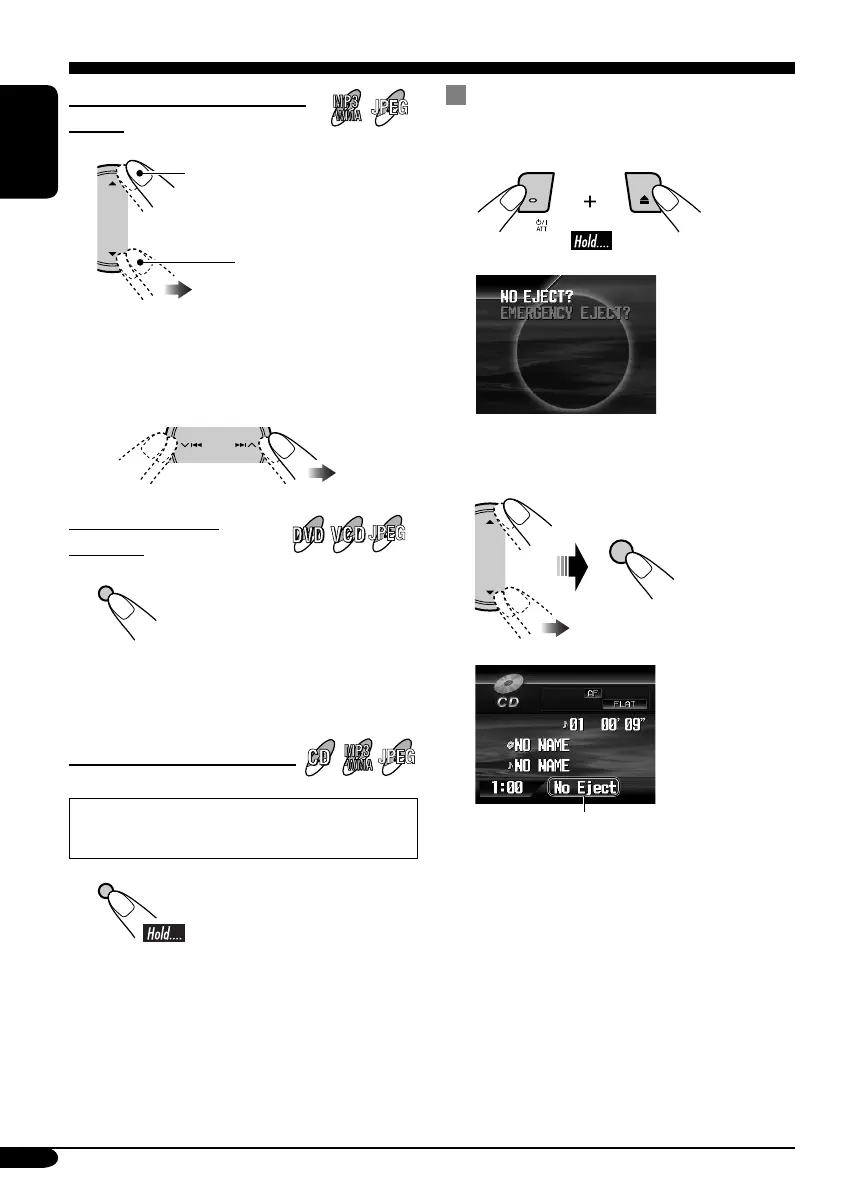36
ENGLISH
To go to the next or previous
folders
To next folders.
To previous folders.
• To select a particular track in a folder (for
MP3/WMA disc) after selecting a folder:
To change monitor
indication
• Each time you press D DISP, the monitor
changes between the source screen and DVD/
VCD/JPEG playback.
To scroll the disc information
For CD: Title-assigned CDs (see page 48)
and CD Text
Prohibiting disc ejection
You can lock a disc in the loading slot.
1
2 Select “NO EJECT?”.
To cancel the prohibition, repeat the same
procedure to select “EJECT OK?”.
JPEG
OK
“No Eject” flashes.
JPEG
DISP
D
DISP
D
JPEG
