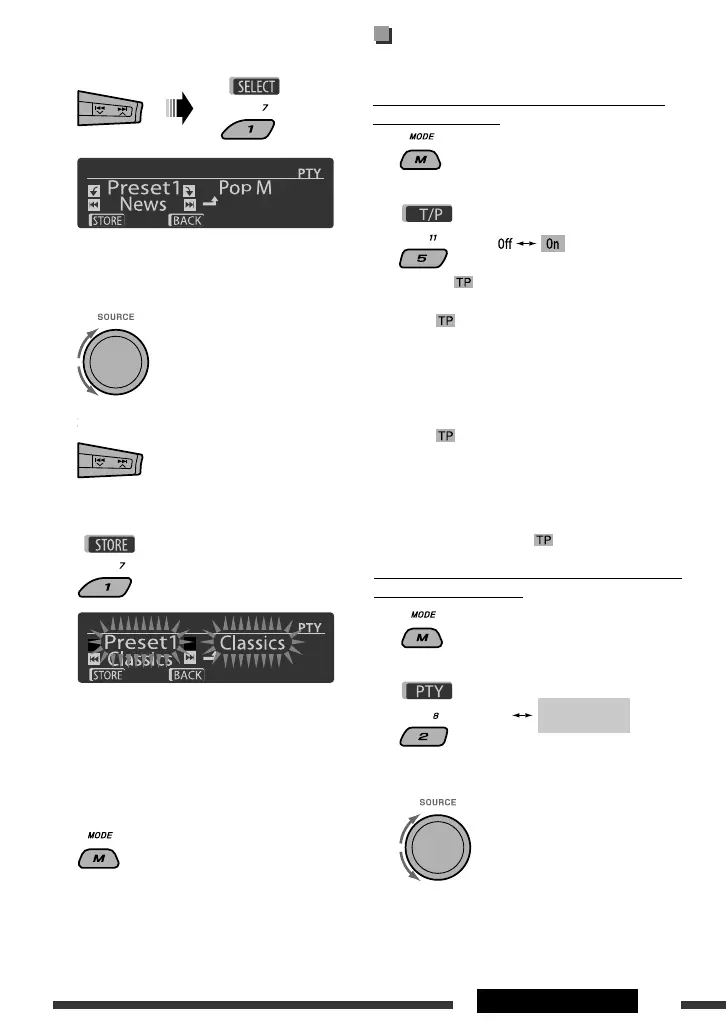ENGLISH
11OPERATIONS
Continued on the next page
3 Select “Memory.”
4 Select a preset number (“Preset1”–
“Preset6”) you want to store into.
5 Select one of the PTY codes.
6 Store the selected PTY code.
7 Repeat steps 4 to 6 to store other PTY codes
into other preset numbers.
8 Exit from the setting.
Activating TA/PTY Standby
Reception
TA Standby Reception
1
2
either lights up or flashes on the display.
• If lights up, the unit temporarily will switch
to Traffic Announcement (TA), if available, from
any source other than AM.
The volume changes to the preset TA volume
level if the current level is lower than the preset
level (see page 34).
• If
flashes, TA Standby reception is not yet
activated. Tune in to another station providing
the RDS signals.
To deactivate TA Standby Reception, select “Off” in
step 2.
goes off.
PTY Standby Reception
1
2
3
Select a PTY code.
Ex.: When “Classics” is selected in step 5
OPERAŢII
Selectaţi „Memory” (Memorie).
Selectaţi un număr de presetare (“Preset1”–
“Preset6”) la care doriţi să stocaţi informaţia.
Selectaţi unul dintre codurile PTY.
[Rotiţi]
Memoraţi codul PTY selectat.
De exemplu: Când se selectează „Classics” (Muzică
clasică) în cadrul etapei 5
Pentru a memora alte coduri PTY la alte poziţii
de presetare, repetaţi etapele 4 - 6.
Ieşire din setare.
Indicatorul
ENGLISH
11OPERATIONS
Continued on the next page
3 Select “Memory.”
4 Select a preset number (“Preset1”–
“Preset6”) you want to store into.
5 Select one of the PTY codes.
6
Store the selected PTY code.
7 Repeat steps 4 to 6 to store other PTY codes
into other preset numbers.
8 Exit from the setting.
Activating TA/PTY Standby
Reception
TA Standby Reception
1
2
either lights up or flashes on the display.
• If lights up, the unit temporarily will switch
to Traffic Announcement (TA), if available, from
any source other than AM.
The volume changes to the preset TA volume
level if the current level is lower than the preset
level (see page 34).
• If
flashes, TA Standby reception is not yet
activated. Tune in to another station providing
the RDS signals.
To deactivate TA Standby Reception, select “Off” in
step 2.
goes off.
PTY Standby Reception
1
2
3
Select a PTY code.
Ex.: When “Classics” is selected in step 5
se aprinde e continuu, e intermitent
pe aşaj.
• Dacă
ENGLISH
11OPERATIONS
Continued on the next page
3 Select “Memory.”
4 Select a preset number (“Preset1”–
“Preset6”) you want to store into.
5 Select one of the PTY codes.
6 Store the selected PTY code.
7 Repeat steps 4 to 6 to store other PTY codes
into other preset numbers.
8 Exit from the setting.
Activating TA/PTY Standby
Reception
TA Standby Reception
1
2
either lights up or flashes on the display.
• If lights up, the unit temporarily will switch
to Traffic Announcement (TA), if available, from
any source other than AM.
The volume changes to the preset TA volume
level if the current level is lower than the preset
level (see page 34).
• If
flashes, TA Standby reception is not yet
activated. Tune in to another station providing
the RDS signals.
To deactivate TA Standby Reception, select “Off” in
step 2.
goes off.
PTY Standby Reception
1
2
3
Select a PTY code.
Ex.: When “Classics” is selected in step 5
se aprinde, aparatul va trece, temporar,
în modul de transmitere a informaţiilor rutiere (TA),
dacă acesta este disponibil, de la alte surse decât
posturile de radio AM. Volumul trece la nivelul
presetat pentru TA (informaţii rutiere) dacă nivelul
curent este mai redus decât acesta (vezi pagina 34).
• Dacă
ENGLISH
11OPERATIONS
Continued on the next page
3 Select “Memory.”
4 Select a preset number (“Preset1”–
“Preset6”) you want to store into.
5 Select one of the PTY codes.
6 Store the selected PTY code.
7 Repeat steps 4 to 6 to store other PTY codes
into other preset numbers.
8 Exit from the setting.
Activating TA/PTY Standby
Reception
TA Standby Reception
1
2
either lights up or flashes on the display.
• If lights up, the unit temporarily will switch
to Traffic Announcement (TA), if available, from
any source other than AM.
The volume changes to the preset TA volume
level if the current level is lower than the preset
level (see page 34).
• If
flashes, TA Standby reception is not yet
activated. Tune in to another station providing
the RDS signals.
To deactivate TA Standby Reception, select “Off” in
step 2.
goes off.
PTY Standby Reception
1
2
3
Select a PTY code.
Ex.: When “Classics” is selected in step 5
se aprinde intermitent, funcţia TA Standby
Reception nu este încă activată. Căutaţi alt post de
radio cu semnal RDS.
Pentru a dezactiva funcţia TA Standby Reception (Recepţia
în aşteptare a informaţiilor rutiere), selectaţi opţiunea „O”
(dezactivare) în timpul etapei 2.
ENGLISH
11OPERATIONS
Continued on the next page
3 Select “Memory.”
4 Select a preset number (“Preset1”–
“Preset6”) you want to store into.
5 Select one of the PTY codes.
6 Store the selected PTY code.
7 Repeat steps 4 to 6 to store other PTY codes
into other preset numbers.
8 Exit from the setting.
Activating TA/PTY Standby
Reception
TA Standby Reception
1
2
either lights up or flashes on the display.
• If
lights up, the unit temporarily will switch
to Traffic Announcement (TA), if available, from
any source other than AM.
The volume changes to the preset TA volume
level if the current level is lower than the preset
level (see page 34).
• If
flashes, TA Standby reception is not yet
activated. Tune in to another station providing
the RDS signals.
To deactivate TA Standby Reception, select “Off” in
step 2.
goes off.
PTY Standby Reception
1
2
3
Select a PTY code.
Ex.: When “Classics” is selected in step 5
se va stinge.
Funcţia PTY Standby Reception (Recepţie în aşteptare a
tipului de program favorit)
Selectaţi un cod PTY.
(dezactivare)
Codul PTY
selectat curent
[Rotiţi]
Continuare pe pagina următoare
Activarea funcţiilor de recepţie în
aşteptare a informaţiilor rutiere (TA) şi
a tipului de program favorit (PTY)
Funcţia TA Standby Reception (Recepţia în aşteptare
a informaţiilor rutiere)
