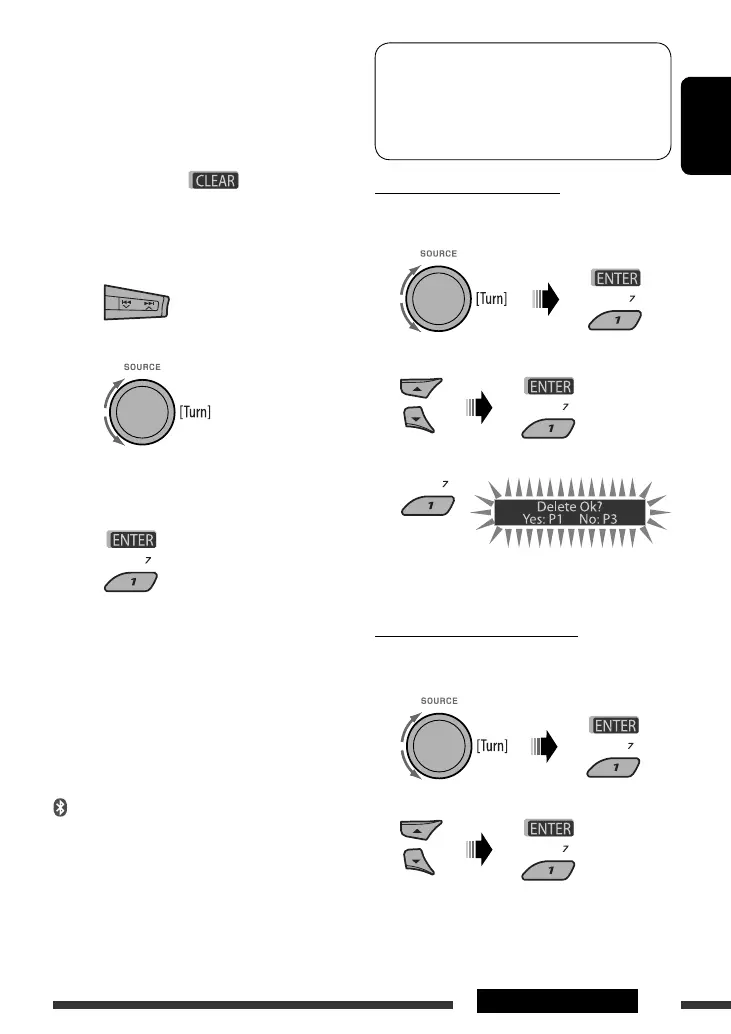ENGLISH
17OPERATIONS
Continued on the next page
4 Enter a PIN (Personal Identification Number)
code to the unit.
• You can enter any number you like (1-digit to
16-digit number). [Initial: 0000]
• To enter a PIN code less than 4-digit, firstly
delete the initial PIN code (0000) by pressing
number button 5 (
) .
* Some devices have their own PIN code. Enter the
specified PIN code to the unit.
1 Move to the next (or previous) number
position.
2 Select a number.
3 Repeat steps 1 and 2 until you finish
entering a PIN code.
4 Confirm the entry.
5 Operate the target Bluetooth device, (while
“Open...” is flashing on the display).
On the device to be connected, enter the same PIN
code you have just entered for this unit.
“Connecting...” flashes, then “Pairing Ok” or
“Connected [Device Name]” appears on the display
when the connection is established. Now you can
use the device through the unit.
appears when the connection is established.
The device remains registered even after you
disconnect the device. Use “Cnnct Phone” or
“Cnnct Audio” (or activate “Auto Cnnct”) to
connect the same device from next time on. (See
the following and pages 36 and 37.)
Deleting a registered device
Perform steps 1 and 2 on page 16, then...
1 Select “Del Pairing.”
2 Select a device you want to delete.
3 Delete the selection.
• Press number button 3 to select “No” or return to
step 1.
Connecting a registered device
Perform steps 1 and 2 on page 16, then...
1 Select “Cnnct Phone” or “Cnnct Audio.”
2 Select a device you want.
“Connecting...” flashes, then “Connected (and
device name)” appears on the display when the
device is connected.
EN16-23_KD-BT22[E]_003A_5.indd 17EN16-23_KD-BT22[E]_003A_5.indd 17 1/2/08 2:54:17 PM1/2/08 2:54:17 PM
