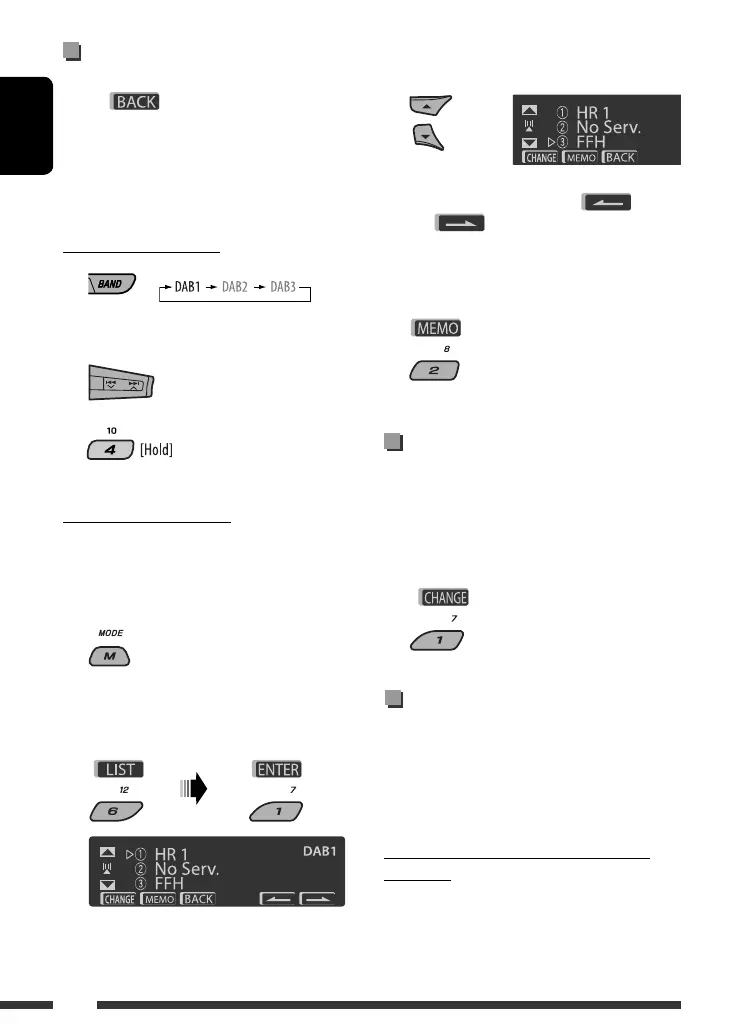ENGLISH
24
Storing DAB services in memory
You can preset six DAB services (primary) for each band.
• When appears on the display, you can move
back to the previous display by pressing number
button 3.
Ex.: Storing an ensemble (primary service) into the
preset number 4 of the DAB 1 band.
Using the number buttons
1
2 Select an ensemble (primary service).
3
Using the Preset Service List
1 Follow steps 1 and 2 above.
• By holding
5 / ∞, the Preset Service List will
appear (go to step 4).
2
3 Display the Preset Service List.
4 Select a preset number you want to store
into.
• You can move to the lists of the other DAB bands
by pressing number button 5 (
) or
6 ( ) repeatedly, but you cannot store
the selected service into these bands.
5 Store the service.
Listening to the preset service
using the Preset Service List
1 Display the Preset Service List, then select
the preset DAB service you want to listen to.
2 Change to the selected DAB service.
Using the standby reception
You can use three types of Standby Reception.
• Road Traffic News Standby Reception—TA Standby
Reception
• Announcement Standby Reception
• PTY Standby Reception
Activating/deactivating TA/PTY Standby
Reception
• Operations are exactly the same as explained on
pages 11 and 12 for FM RDS stations.
• You cannot store PTY codes separately for the DAB
tuner and for the FM tuner.
Preset number “P4” appears
on the display.
Preset number “P4” appears
on the display.
EN24-31_KD-BT22[E]_003A_f.indd 24EN24-31_KD-BT22[E]_003A_f.indd 24 1/25/08 9:56:42 AM1/25/08 9:56:42 AM
