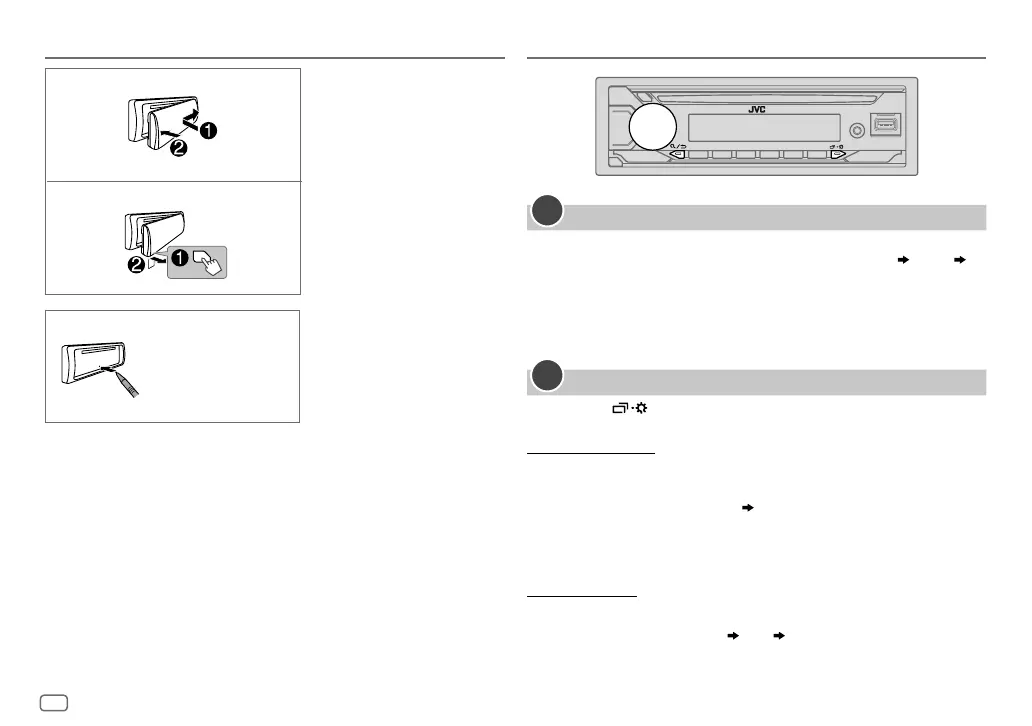4
PORTUGUÊS
Data Size: B6L (182 mm x 128 mm)
Book Size: B6L (182 mm x 128 mm)
Colocar
Como reiniciar
Retirar
Reinicie a unidade dentro
de 5 segundos após
remover o painel frontal.
Fundamentos Introdução
Cancelar a demonstração
Ao ligar a alimentação pela primeira vez (ou ao definir
[FACTORY RESET]
para
[YES]
,
consulte a página 5), aparece o seguinte no visor: “CANCEL DEMO”
“PRESS”
“VOLUME KNOB”
1 Prima o botão de volume.
[YES]
é selecionado para a configuração inicial.
2 Prima o botão de volume de novo.
Aparece a indicação “DEMO OFF”.
Defina o relógio e a data
1
Mantenha premido.
2 Rode o botão de volume para selecionar
[CLOCK]
e, em seguida, prima-o.
Para ajustar o relógio
3 Rode o botão de volume para selecionar
[CLOCKADJUST]
e, em seguida,
prima-o.
4 Rode o botão de volume para fazer as definições e, em seguida, prima-o.
Defina a hora na ordem de “Horas” “Minutos”.
5 Rode o botão de volume para selecionar
[CLOCKFORMAT]
e, em seguida,
prima-o.
6 Rode o botão de volume para selecionar
[12H]
ou
[24H]
e, em seguida,
prima-o.
Para definir a data
7 Rode o botão de volume para selecionar
[DATESET]
e, em seguida, prima-o.
8 Rode o botão de volume para fazer as definições e, em seguida, prima-o.
Defina a data na ordem de “Dia” “Mês” “Ano”.
1
2
JS_JVC_KD_DB912BT_E_PT.indd 4JS_JVC_KD_DB912BT_E_PT.indd 4 15/10/2019 11:56:57 AM15/10/2019 11:56:57 AM
