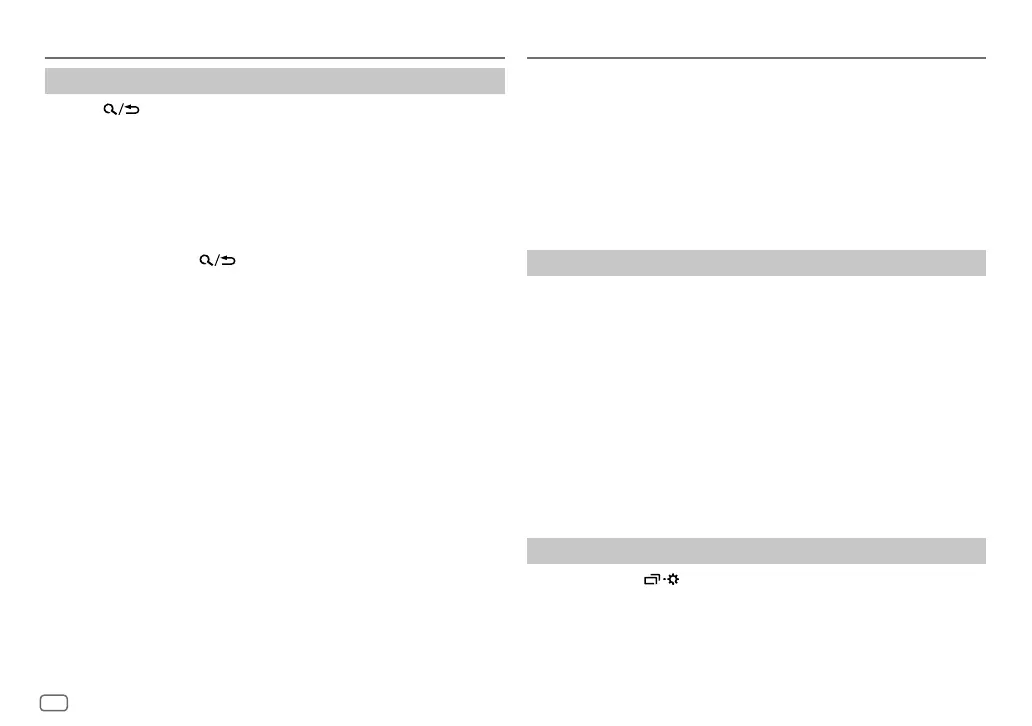14
ENGLISH
Data Size: B6L (182 mm x 128 mm)
Book Size: B6L (182 mm x 128 mm)
Spotify
Search for a song or station
1
Press .
2 Turn the volume knob to select a list type, then press the knob.
The list types displayed differ depending on the information sent from
Spotify.
3 Turn the volume knob to select the desired song or station, then press
the knob.
You can browse through the list quickly by turning the volume knob
quickly.
To cancel, press and hold
.
Using Other Applications
JVC Remote application
You can control the JVC car receiver from iPhone/iPod touch (via Bluetooth
or via USB input terminal) or Android device (via Bluetooth) using
JVC Remote application.
• For more information, visit <http://www.jvc.net/cs/car/>.
Preparation:
Install the latest version of JVC Remote application on your device before
connecting.
Start using JVC Remote application
1
Start up the JVC Remote application on your device.
2 Connect your device.
• For Android device:
Pair the Android device with this unit via Bluetooth. (Page 16)
• For iPhone/iPod touch:
Connect iPhone/iPod touch to the USB input terminal. (Page 10)
(or)
Pair the iPhone/iPod touch with this unit via Bluetooth. (Page 16)
(Make sure the USB input terminal is not connected to any device.)
3 Select the device to use from the menu.
See the following “Settings to use JVC Remote application”.
By default,
[ANDROID]
is selected. To use iPhone/iPod touch, select
[YES]
for
[IOS]
. (Page 15)
Settings to use JVC Remote application
1
Press and hold .
2 Turn the volume knob to select an item (page15), then press the
knob.
JS_JVC_KD_DB912BT_E_EN_1.indd 14JS_JVC_KD_DB912BT_E_EN_1.indd 14 7/23/2019 4:59:31 PM7/23/2019 4:59:31 PM
